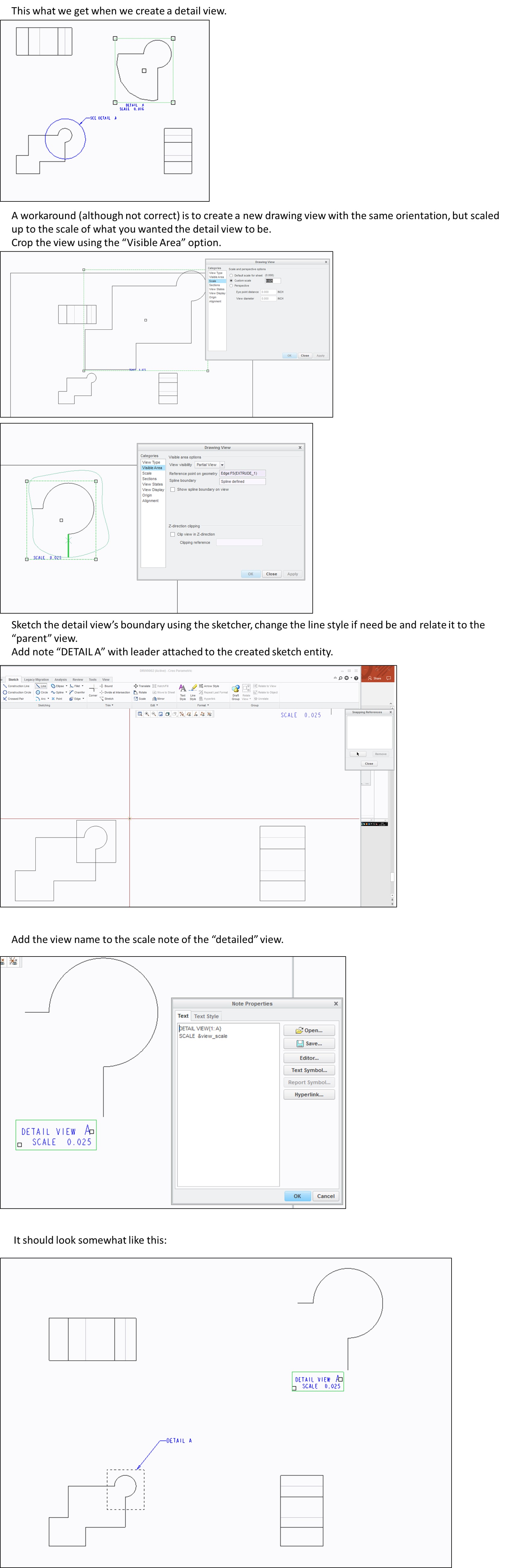Community Tip - New to the community? Learn how to post a question and get help from PTC and industry experts! X
- Community
- Creo+ and Creo Parametric
- 3D Part & Assembly Design
- DETAIL VIEW SKETCH
- Subscribe to RSS Feed
- Mark Topic as New
- Mark Topic as Read
- Float this Topic for Current User
- Bookmark
- Subscribe
- Mute
- Printer Friendly Page
DETAIL VIEW SKETCH
- Mark as New
- Bookmark
- Subscribe
- Mute
- Subscribe to RSS Feed
- Permalink
- Notify Moderator
DETAIL VIEW SKETCH
Can anyone guide me how to draw a rectangle or circle for a detailed view instead of Spline ( default)
Regards
Raghavender
- Labels:
-
2D Drawing
- Tags:
- DETAIL VIEW
- Mark as New
- Bookmark
- Subscribe
- Mute
- Subscribe to RSS Feed
- Permalink
- Notify Moderator
To the best of my knowledge there is no such functionality. I get a "circular" detail by:
* Making a rough spline around the area of interest
* Once the view is defined, a circle is shown on the "source" view.
* In the view properties of the detail view I redefine the spline, this time picking points around the circumference of the circle that is already on the "source" view.
* This whole process is a bit more tedious if I'm making a detail view with an elliptical callout.
I've never had to do a rectangular callout, so don't have any advice on that aspect of your query.
- Mark as New
- Bookmark
- Subscribe
- Mute
- Subscribe to RSS Feed
- Permalink
- Notify Moderator
This might help.