Community Tip - Need to share some code when posting a question or reply? Make sure to use the "Insert code sample" menu option. Learn more! X
- Community
- Creo+ and Creo Parametric
- 3D Part & Assembly Design
- Displaying cosmetic features in detailed views
- Subscribe to RSS Feed
- Mark Topic as New
- Mark Topic as Read
- Float this Topic for Current User
- Bookmark
- Subscribe
- Mute
- Printer Friendly Page
Displaying cosmetic features in detailed views
- Mark as New
- Bookmark
- Subscribe
- Mute
- Subscribe to RSS Feed
- Permalink
- Notify Moderator
Displaying cosmetic features in detailed views
When creating a drawing in Creo Parametric, Is there a way to display cosmetic features in a detailed view independent of the view's parent?
What I'd like to do is have a detailed view at an increased view-scale with a cosmetic drawing in it that is not shown in the detailed view's parent view. Is this possible?
This thread is inactive and closed by the PTC Community Management Team. If you would like to provide a reply and re-open this thread, please notify the moderator and reference the thread. You may also use "Start a topic" button to ask a new question. Please be sure to include what version of the PTC product you are using so another community member knowledgeable about your version may be able to assist.
- Labels:
-
2D Drawing
- Mark as New
- Bookmark
- Subscribe
- Mute
- Subscribe to RSS Feed
- Permalink
- Notify Moderator
You can show/hide layers independent to each view in Creo 2.0.
I normally create a layer called "HIDEME" to store cosmetic threads on for instance.
this lest me turn these features on and off at will in each view.
Since I do this at each part level, it is easy to manage in assembly level drawings.
- Mark as New
- Bookmark
- Subscribe
- Mute
- Subscribe to RSS Feed
- Permalink
- Notify Moderator
Thank you for your reply.
I am aware of the options provided by the layer utility as well as the simplified rep utility. I was however under the impression that, as David has mentioned below, the detailed views follow the same viewing display as their parent view.
I have tried to use the layer option and have not been successful. I am able to hid the cosmetic drawing in the parent view with this route although it automatically hides the cosmetic in the detailed view as well. In the drawing, when I go into my layer tree and using the cursor button select the detailed view, I see that the new layer containing the cosmetic drawing is in fact not hidden in this view according to the layer tree, though nonetheless, it does not display in the detailed view.
Of note, there is no listing in the layer tree for specifically the detailed view and when the detailed view is selected, the layer status displays the referred part (*.prt file) and not the detailed view title whereas when selecting views other than detailed, the specific view title is displayed in the layer status.
Hopefully I am missing something or making some mistake. Otherwise, is David's explanation correct?
- Mark as New
- Bookmark
- Subscribe
- Mute
- Subscribe to RSS Feed
- Permalink
- Notify Moderator
How annoying! You're right; you can change the view style but not the cosmetic view status.
Another Pro|WorkAround^TM to be found. Hang tight ![]()
- Mark as New
- Bookmark
- Subscribe
- Mute
- Subscribe to RSS Feed
- Permalink
- Notify Moderator
This would be an aweful work-around...
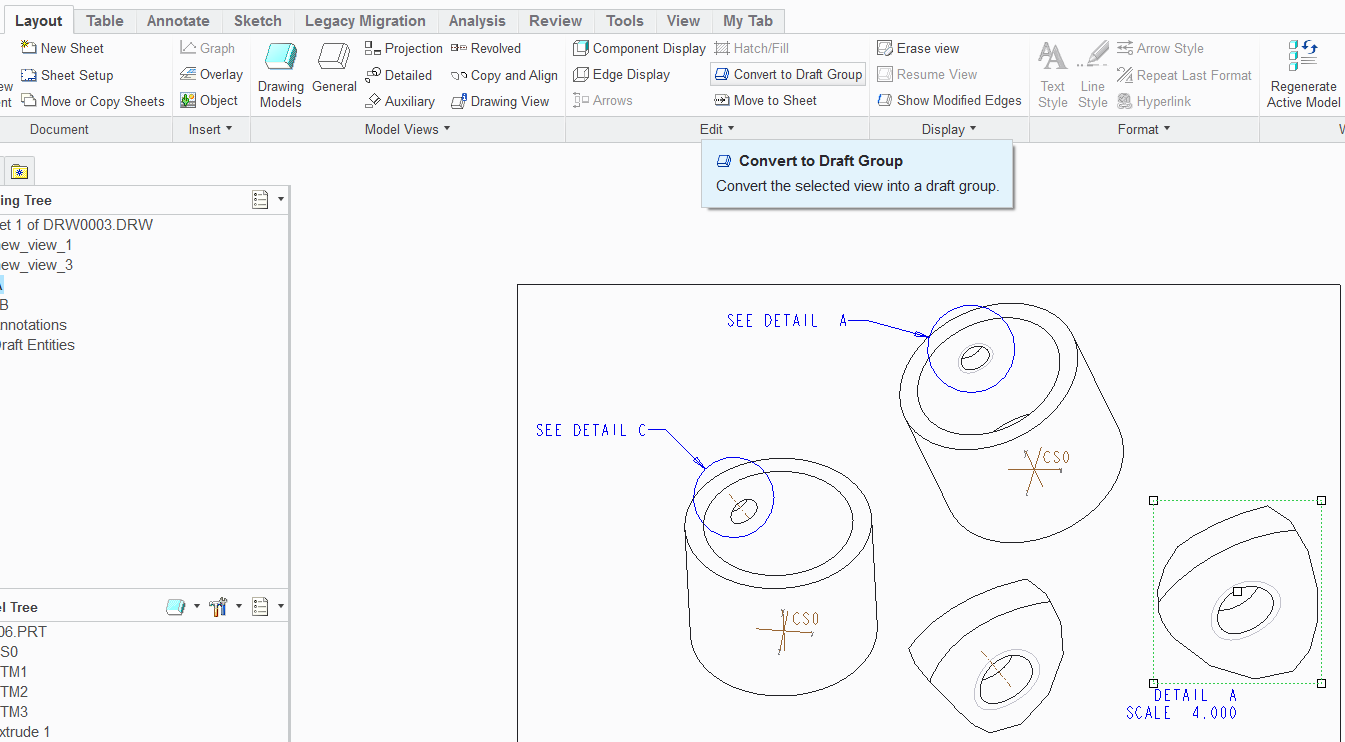
- Mark as New
- Bookmark
- Subscribe
- Mute
- Subscribe to RSS Feed
- Permalink
- Notify Moderator
TADA! ![]()
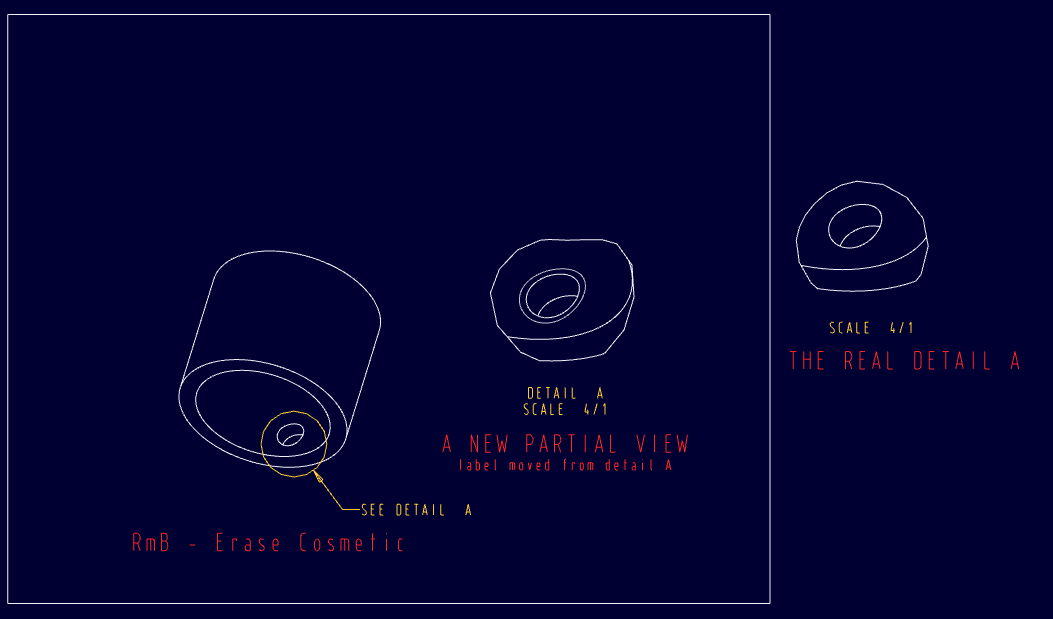
- Mark as New
- Bookmark
- Subscribe
- Mute
- Subscribe to RSS Feed
- Permalink
- Notify Moderator
HaHaHa
Yes this is the work around that I have been using for some time now. I was optimistically hoping that there was a more correct way of doing this. ![]()
- Mark as New
- Bookmark
- Subscribe
- Mute
- Subscribe to RSS Feed
- Permalink
- Notify Moderator
One of the trade-offs for Detailed views is that they are identical except for scale. At least through WF5 this means sharing layer status.
You can change them to General, but you have to supply your own outline and view name.
- Mark as New
- Bookmark
- Subscribe
- Mute
- Subscribe to RSS Feed
- Permalink
- Notify Moderator
I avoid cosmetic feaures (except threads) like the plague. I'd use a datum curve instead, much more robust, and as mentioned make a layer for it.
- Mark as New
- Bookmark
- Subscribe
- Mute
- Subscribe to RSS Feed
- Permalink
- Notify Moderator
This sounds like a nice solution. Although I am not sure that I could achieve my desired sketch with datum curves. Please see the attached image for the shape I am trying to create.
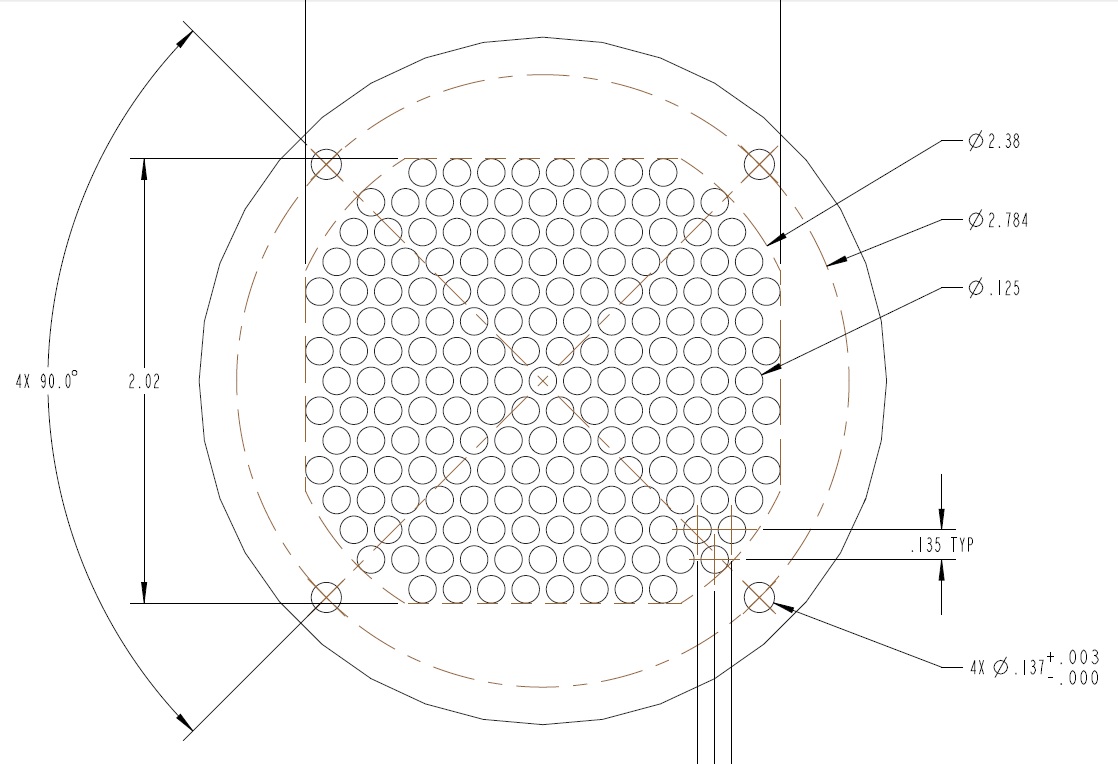
- Mark as New
- Bookmark
- Subscribe
- Mute
- Subscribe to RSS Feed
- Permalink
- Notify Moderator
Why not? You have to sketch a cosmetic feature. You can hatch a curve like you can a cosmetic feature. And you can pattern curves (dunno if you can pattern cosmetic features - never tried/don't use them). I have a rules-based layer structure that automaticall puts curves on a layer, that I can easily turn off in the whole dwg or for each specific view if wanted. For certain curves used like you'd use a cosmetic feature, I'll actually remove it from the normal curve layer, ad make a specifically make a layer for it and place it on there manually.
Good luck!
- Mark as New
- Bookmark
- Subscribe
- Mute
- Subscribe to RSS Feed
- Permalink
- Notify Moderator
I believe the best solution I have found thus far is to sketch draft entities using the edge feature, then relate them to the detailed view, and then erase the cosmetic features in the parent view. The dimensions for the draft entities can even refer to the original cosmetic sketch thereby eliminating any confusions regarding scaling.
This route additionally maintains the proper number and reference of views in the bookmarks when I create a pdf drawing.
- Mark as New
- Bookmark
- Subscribe
- Mute
- Subscribe to RSS Feed
- Permalink
- Notify Moderator
I tried (Sketch|project) use edge and it wouldn't pick up the curved cosmetic thread. Not sure why. But this morning, it worked fine. Go figure. Yes, I like this solution better.

