Community Tip - Have a PTC product question you need answered fast? Chances are someone has asked it before. Learn about the community search. X
- Community
- Creo+ and Creo Parametric
- 3D Part & Assembly Design
- Drafting help needed..
- Subscribe to RSS Feed
- Mark Topic as New
- Mark Topic as Read
- Float this Topic for Current User
- Bookmark
- Subscribe
- Mute
- Printer Friendly Page
Drafting help needed..
- Mark as New
- Bookmark
- Subscribe
- Mute
- Subscribe to RSS Feed
- Permalink
- Notify Moderator
Drafting help needed..
Long time lurker, first time poster...
I have a drawing view consisting of a 60-hole bolt circle. I did a Show Model Annotation to display the centerline of the bolt circle, which includes the center line tick marks for each hole. I then edited the the bolt circle pattern to add an an additional 4-holes. The problem I'm having is I'm unable to get the center line tick marks for the new holes to show in the drawing view. I've regenerated the model, updated the views...I tried to show the axis for the new hole directly via the model tree, all to no avail. I can get them to show if I create a new view and show model annotations.
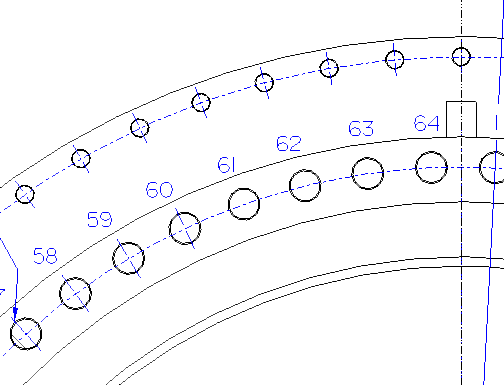
Please help.
Thanks!
This thread is inactive and closed by the PTC Community Management Team. If you would like to provide a reply and re-open this thread, please notify the moderator and reference the thread. You may also use "Start a topic" button to ask a new question. Please be sure to include what version of the PTC product you are using so another community member knowledgeable about your version may be able to assist.
- Labels:
-
2D Drawing
- Mark as New
- Bookmark
- Subscribe
- Mute
- Subscribe to RSS Feed
- Permalink
- Notify Moderator
In the drawing, while your in annotation, right click on the pattern and go to show annotation.
Deselect all the dimensions (so they don't get added right now).
Go to the last (looks like a datum target).
Deselect all the centerlines.
Hover over the centerlines until you find the 4 that are missing.
Select them and the click OK
(WF5/Creo)
Hope this helps. Dale
- Mark as New
- Bookmark
- Subscribe
- Mute
- Subscribe to RSS Feed
- Permalink
- Notify Moderator
That's the problem...there's nothing to hover over...they (the missing axes) aren't showing up.
- Mark as New
- Bookmark
- Subscribe
- Mute
- Subscribe to RSS Feed
- Permalink
- Notify Moderator
The hole center line will display correctly if I create a new view after the hole pattern has been created. If I could get the axes to display in the old view I certainly could select them there to add them. Could this be some kind of layer issue? The axes do show up in the model, just not in the drawing view.
- Mark as New
- Bookmark
- Subscribe
- Mute
- Subscribe to RSS Feed
- Permalink
- Notify Moderator
See if these pictures help. The first picture shows the part without centerlines.
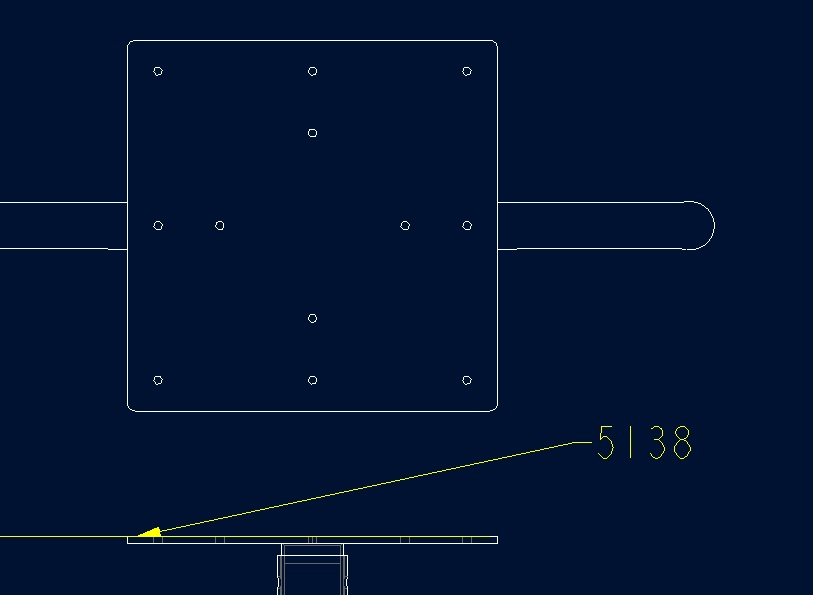
The second picture show where I have selected the part from the menu and right-clicked on show annotation while in the annotation tab.
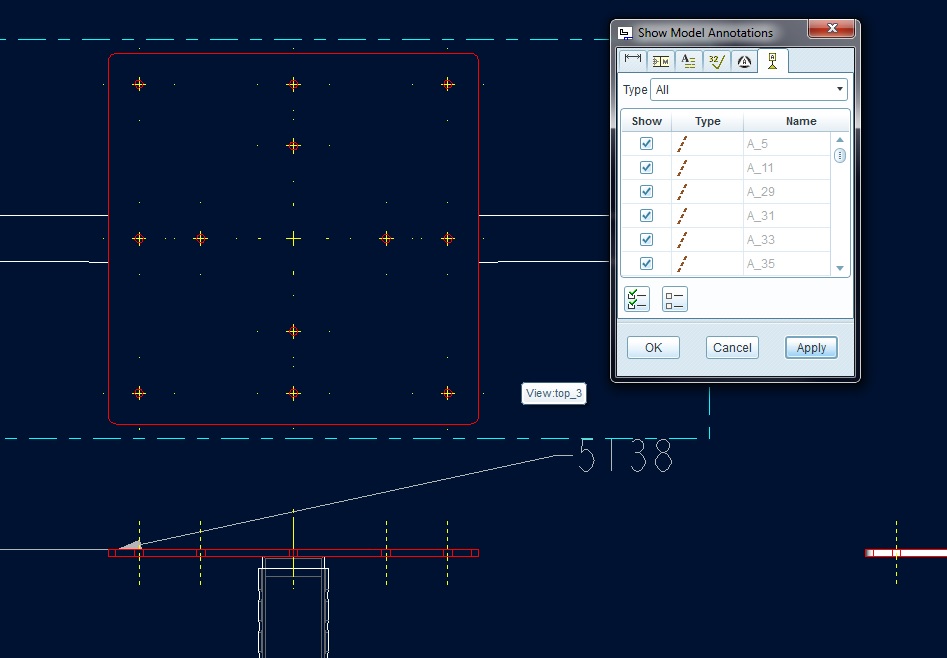
After having deselected them all (they switch from yellow to red in my case), I am hovering over A-52, though you can see the mouse from the screen shot. It is turning the axis to a Cyan color. If I select that, it turns back yellow. Click OK and nows it is in the drawing.
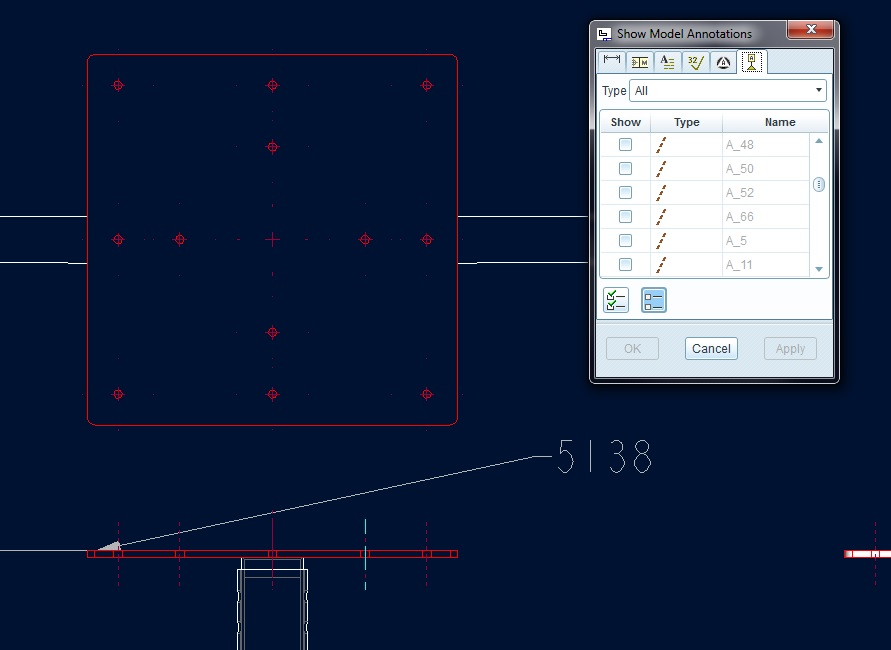
Thanks, Dale

