Community Tip - Have a PTC product question you need answered fast? Chances are someone has asked it before. Learn about the community search. X
- Community
- Creo+ and Creo Parametric
- 3D Part & Assembly Design
- Drawing redefine general view
- Subscribe to RSS Feed
- Mark Topic as New
- Mark Topic as Read
- Float this Topic for Current User
- Bookmark
- Subscribe
- Mute
- Printer Friendly Page
Drawing redefine general view
- Mark as New
- Bookmark
- Subscribe
- Mute
- Subscribe to RSS Feed
- Permalink
- Notify Moderator
Drawing redefine general view
Is there any way to redefine a General view that got dependent views.
I want to redefine from Front to Back.
This thread is inactive and closed by the PTC Community Management Team. If you would like to provide a reply and re-open this thread, please notify the moderator and reference the thread. You may also use "Start a topic" button to ask a new question. Please be sure to include what version of the PTC product you are using so another community member knowledgeable about your version may be able to assist.
- Labels:
-
2D Drawing
- Mark as New
- Bookmark
- Subscribe
- Mute
- Subscribe to RSS Feed
- Permalink
- Notify Moderator
Layout>view properties>"View Type". Select "Model view names", then select your BACK view. If you don't have a saved view called BACK, but you effectivelt want to rotate the view 180 degrees, then click on the "Angles" radio button. Select as "Rotation Reference" Vertical and give the angle value as 180. Then click "Apply". It will rotate the view 180 degrees on its vertical axis and the projected views will update accordingly. See the sattached screenshot.
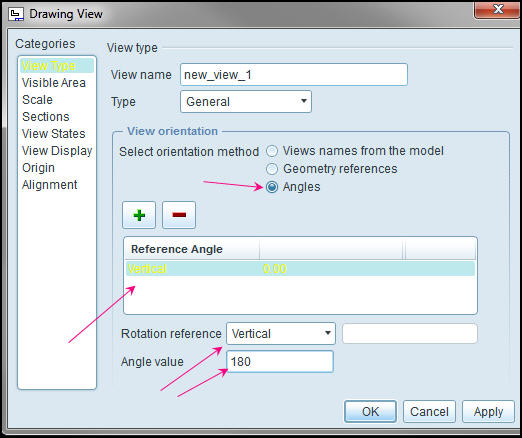
- Mark as New
- Bookmark
- Subscribe
- Mute
- Subscribe to RSS Feed
- Permalink
- Notify Moderator
Grahame is correct; nothing prevents you from redefining the orientation of a parent view, the dialog just warns you that some work may be affected. I have turned a parent view where a child view went from cross section to no cross-section and the dimensions lost their reference. Once I corrected the section again, all the dimensions associated back to where they belonged with the exception of where the leader lines trimmed out to.

