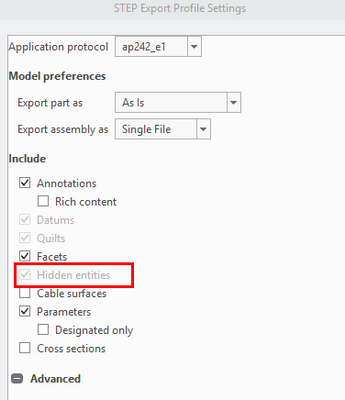Community Tip - Visit the PTCooler (the community lounge) to get to know your fellow community members and check out some of Dale's Friday Humor posts! X
- Community
- Creo+ and Creo Parametric
- 3D Part & Assembly Design
- Export only visible parts from an assembly?
- Subscribe to RSS Feed
- Mark Topic as New
- Mark Topic as Read
- Float this Topic for Current User
- Bookmark
- Subscribe
- Mute
- Printer Friendly Page
Export only visible parts from an assembly?
- Mark as New
- Bookmark
- Subscribe
- Mute
- Subscribe to RSS Feed
- Permalink
- Notify Moderator
Export only visible parts from an assembly?
Is there an easy way of exporting only visible parts from an assembly? I received an assembly with a lot of subassemblies with a lot of subassemblies with some hidden parts. I will take me a lot of time to find every hidden part in every sub-sub-subassembly and exclude them individually in the STEP export dialog.
Solved! Go to Solution.
- Labels:
-
2D Drawing
- Tags:
- step export options
Accepted Solutions
- Mark as New
- Bookmark
- Subscribe
- Mute
- Subscribe to RSS Feed
- Permalink
- Notify Moderator
Assuming you're using Creo Parametric, you can add the config option intf_out_blanked_entities no. With this set to 'no' only the items that are visible on the screen will be exported.
- Mark as New
- Bookmark
- Subscribe
- Mute
- Subscribe to RSS Feed
- Permalink
- Notify Moderator
Assuming you're using Creo Parametric, you can add the config option intf_out_blanked_entities no. With this set to 'no' only the items that are visible on the screen will be exported.
- Mark as New
- Bookmark
- Subscribe
- Mute
- Subscribe to RSS Feed
- Permalink
- Notify Moderator
Thanks, worked like a charm.
@PTC, why don't you add a small checker box in the export dialog with this option? It is not so intuitive to have this option hidden (in the very unintuitive Configuration Editor).
- Mark as New
- Bookmark
- Subscribe
- Mute
- Subscribe to RSS Feed
- Permalink
- Notify Moderator
I did not find this "intf_out_blanked_entities" in creo 4. Please help
@TomU wrote:
Assuming you're using Creo Parametric, you can add the config option intf_out_blanked_entities no. With this set to 'no' only the items that are visible on the screen will be exported.
- Mark as New
- Bookmark
- Subscribe
- Mute
- Subscribe to RSS Feed
- Permalink
- Notify Moderator
Looks like it's currently a hidden option. Just type (or copy) it in and then set the value to 'yes'.
- Mark as New
- Bookmark
- Subscribe
- Mute
- Subscribe to RSS Feed
- Permalink
- Notify Moderator
One of the options which can help.
when saving as step, select "Customize export" Ok............. On export dialog box, Select exclude content for Hidden Items layer. I think this will help.
- Mark as New
- Bookmark
- Subscribe
- Mute
- Subscribe to RSS Feed
- Permalink
- Notify Moderator
Yes. it should be work.
Thanks a lot...
- Mark as New
- Bookmark
- Subscribe
- Mute
- Subscribe to RSS Feed
- Permalink
- Notify Moderator
Yes it works well.
Thanks for this suggestion.
Regards,
Narendra Gupta
- Mark as New
- Bookmark
- Subscribe
- Mute
- Subscribe to RSS Feed
- Permalink
- Notify Moderator
I have a similar problem, but with parts. The stepfile includes many surfaces that are hidden in the part, and should not be exported.
However, the option to exclude these hidden surfaces is greyed out:
How can I exclude these hidden surfaces from my STEP-export?
- Mark as New
- Bookmark
- Subscribe
- Mute
- Subscribe to RSS Feed
- Permalink
- Notify Moderator
Looking at your settings I found that selecting Annotations is what is greying out Hidden entities. If you don't need to export the annotations, deselect Annotations.
I don't know the thought behind this limitation. Maybe because annotations are typically hidden on a layer.
There is always more to learn in Creo.
- Mark as New
- Bookmark
- Subscribe
- Mute
- Subscribe to RSS Feed
- Permalink
- Notify Moderator
Thanks! The annotations were the problem indeed.
I agree with you, no idea why PTC made this choice. In our case we do want to have the annotations (geometric tolerances etc) in the STP file, but we do not want the hidden features....
For this specific case leaving the annotations out was acceptable.
- Mark as New
- Bookmark
- Subscribe
- Mute
- Subscribe to RSS Feed
- Permalink
- Notify Moderator
You can Enable the Annotations and Disable the Hidden Entities by using an export profile.
Then edit the .dep_step profile file and set the Hidden Enitites to zero:
<profile_options_xar__ENTRY id_="Hidden entities" pointer="TRUE">
<value___PO__b__PC__>0</value___PO__b__PC__>