Community Tip - Need to share some code when posting a question or reply? Make sure to use the "Insert code sample" menu option. Learn more! X
- Community
- Creo+ and Creo Parametric
- 3D Part & Assembly Design
- Getting updates to a drawing frm to take on a draw...
- Subscribe to RSS Feed
- Mark Topic as New
- Mark Topic as Read
- Float this Topic for Current User
- Bookmark
- Subscribe
- Mute
- Printer Friendly Page
Getting updates to a drawing frm to take on a drawing
- Mark as New
- Bookmark
- Subscribe
- Mute
- Subscribe to RSS Feed
- Permalink
- Notify Moderator
Getting updates to a drawing frm to take on a drawing
Hello,
I am currently using Creo Parametric, but have honestly fought with this since WF3.
I developed a format that I like to use when creating drawings. It has a repeat region for the BOM, a rev box, etc. Well, lets say I create a drawing, but i want to go back and change something on the frm file. How do I get it to update in the drw??
Since this is a small part of my job that i do every now and then, in the past I have just made a "new" drawing, and transferred everything over.. But that is getting really old.
I have tried update draft, update sheets, etc.
In particular my current problem is my "Revision log" box is a static table 3 wide, 5 high. Rev 0 was just "original issue". Now I am doing rev1, and the comments have to take 3 lines. So in the drw if I do it, comment spans the next 3 lines. If I set the row height to automatic, it resizes the row properly, until i hit ok and the dialog box closes, then I suspect the frm details take over and I have my single row height grid lines, but a 3 line height field.
I tried going back into the frm and setting the row height to automatic, but since i cant get the frm to update in the existing drawing, I cant get it to take.
thanks in advance.
My starting point in the drawing:
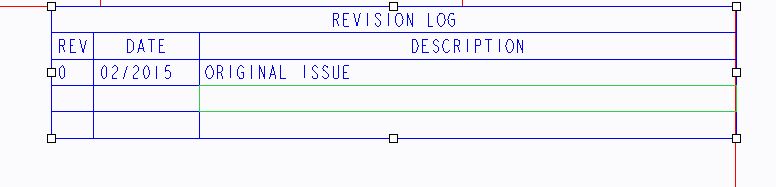
Add 3 lines of jibberish to the highlighted cell.
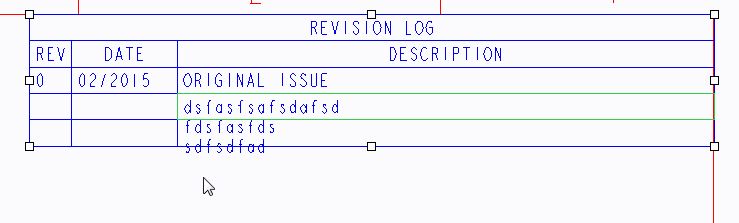
Select cell, set to auto height, everything looks proper..
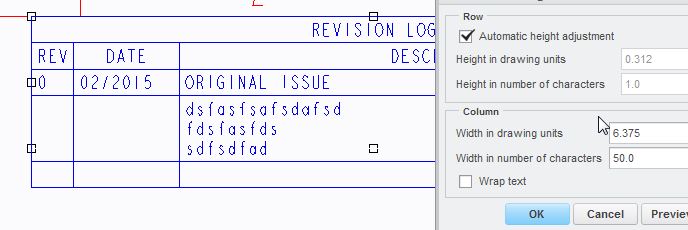
Hit ok, and it the grid lines follow the original format, new grid line for the resized cell, etc..
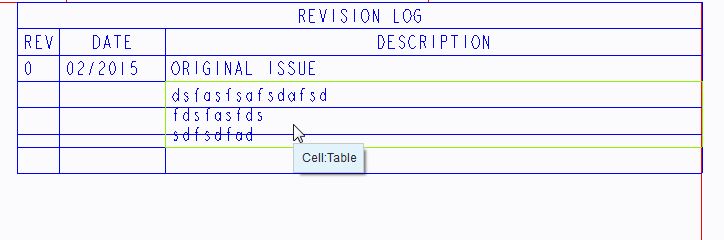
This thread is inactive and closed by the PTC Community Management Team. If you would like to provide a reply and re-open this thread, please notify the moderator and reference the thread. You may also use "Start a topic" button to ask a new question. Please be sure to include what version of the PTC product you are using so another community member knowledgeable about your version may be able to assist.
Solved! Go to Solution.
- Labels:
-
2D Drawing
Accepted Solutions
- Mark as New
- Bookmark
- Subscribe
- Mute
- Subscribe to RSS Feed
- Permalink
- Notify Moderator
THanks for the responses.
Yesterday I did what Ben mentioned. Since the tables have some information that is partly driven by parameters, and those parameters were never assigned the asm(someone else made the assembly), when I did the format update I was prompted to enter all the params one by one, so since it was just a test I pounded in jibberish and got jibberish on top of what was already there.. I grew frustrated, and closed Creo for the day. The bad thing about this being only a small part of my job with very few other peers that use it, I am not very good at it..LOL.. The good thing, is I have plenty of other work to do so when I get red in the face mad I can do something else.
So this morning, before I noticed there were other responses here is what I did.. Made a new format that actually pulled from some new params, and was sure to assign all the params in the ASM. Opened my drw. i like the analogy to the transparancy Tom. What I did was highlight all the stuff I wanted to replace, table and all, and deleted it. I then replaced the format on the sheet style, and viola, it worked perfectly.
Thanks everyone for the replies.
And no, for what I am doing I am not working in any kind of enterprise PDM system. Our design guys have to use it and I have access to get things from it, however what I am doing is using the models to make illustrations for our service guys. THey do not go into the PDM system therefore theres nothing from the global system feeding to my models or drawings.
- Mark as New
- Bookmark
- Subscribe
- Mute
- Subscribe to RSS Feed
- Permalink
- Notify Moderator
Are you using a PDM system like Windchill PDMLink or Intralink to manage your part files? That will make a difference in how this is answered.
The .frm is merged into the .drw file when it is created. You need to replace the format uisng sheet setup.
Since I assume your revised format is the same name as the original, just a higher iteration, you need to trick the system with its load rules.
Open the Sheet Setup window, and replace the format with any other format you have of the same size.
Erase from memory the old format.
In Sheet Setup, again replace the format but this time use your named format.
- Mark as New
- Bookmark
- Subscribe
- Mute
- Subscribe to RSS Feed
- Permalink
- Notify Moderator
The problem is simple but the solution not so much.
The problem is that format tables only see the parameter name or blank cell and never considers the value of that parameter or the text provided.
The quickest solution I have seen is non-format tables to drive revisions. This keeps the format library clean and still allow customization as needed. This is where templates become handy because you can pre-load the additional tables.
Another problematic area is one or two line titles. You want them each centered in the border. Therefore I added a &title_oneline and &title_lineone and &title_linetwo variables in overlapping tables. That means I need to know which to fill out in relations to get it to look right on the drawing.
Also know that when you edit a format table text (or manually fill it in by not having the parameter available), it becomes text instead of a parameter. If the tables automatically adjust the height, it should follow your settings by adjusting to the multiple lines. If you replace the format, and let it delete the old tables, you will be where you were and loose all you edited data. I don't like surprises so I do not prescribe to this method.
Should this be addressed by the developers? Of course it does! But as I've learned being on Pro|E since way back when... don't hold your breath, find a robust work-around. To make you feel better, also post an idea in the Ideas section if you have maintenance. And if you have maintenance, you can also create a support case asking how PTC recommends to achieve -exactly- what you need.
- Mark as New
- Bookmark
- Subscribe
- Mute
- Subscribe to RSS Feed
- Permalink
- Notify Moderator
I'm not sure the previous replies really answer the question.
Q: "How do I update a drawing to use a newer version of a format?"
A: You need to "reapply" the format.
Go to sheet setup, open the format drop down, and then re-pick the same format again. After hitting ok you will be prompted to either keep or delete each of the tables in the drawing that were original created by the format.
This then leads into what Antonius was referring to. Tables that exist on the format will lose any "dumb text" entered in them in you reapply the format (assuming you chose "delete" for the existing tables).
It helps to think about formats like old fashioned transparencies. Whatever is in them lays on top of the drawing (or can be seen through the drawing). This is why changes to a note or a sketch on the format are instantly visible in the drawing. The one exception to this is tables. Tables are actually copied from the format to the drawing when the format is initially applied. Future changes to the format's tables will not be seen in the drawing unless the format is reapplied.
My personal preference is to place information driven by parameters in format tables and place information I don't want to go away when a format is replaced into the drawing template. This would include BOM tables and revision history. Of course this doesn't work so well if the formats are drastically different sizes (A vs. E).
The table resize issue you're experiencing may be caused by trying to enable the auto size capability on a table that was created before that function existed. If not, then it sounds more like a bug. I'll do some testing here and see what I can figure out.
- Mark as New
- Bookmark
- Subscribe
- Mute
- Subscribe to RSS Feed
- Permalink
- Notify Moderator
THanks for the responses.
Yesterday I did what Ben mentioned. Since the tables have some information that is partly driven by parameters, and those parameters were never assigned the asm(someone else made the assembly), when I did the format update I was prompted to enter all the params one by one, so since it was just a test I pounded in jibberish and got jibberish on top of what was already there.. I grew frustrated, and closed Creo for the day. The bad thing about this being only a small part of my job with very few other peers that use it, I am not very good at it..LOL.. The good thing, is I have plenty of other work to do so when I get red in the face mad I can do something else.
So this morning, before I noticed there were other responses here is what I did.. Made a new format that actually pulled from some new params, and was sure to assign all the params in the ASM. Opened my drw. i like the analogy to the transparancy Tom. What I did was highlight all the stuff I wanted to replace, table and all, and deleted it. I then replaced the format on the sheet style, and viola, it worked perfectly.
Thanks everyone for the replies.
And no, for what I am doing I am not working in any kind of enterprise PDM system. Our design guys have to use it and I have access to get things from it, however what I am doing is using the models to make illustrations for our service guys. THey do not go into the PDM system therefore theres nothing from the global system feeding to my models or drawings.

