- Community
- Creo+ and Creo Parametric
- 3D Part & Assembly Design
- Re: Hatch visible with exclude component
- Subscribe to RSS Feed
- Mark Topic as New
- Mark Topic as Read
- Float this Topic for Current User
- Bookmark
- Subscribe
- Mute
- Printer Friendly Page
Hatch visible with exclude component
- Mark as New
- Bookmark
- Subscribe
- Mute
- Subscribe to RSS Feed
- Permalink
- Notify Moderator
Hatch visible with exclude component
Hello,
When I exclude a component from my 2D section, I still have the hatch part who are visible.
On the properties of my Drawing view, i have selected the "hidden line removal for xhatches" on YES
Do you have any solution ?
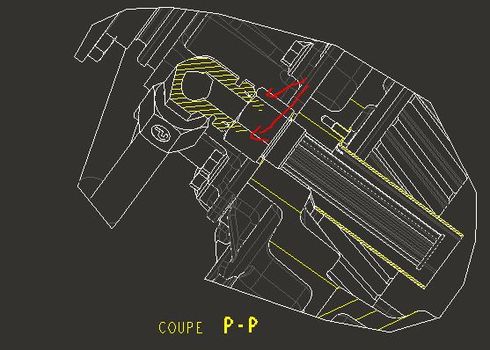
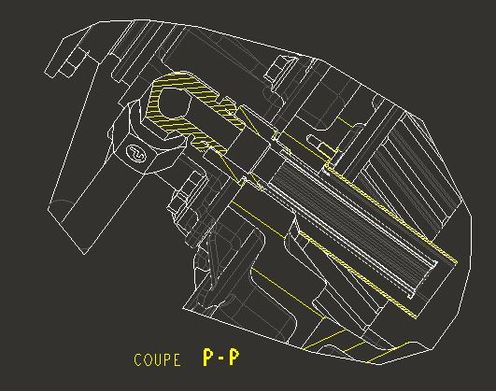
- Labels:
-
2D Drawing
- Mark as New
- Bookmark
- Subscribe
- Mute
- Subscribe to RSS Feed
- Permalink
- Notify Moderator
I have seen this kind of strange hatching behavior in a few cases:
(1) When I had an interference between one part and another, i.e. I've got a dowel pin that will be press fit in a hole that is slightly smaller than the pin. Or I've made a dumb mistake and have a real interference.
(2) I've redefined the section in the part and Creo isn't really using the new definition correctly. The way I fix this is, unfortunately, to remove the section from the view, then add it again. I think it's because the program has the direction of the viewing vector for the section confused. Used to be more common in earlier versions of Creo.
(3) My section plane was almost, but not quite, perfectly parallel to the view I was showing it in. This was a particularly tough thing to finally figure out. Caused by me making a careless pick for the section plane definition.
Hope one of these helps.
- Mark as New
- Bookmark
- Subscribe
- Mute
- Subscribe to RSS Feed
- Permalink
- Notify Moderator
Thanks for your explanation @KenFarley
For what I see, it look like the 1st reason : my male thread are in contact with my female thread ... I don't think I really have an another choice and will continue that way 😞
- Mark as New
- Bookmark
- Subscribe
- Mute
- Subscribe to RSS Feed
- Permalink
- Notify Moderator
I recreated the issue in Creo 4. When I exclude a part in the section after making the drawing view, the view did not update appropriately. I removed the section and recreated it as Ken mentioned in his second fix option, and the view was correct.
There is always more to learn in Creo.

