Community Tip - Want the oppurtunity to discuss enhancements to PTC products? Join a working group! X
- Community
- Creo+ and Creo Parametric
- 3D Part & Assembly Design
- How to export boundary box dimensions in Modelchec...
- Subscribe to RSS Feed
- Mark Topic as New
- Mark Topic as Read
- Float this Topic for Current User
- Bookmark
- Subscribe
- Mute
- Printer Friendly Page
How to export boundary box dimensions in Modelcheck?
- Mark as New
- Bookmark
- Subscribe
- Mute
- Subscribe to RSS Feed
- Permalink
- Notify Moderator
How to export boundary box dimensions in Modelcheck?
Hey all - this is my first post on this board. I come here with the hopes of gaining some knowledge! I have a rather large assembly and I am looking to export the boundary box dimensions of each individual part in a table with the columns of length | width | height. I have found the "overall size" or boundary box information in model check for all of the parts but I can't seem to find out how to export these rather than scroll through the built in web browser of Creo. Any help on this? Is there an easier way to do this aside from Modelcheck?
This thread is inactive and closed by the PTC Community Management Team. If you would like to provide a reply and re-open this thread, please notify the moderator and reference the thread. You may also use "Start a topic" button to ask a new question. Please be sure to include what version of the PTC product you are using so another community member knowledgeable about your version may be able to assist.
- Labels:
-
2D Drawing
- Mark as New
- Bookmark
- Subscribe
- Mute
- Subscribe to RSS Feed
- Permalink
- Notify Moderator
Bump
Anyone?
- Mark as New
- Bookmark
- Subscribe
- Mute
- Subscribe to RSS Feed
- Permalink
- Notify Moderator
If all you want to do is view the values of the overall size of the items, then create a table on a drawing of the assembly with a repeat region and use asm... mbr... then User Defined and enter mc_size
This will list, in one cell on your table the size of the models.
If you want to split it out into x y and z components it will become a little more complicated!
e.g.
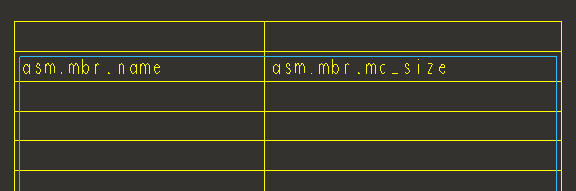
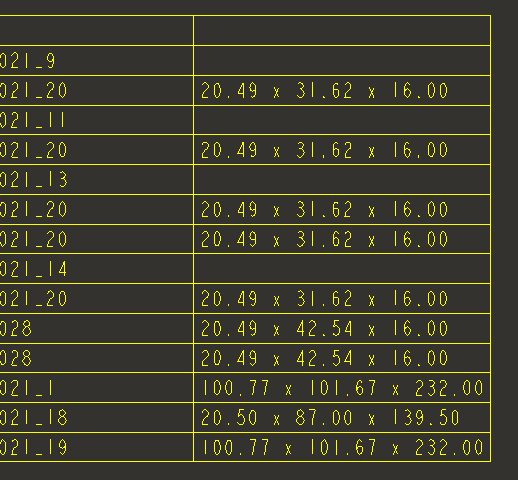
- Mark as New
- Bookmark
- Subscribe
- Mute
- Subscribe to RSS Feed
- Permalink
- Notify Moderator
I was looking to export the x, y, z into individual cells but I will probably be able to export the mc_size list as a .csv file and work some excel wizardry on it to split them up.
EDIT: mc_size doesn't work for me. Does this have to be a parameter in each part?
- Mark as New
- Bookmark
- Subscribe
- Mute
- Subscribe to RSS Feed
- Permalink
- Notify Moderator
BUMP
- Mark as New
- Bookmark
- Subscribe
- Mute
- Subscribe to RSS Feed
- Permalink
- Notify Moderator
It should be a parameter created in each model by modelcheck
You may need the check ADD_CHK_PARAM set to Y too
- Mark as New
- Bookmark
- Subscribe
- Mute
- Subscribe to RSS Feed
- Permalink
- Notify Moderator
ADD_CHK_PARAM was changed to Yes, Modelcheck interactive was ran again, but still no size parameters appear in the models. Is there something special you need to do within Modelcheck?
- Mark as New
- Bookmark
- Subscribe
- Mute
- Subscribe to RSS Feed
- Permalink
- Notify Moderator
Ah-ha! Now that you mention it... ... ... ...
I sort of forgot an important bit ![]()
in the .mcs (start) file you need to have (in my case)
PRT_ADD_CHK_PARAM MC_SIZE OVERALL_SIZE
where MC_SIZE was what I called my parameter and OVERALL_SIZE is the value that will be given to the parameter.
Same for assembly if you want assembly/sub-asssembly size.
Sorry, I've been to bed since configuring ModelCheck and obviously my little brain has overflowed
Hopefully this will see you straight!

