Community Tip - New to the community? Learn how to post a question and get help from PTC and industry experts! X
- Community
- Creo+ and Creo Parametric
- 3D Part & Assembly Design
- Is there any easy way to take detail view or parti...
- Subscribe to RSS Feed
- Mark Topic as New
- Mark Topic as Read
- Float this Topic for Current User
- Bookmark
- Subscribe
- Mute
- Printer Friendly Page
Is there any easy way to take detail view or partial view with short cuts of rectangular/square/circle shapes or symbols, instead of sketching to take required shape?
- Mark as New
- Bookmark
- Subscribe
- Mute
- Subscribe to RSS Feed
- Permalink
- Notify Moderator
Is there any easy way to take detail view or partial view with short cuts of rectangular/square/circle shapes or symbols, instead of sketching to take required shape?
Is there any easy way to take detail view or partial view with short cuts of rectangular/square/circle shapes or symbols, instead of sketching to take required shape?
This thread is inactive and closed by the PTC Community Management Team. If you would like to provide a reply and re-open this thread, please notify the moderator and reference the thread. You may also use "Start a topic" button to ask a new question. Please be sure to include what version of the PTC product you are using so another community member knowledgeable about your version may be able to assist.
- Labels:
-
2D Drawing
- Mark as New
- Bookmark
- Subscribe
- Mute
- Subscribe to RSS Feed
- Permalink
- Notify Moderator
You may want to vote on this idea:
or this one...
Allow use of a center-radius circle instead of a spline when creating detail views.
- Mark as New
- Bookmark
- Subscribe
- Mute
- Subscribe to RSS Feed
- Permalink
- Notify Moderator
Thanks Dale Rosema for the posts.
But I am looing easy way to get spline boundary (In First below snap, we need to define spline boundary with many clicks) instead of that is there a better way to get spline boundary with minimum clicks (one drag with required shape)...!!!

And as mentioned, here are the visual representation of the view, this representation we can see once we place detail view in drawing.
Is there a better way to get define required shapes before we place these Partial/Detail views...!!!
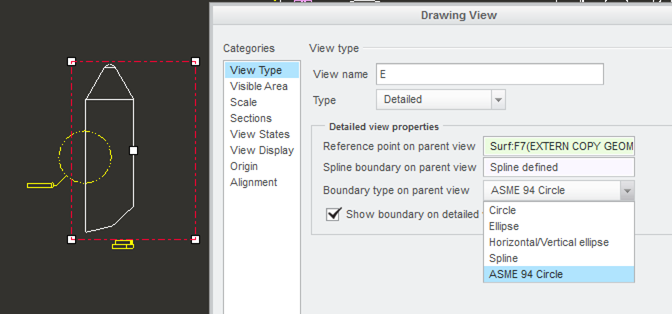
Thanks again,
Regards,
Sudeep

