Community Tip - Need to share some code when posting a question or reply? Make sure to use the "Insert code sample" menu option. Learn more! X
- Community
- Creo+ and Creo Parametric
- 3D Part & Assembly Design
- Re: Layou Tab Disappears after loading Sheet Metal...
- Subscribe to RSS Feed
- Mark Topic as New
- Mark Topic as Read
- Float this Topic for Current User
- Bookmark
- Subscribe
- Mute
- Printer Friendly Page
Layou Tab Disappears after loading Sheet Metal module
- Mark as New
- Bookmark
- Subscribe
- Mute
- Subscribe to RSS Feed
- Permalink
- Notify Moderator
Layou Tab Disappears after loading Sheet Metal module
Just started using Creo Elements Direct 18.1 this week. Was using CoCretea 2007 previously.
After loading the Sheet Metal module, the Layout tab disappears and I haven't figured out how to get it back without exiting and restaring the software.
Has this happened to anyone else?
I need the Layout tab to transfer to Direct Drafting, unless of course I just type the commands at command line.
Can anyone help to prevent the tab from disappearing or how to re-load it when it does?
Thanks!
Mike
This thread is inactive and closed by the PTC Community Management Team. If you would like to provide a reply and re-open this thread, please notify the moderator and reference the thread. You may also use "Start a topic" button to ask a new question. Please be sure to include what version of the PTC product you are using so another community member knowledgeable about your version may be able to assist.
Solved! Go to Solution.
- Labels:
-
2D Drawing
- Tags:
- modeling
Accepted Solutions
- Mark as New
- Bookmark
- Subscribe
- Mute
- Subscribe to RSS Feed
- Permalink
- Notify Moderator
To bring back the Layout Tab, you need to enter (show-layout) at the command line.
Mike
- Mark as New
- Bookmark
- Subscribe
- Mute
- Subscribe to RSS Feed
- Permalink
- Notify Moderator
What I also don't understand, is why Layout doesn't show up in the list of All Tabs in the customize dialog.
(see attached images)
Mike
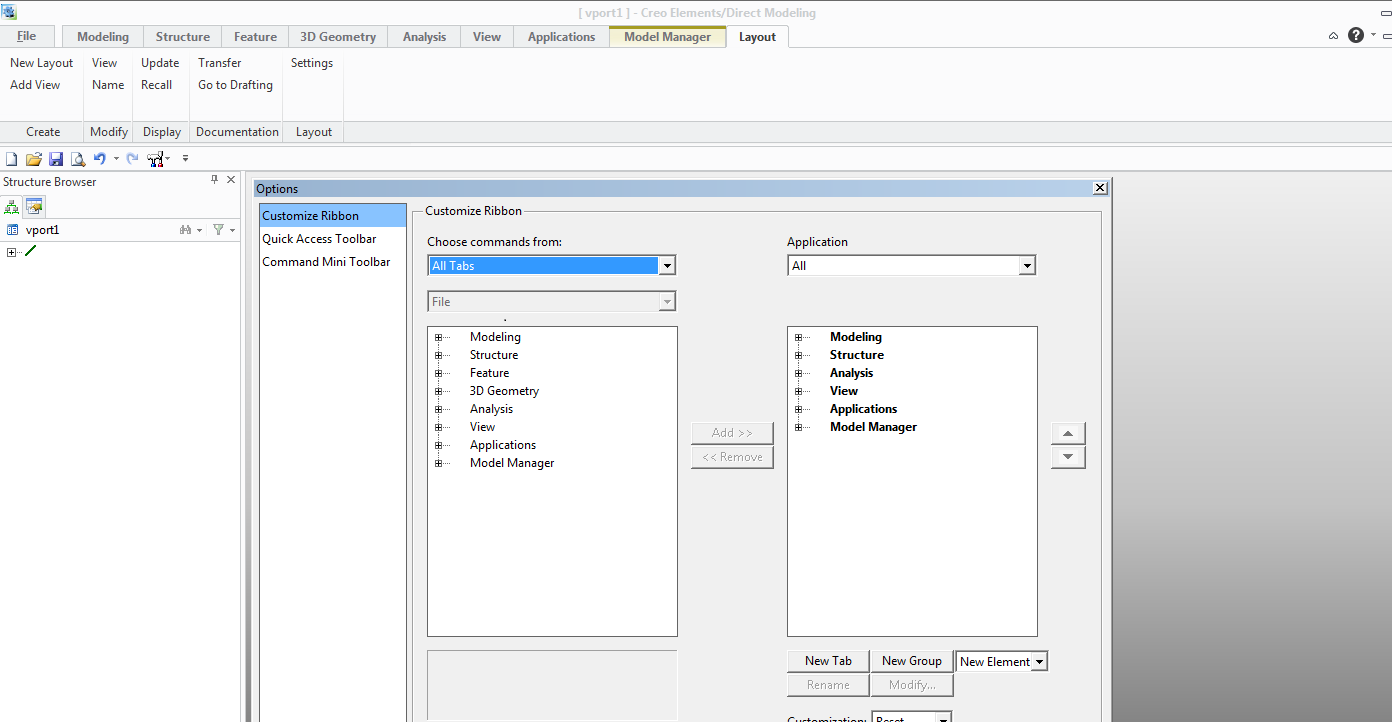
- Mark as New
- Bookmark
- Subscribe
- Mute
- Subscribe to RSS Feed
- Permalink
- Notify Moderator
To bring back the Layout Tab, you need to enter (show-layout) at the command line.
Mike

