Community Tip - Need to share some code when posting a question or reply? Make sure to use the "Insert code sample" menu option. Learn more! X
- Community
- Creo+ and Creo Parametric
- 3D Part & Assembly Design
- Material parameter in the drawing format
- Subscribe to RSS Feed
- Mark Topic as New
- Mark Topic as Read
- Float this Topic for Current User
- Bookmark
- Subscribe
- Mute
- Printer Friendly Page
Material parameter in the drawing format
- Mark as New
- Bookmark
- Subscribe
- Mute
- Subscribe to RSS Feed
- Permalink
- Notify Moderator
Material parameter in the drawing format
Hello,
just need your advice how to create a link between a drawing format (.frm) and a material (.mtl) file to get the material type on the drawing automatically.
Thnx in advance
This thread is inactive and closed by the PTC Community Management Team. If you would like to provide a reply and re-open this thread, please notify the moderator and reference the thread. You may also use "Start a topic" button to ask a new question. Please be sure to include what version of the PTC product you are using so another community member knowledgeable about your version may be able to assist.
Solved! Go to Solution.
- Labels:
-
2D Drawing
- Tags:
- drawing
Accepted Solutions
- Mark as New
- Bookmark
- Subscribe
- Mute
- Subscribe to RSS Feed
- Permalink
- Notify Moderator
Hello Tomas,
As you have probably found out, PTC_MATERIAL_NAME is more of a File name format, not allowing spaces. What you probably want to show in the format is to use the PTC_MATERIAL_DESCRIPTION. This is the Description that is defined in the mtl file. In order to to that, you need to create a Parameter in the model (Let's say MATERIAL) Then in order to grab the Description for the currently active material, you need to define a relation.
The relation should be:
MATERIAL=material_param("PTC_MATERIAL_DESCRIPTION")
This will set your Parameter &MATERIAL that you can use in your format, to be equal to the current Material Description.
Hope that helps.
- Mark as New
- Bookmark
- Subscribe
- Mute
- Subscribe to RSS Feed
- Permalink
- Notify Moderator
If you have materials assigned to the part, you should be able to pull in the material parameter from the part.
Part
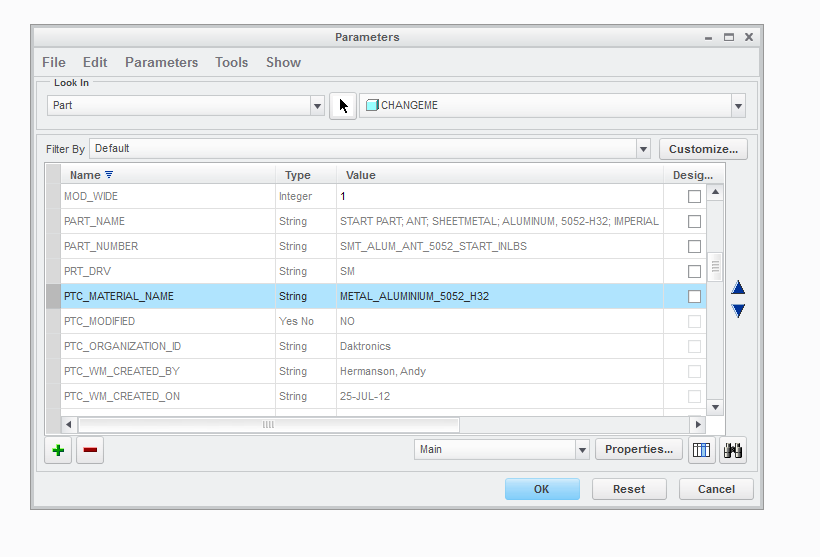
Drawing
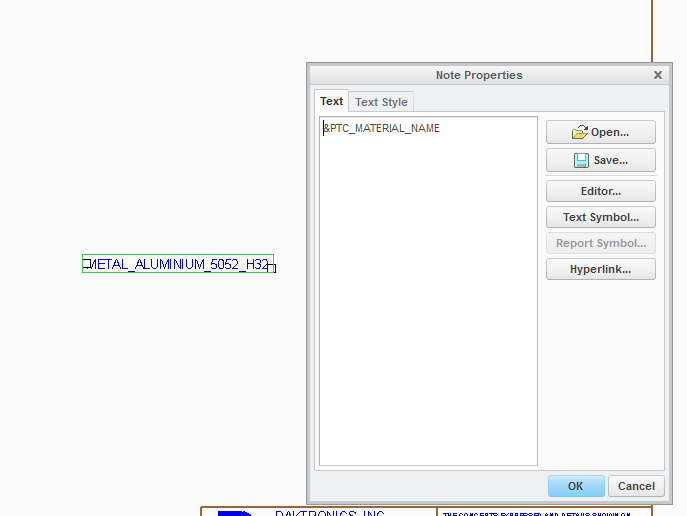
Or call out a custom parameter that is maybe more descriptive.
- Mark as New
- Bookmark
- Subscribe
- Mute
- Subscribe to RSS Feed
- Permalink
- Notify Moderator
Hello Tomas,
As you have probably found out, PTC_MATERIAL_NAME is more of a File name format, not allowing spaces. What you probably want to show in the format is to use the PTC_MATERIAL_DESCRIPTION. This is the Description that is defined in the mtl file. In order to to that, you need to create a Parameter in the model (Let's say MATERIAL) Then in order to grab the Description for the currently active material, you need to define a relation.
The relation should be:
MATERIAL=material_param("PTC_MATERIAL_DESCRIPTION")
This will set your Parameter &MATERIAL that you can use in your format, to be equal to the current Material Description.
Hope that helps.

