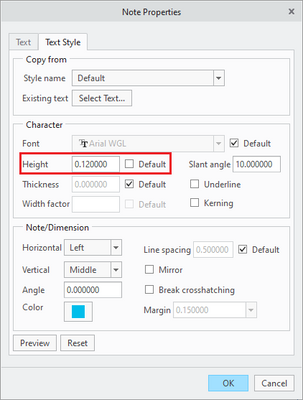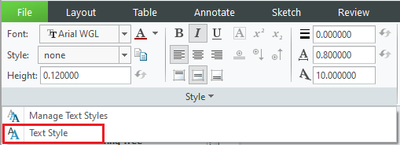Community Tip - Did you get an answer that solved your problem? Please mark it as an Accepted Solution so others with the same problem can find the answer easily. X
- Community
- Creo+ and Creo Parametric
- 3D Part & Assembly Design
- Re: Need to know how to get text height correct co...
- Subscribe to RSS Feed
- Mark Topic as New
- Mark Topic as Read
- Float this Topic for Current User
- Bookmark
- Subscribe
- Mute
- Printer Friendly Page
Need to know how to get text height correct coming from Drawing Format
- Mark as New
- Bookmark
- Subscribe
- Mute
- Subscribe to RSS Feed
- Permalink
- Notify Moderator
Need to know how to get text height correct coming from Drawing Format
I don't do to many drawings, when I do it's painful.
In this case another user built a drawing format that is unusable due to text sizes coming across incorrectly.
As you can see when I start a new drawing most of the text comes across at the same size but not exclusively so. The format for this title block looks fine. I know for a fact that the text height changes when you begin a drawing based off the drawing format. What would I need to do to get this under control?
Solved! Go to Solution.
- Labels:
-
2D Drawing
Accepted Solutions
- Mark as New
- Bookmark
- Subscribe
- Mute
- Subscribe to RSS Feed
- Permalink
- Notify Moderator
Switch to 'Table' tab, pick a table cell, right click, 'Properties'.
- Mark as New
- Bookmark
- Subscribe
- Mute
- Subscribe to RSS Feed
- Permalink
- Notify Moderator
@pimm wrote:
I know for a fact that the text height changes when you begin a drawing based off the drawing format?
This is probably due to some of the text heights in the format being set to 'Default', meaning they will automatically track the default text height for that drawing instead of using a fixed value.
- Mark as New
- Bookmark
- Subscribe
- Mute
- Subscribe to RSS Feed
- Permalink
- Notify Moderator
Hi Tom,
This is very strange. I can't even find the heading of Note Properties so I can verify this.
- Mark as New
- Bookmark
- Subscribe
- Mute
- Subscribe to RSS Feed
- Permalink
- Notify Moderator
Switch to 'Table' tab, pick a table cell, right click, 'Properties'.
- Mark as New
- Bookmark
- Subscribe
- Mute
- Subscribe to RSS Feed
- Permalink
- Notify Moderator
The other way to do this is go to 'Table' tab, click on table cell, switch to 'Format' tab, click the 'Style' down arrow (below font settings), select 'Text Style'.
- Mark as New
- Bookmark
- Subscribe
- Mute
- Subscribe to RSS Feed
- Permalink
- Notify Moderator
Very good. Thank you for solving this Tom.
This is such an unnecessary waste of time to reverse all of the defaults on a drawing format. Thankfully it will only have to be done once.
I found that you had to go to the Table tab as you suggested and left click in a cell then right click to get the properties to appear. No wonder I couldn't figure this out. ☹️
- Mark as New
- Bookmark
- Subscribe
- Mute
- Subscribe to RSS Feed
- Permalink
- Notify Moderator
Hi,
your problem may also be because your Creo installation does not contain the font used by the author of the drawing format.
Martin Hanák