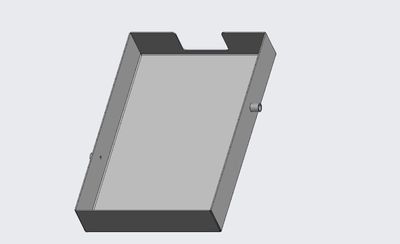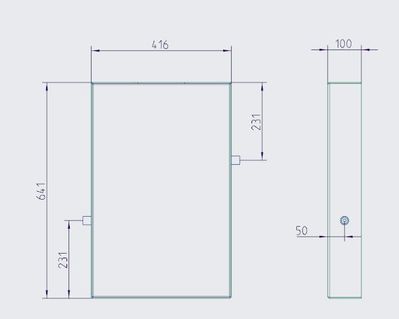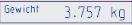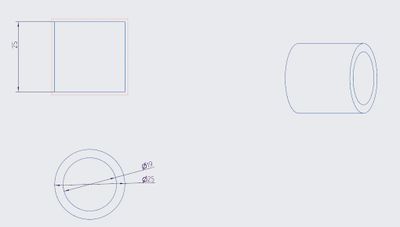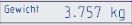Community Tip - Have a PTC product question you need answered fast? Chances are someone has asked it before. Learn about the community search. X
- Community
- Creo+ and Creo Parametric
- 3D Part & Assembly Design
- Parameters in Drawings
- Subscribe to RSS Feed
- Mark Topic as New
- Mark Topic as Read
- Float this Topic for Current User
- Bookmark
- Subscribe
- Mute
- Printer Friendly Page
Parameters in Drawings
- Mark as New
- Bookmark
- Subscribe
- Mute
- Subscribe to RSS Feed
- Permalink
- Notify Moderator
Parameters in Drawings
Hi,
When I create drawings sometimes the values of the parameters in the head of the drawing don't seem to make any sense. For example I created a simple assembly containing a sheet of metal and two pipes:
Sheet 1:
The weight is shown as 3.675kg ( Parameter &PRO_MP_MASS:0 ). The active model is the assembly.
Then I created a new sheet in the drawing with another view of the assembly. The parameter changes to &PRO_MP_MASS:1. And the weight shown is 3,757kg, although its the same part. That doesn't make sense.
Sheet 2:
Then I created another sheet (always using our drawing-template) and made the pipe the active model. The parameter is still "&PRO_MP_MASS:1" and the weight shown is 3.757kg. Of course the weight of the pipe must me much lower than the weight of the whole assembly.
Sheet 3:
I don't get how to propperly create drawings. Some parameters change on different sheets (for example parameter "&project" (name of the project), which should always stay the same, I think. Also other parameters like the material_name change on different pages. Sometimes it doesn't show any material. Sometimes the weight doesn't make any sense. How can it display the real weight ?
The drawing-template contains these parameters:
&Projekt (< changes on different pages)
&material_number; &material_name (< changes on different pages)
&todays_date ( should it always update to the current date ? Its always constant )
&Benennung_1 (name1 of the part; somtimes its the same parameter on different pages, which doesn't make much sense, doesn't show anything, I always have to add this parameter manually)
&Benennung_2(name2 of the part; somtimes its the same parameter on different pages, which doesn't make much sense, doesn't show anything, I always have to add this parameter manually)
&containedIn( < doesn't show anything)
¤tSheet < works perfectly
&totalSheets < works perfectly as well
Its very hard to create drawings like that, because I always have to edit parameters of different sheets.
So maybe its a configuration-problem or the way I try to create the drawing is wrong. Maybe you can give me some tipps on how to create drawings propperly..
And do you create one .drw-file that contains all the different sheets for every sub-assebly and part ? Or do you create one .drw-file for every subassembly/part ?
Thanks a lot for your help,
Maik
- Labels:
-
2D Drawing
- Mark as New
- Bookmark
- Subscribe
- Mute
- Subscribe to RSS Feed
- Permalink
- Notify Moderator
We (and probably most people) do a separate drawing for the assembly and each component. You could do just one drawing and have notes to identify the part number or other information about each component that you put with its view(s). This might be a fine solution for a simple welded assembly like what you're showing.
I do a lot of drawings, most of them in fact, that have multiple models in the drawing. When you create a new sheet, any parameter values used in the format for that sheet will be pulled from the currently active model. That could be the assembly, one of the components, etc. If I make a mistake and create a sheet with the wrong model active, I could either fix all the parameters by changing the session id for them (the :XX part at the end of the parameter), or delete the sheet, change my active model, and create a new sheet again. The second one seems faster.
- Mark as New
- Bookmark
- Subscribe
- Mute
- Subscribe to RSS Feed
- Permalink
- Notify Moderator
I agree with Ken, if you want the parameters from a specific part or assembly on the new sheet, make sure your active model is the one you want to drive the parameters on that sheet.
If you are getting different mass for the same model, there is some other different problem happening. I would first regen the model and then each drawing sheet to make sure everything is up to date. Other than that, I don't think I can troubleshoot the problem without the model.
- Mark as New
- Bookmark
- Subscribe
- Mute
- Subscribe to RSS Feed
- Permalink
- Notify Moderator
Thanks for your replies.
I followed your tips and now it seems to work. The weight shown in the drawing equals the weigt of the model.
But I have some more questions:
- Lets say that I have an assembly with parts of different materials (Steel, PVC and rubber). Is it possible to show the different materials in the drawing of the assembly ? Is there a parameter for that ? The parameter "Material_name" doesn't show any material in assemblies. It only shows the material of parts.
- Lets say that I have an assembly that contains some subassemblies (and/or) parts. I want to exclude some of those subassemblies/parts from the drawing-sheet. Is it possible to do that ?
When I click on "component display" I have the possibility to hide those parts/assemblies, but the weight still includes the hidden components. And when I create a bom-table with balloons, the balloons point to the parts that arent visible anymore. Also the size of the drawing-view is as big as it would be including the hidden parts.
- In our drawing-sheet there is a parameter called "&includedIn" which should show the assembly the part/subassembly belongs to. But it doesn't show anything. How can I make it work ?
Thanks,
Maik
- Mark as New
- Bookmark
- Subscribe
- Mute
- Subscribe to RSS Feed
- Permalink
- Notify Moderator
An assembly does not have materials, its components do. You will need to bring the material into a table from the assembly components. Extend your BOM table to add a material column, if that works.
The &IncludedIn parameter would have to be in a table and the value populated in your assembly to display on the drawing sheet. I do not like this type of information in my files because it changes and doesn't get updated. Also a real pain if you have a part that is used in or used by multiple assemblies.
- Mark as New
- Bookmark
- Subscribe
- Mute
- Subscribe to RSS Feed
- Permalink
- Notify Moderator
Thank you for your tipps.
I've got another question:
When I create one drawing per part then I end up having a lot of drawings in my working-directory. How do you manage all those drawings ? Lets say you want to print all the drawings for an assembly. Do you have to open every single drawing and click on "print" ? Or how can a pdf-file be created which includes all the drawings of a big assembly ?
Thanks
- Mark as New
- Bookmark
- Subscribe
- Mute
- Subscribe to RSS Feed
- Permalink
- Notify Moderator
No easy way to print all files with PTC tools.
There are some 3rd party add-ons that can do that.
Etrage has one, I think.
http://www.etrage.com/etrage-plot-servicetm-for-ptc-windchill-psw/
- Mark as New
- Bookmark
- Subscribe
- Mute
- Subscribe to RSS Feed
- Permalink
- Notify Moderator
What I have done in companies that required large drawing packages that need to be managed is create an Overlay drawing. Insert each drawing onto a separate sheet in the overlay.
Not only can you print the whole package in one shot, but when you 'backup' the Overlay it sends everything contained in it. Assemblies, parts and drawings.
The drawback is it has to be managed, you have to manually add each drawing. I don't think there's a way to auto-update the Overlay.
Mike
- Mark as New
- Bookmark
- Subscribe
- Mute
- Subscribe to RSS Feed
- Permalink
- Notify Moderator
For automatic printing from Windchill of all drawings related to an assembly we use iPrint from TechSoft.
If we didn't have Windchill, I'd probably look at using PRO/BATCH for mass printing.
- Mark as New
- Bookmark
- Subscribe
- Mute
- Subscribe to RSS Feed
- Permalink
- Notify Moderator
FYI: It would probably be better to start a new thread with the second discussion so that: 1. You can mark it as correct if you get the second answer you are looking for, 2. It is easier for those who may search on the topic to also find that solution that you found.
Thanks for posting.