Community Tip - Have a PTC product question you need answered fast? Chances are someone has asked it before. Learn about the community search. X
- Community
- Creo+ and Creo Parametric
- 3D Part & Assembly Design
- Re: Possibility to display ribbon cables with dist...
- Subscribe to RSS Feed
- Mark Topic as New
- Mark Topic as Read
- Float this Topic for Current User
- Bookmark
- Subscribe
- Mute
- Printer Friendly Page
Possibility to display ribbon cables with distance between the cable conductors
- Mark as New
- Bookmark
- Subscribe
- Mute
- Subscribe to RSS Feed
- Permalink
- Notify Moderator
Possibility to display ribbon cables with distance between the cable conductors
Hello,
first question
Possibility to display ribbon cables with distance between the cable conductors such like O-O-O-O-O-O instead of OOOOOO without any distance. Ribbon spool parameter WIDTH seems not to work in this way.
second question
Possibility to design cables with two colors (green / yellow)
third question
brake-line in drawing doesn't work (cables)
which alternativ solution is the best?
Thanks
Heiko
This thread is inactive and closed by the PTC Community Management Team. If you would like to provide a reply and re-open this thread, please notify the moderator and reference the thread. You may also use "Start a topic" button to ask a new question. Please be sure to include what version of the PTC product you are using so another community member knowledgeable about your version may be able to assist.
- Labels:
-
2D Drawing
- Mark as New
- Bookmark
- Subscribe
- Mute
- Subscribe to RSS Feed
- Permalink
- Notify Moderator
Hi Heiko...
Off the top of my head... no, I don't know of a way to draw a ribbon cable (using the ribbon functionality) with gaps between them. You could try to mimic something like it using other tools but you'd lose te nifty bend and fold functions for the ribbon and I'm sure that's not what you want.
For your second question... I suspect you're asking if you can make a green wire with a yellow stripe... if you create a color with a green/yellow striped texture you should be able to do this. I haven't tried this in some time. The last time I tried it actually didn't work but this was back at Wildfire 2 and I wasn't sure I had a good texture. There's no way to have two colors WITHOUT using a texture of some sort.
And for your final question... you cannot break a cable with a normal line break (as you would for a dimension). You can make a broken view and the cable should break correctly. Is this what you're asking or am I misunderstanding the question. Maybe you can post a screen shot of what you're trying to do. Sometimes a picture makes everything easier to understand.
Thanks and good luck!!
-Brian
- Mark as New
- Bookmark
- Subscribe
- Mute
- Subscribe to RSS Feed
- Permalink
- Notify Moderator
Hi Brian,
Thanks for your answer.
about my third question i mean the illustration of the breaking-line in the drawing. Pro/E shows me the preview.....
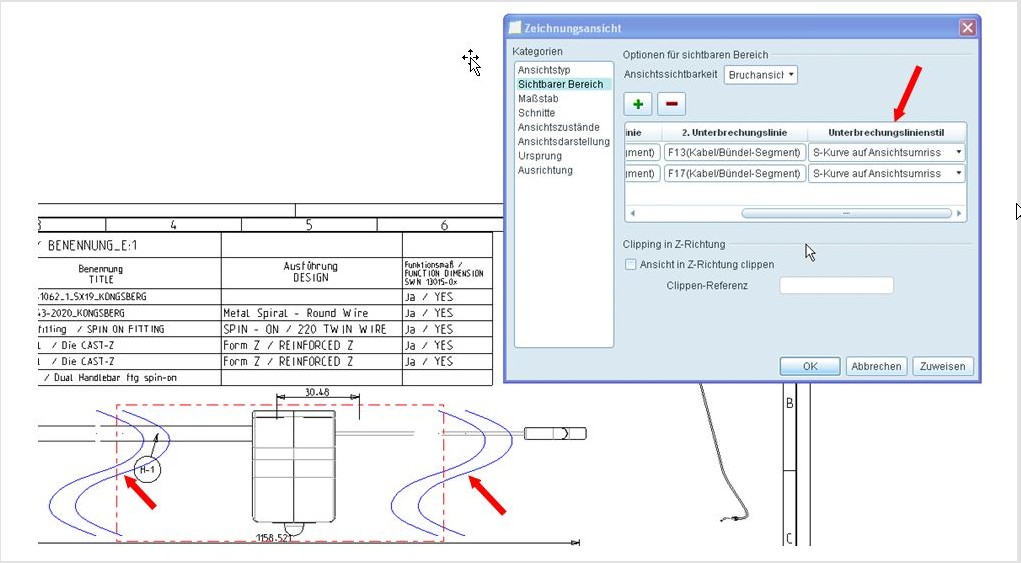
...after i assigned there are no breaking lines.
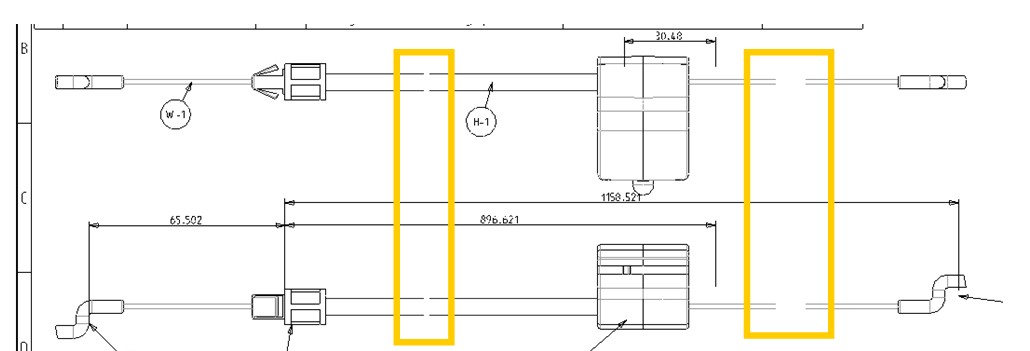
about my second question
the problem is you can only assign system colors to a spool but no textures and you can not open a harness like a normal part in Pro/E.
sorry for my english 🙂
Thanks
Heiko
- Mark as New
- Bookmark
- Subscribe
- Mute
- Subscribe to RSS Feed
- Permalink
- Notify Moderator
Hi Heiko...
For the cables I'm pretty sure I ended up making a symbol and placing it on the drawing to show a cable break. I've never been able to use the default breaks across a cable. They seem to show correctly at first as I'm creating the break but then they disappear. I think I just worked around it with a symbol I placed on the view (and then RELATED it to the view so it always stayed with it).
And, you're right about the textures, too. I knew I had tried that a long while back but it still doesn't work. I've tried setting the color in the spool, mapping it by hand, and a couple of other tricks. Creo strips the texture away. I think you've done all you can do... we're at the mercy of the cabling product developers now. And, from my estimation, they don't really understand the real world needs of cabling designers... but I think they're getting better. They've made some definite improvements with Wildfire 5 and Creo...
Sorry I couldn't be of my help!
Thanks!
-Brian

