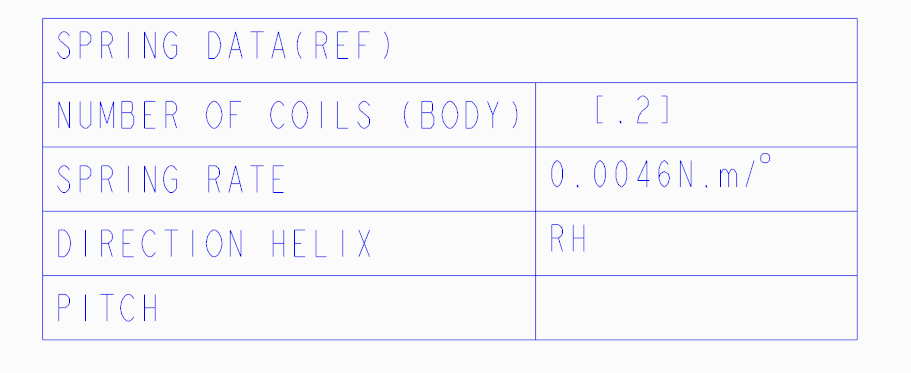Community Tip - Want the oppurtunity to discuss enhancements to PTC products? Join a working group! X
- Community
- Creo+ and Creo Parametric
- 3D Part & Assembly Design
- SPRING TABLE - AUTOMATIC
- Subscribe to RSS Feed
- Mark Topic as New
- Mark Topic as Read
- Float this Topic for Current User
- Bookmark
- Subscribe
- Mute
- Printer Friendly Page
SPRING TABLE - AUTOMATIC
- Mark as New
- Bookmark
- Subscribe
- Mute
- Subscribe to RSS Feed
- Permalink
- Notify Moderator
SPRING TABLE - AUTOMATIC
Hello,
I am looking for the way how to automate the Spring Table.
What formulas or links I could use to get my table to be automated?
EDITED: How to use the file attributes and show them in the table.
Thank you,
Arek
Solved! Go to Solution.
- Labels:
-
2D Drawing
Accepted Solutions
- Mark as New
- Bookmark
- Subscribe
- Mute
- Subscribe to RSS Feed
- Permalink
- Notify Moderator
I think one of the example can be a curve created by equation (helix) and equation will be as
turn = 10
x = 4 * cos (t * (turn * 360))
y = 4 * sin (t * (turn * 360))
z = 10 * t
This will create a helix and turn, x, y and z will be feature level parameters. When creating the drawing of part, use &turn:FID_##, ## is feature ID of curve in part this will display value of turn.
- Mark as New
- Bookmark
- Subscribe
- Mute
- Subscribe to RSS Feed
- Permalink
- Notify Moderator
If these are feature level parameters you can call in in note or table using Feature Id's.
- Mark as New
- Bookmark
- Subscribe
- Mute
- Subscribe to RSS Feed
- Permalink
- Notify Moderator
Thank you for your reply.
Would you explain how to do it in detail step by step?
Thanks,
Arek
- Mark as New
- Bookmark
- Subscribe
- Mute
- Subscribe to RSS Feed
- Permalink
- Notify Moderator
I think one of the example can be a curve created by equation (helix) and equation will be as
turn = 10
x = 4 * cos (t * (turn * 360))
y = 4 * sin (t * (turn * 360))
z = 10 * t
This will create a helix and turn, x, y and z will be feature level parameters. When creating the drawing of part, use &turn:FID_##, ## is feature ID of curve in part this will display value of turn.
- Mark as New
- Bookmark
- Subscribe
- Mute
- Subscribe to RSS Feed
- Permalink
- Notify Moderator
Thank you.
I am not using formulas to create the spring - I am using Creo command - helical sweep.
where to get those attributes to achieve the same results?
Thank you,
Arek
- Mark as New
- Bookmark
- Subscribe
- Mute
- Subscribe to RSS Feed
- Permalink
- Notify Moderator
In that case you can have pitch as parameter and that needs to be created but not other values.
- Mark as New
- Bookmark
- Subscribe
- Mute
- Subscribe to RSS Feed
- Permalink
- Notify Moderator
...but, couldn't he use parameters he creates to drive the helical sweep dimensions, and simply use those parameters in the table? For my spring model, only the overall dimension is driving, and that because as a model with predefined flexibility, to use the "measure" function at the assembly level (to show it in it's compressed state) you have to do it that way. But then, I don't use the helical sweep command, I have my own method, but, what I mentioned should work for the OP. I seem to remember doing a table like that on a dwg once or twice with my generic spring model, where we needed multiple spring rates, which drove the spring to be what was needed, via a table on the dwg.
I'm not exactly sure what the OP is trying to do though.