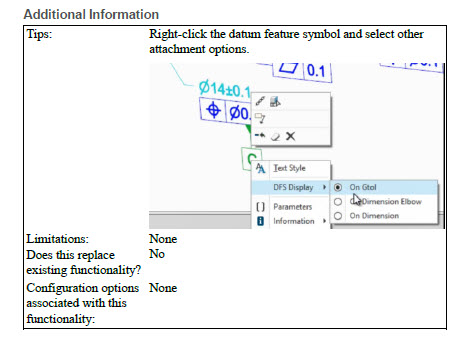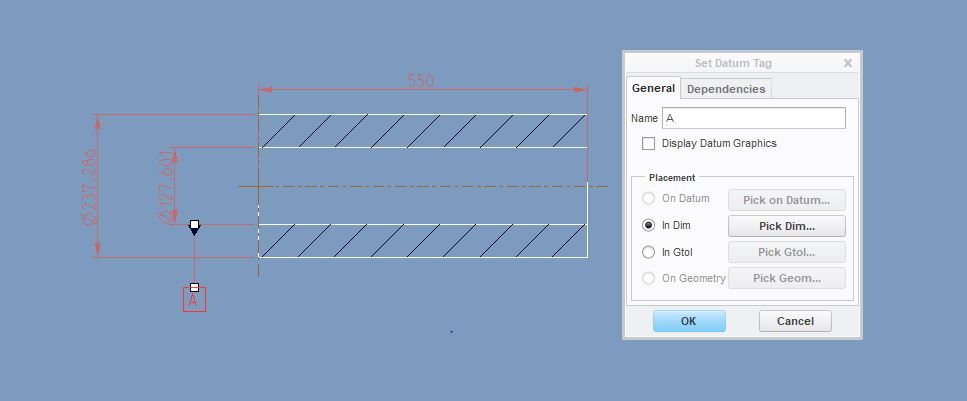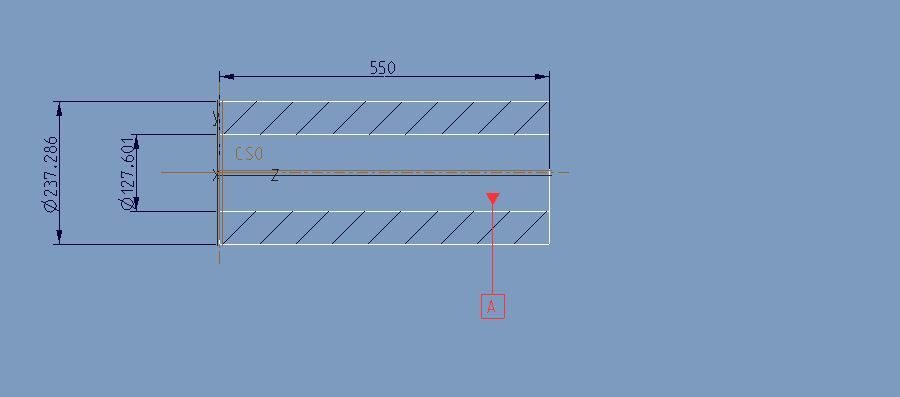Community Tip - Did you get an answer that solved your problem? Please mark it as an Accepted Solution so others with the same problem can find the answer easily. X
- Community
- Creo+ and Creo Parametric
- 3D Part & Assembly Design
- Re: Set Datums
- Subscribe to RSS Feed
- Mark Topic as New
- Mark Topic as Read
- Float this Topic for Current User
- Bookmark
- Subscribe
- Mute
- Printer Friendly Page
Set Datums
- Mark as New
- Bookmark
- Subscribe
- Mute
- Subscribe to RSS Feed
- Permalink
- Notify Moderator
Set Datums
I am currently using creo 5. Previous version was 3 (M100). I used to have the ability to assign a set datum to a dimension. That functionality seems to have been moved or deleted. How can it be done in creo 5?
- Labels:
-
2D Drawing
- Mark as New
- Bookmark
- Subscribe
- Mute
- Subscribe to RSS Feed
- Permalink
- Notify Moderator
I'm not using Creo 5 but I remember from the sneak peek that there were significant differences.
Does this screenshot help?
- Mark as New
- Bookmark
- Subscribe
- Mute
- Subscribe to RSS Feed
- Permalink
- Notify Moderator
hello ,
We are also facing the same problem ,since in creo 2 we have assign annotation on cylindrical surface and in drawing we have option to set datum on either dimension or gtolerance,but when we are opening the part in creo4 we are not getting that option available to set the datum to dimension or geometric tolerance.
find image for reference . In creo 4 even not getting properties option on right click of datum
if any one has solution regarding the same kindly help to resolve the issue.
thanks in advance
AP
- Mark as New
- Bookmark
- Subscribe
- Mute
- Subscribe to RSS Feed
- Permalink
- Notify Moderator
This has been removed in Creo 4 and replaced with a completely different workflow. Take a look at this article and the corresponding YouTube video:
You may also want to view this video: