Community Tip - Want the oppurtunity to discuss enhancements to PTC products? Join a working group! X
- Community
- Creo+ and Creo Parametric
- 3D Part & Assembly Design
- Shaded view won't show tangent edges!
- Subscribe to RSS Feed
- Mark Topic as New
- Mark Topic as Read
- Float this Topic for Current User
- Bookmark
- Subscribe
- Mute
- Printer Friendly Page
Shaded view won't show tangent edges!
- Mark as New
- Bookmark
- Subscribe
- Mute
- Subscribe to RSS Feed
- Permalink
- Notify Moderator
Shaded view won't show tangent edges!
How do I get tangent edges to show up as lines in Creo (3.0 here, but similar behaviour in 2.0)?
There's a drop-down under Entity Display for how to show them, but none of the options (apart from 'No Display'!) actually appears to work.
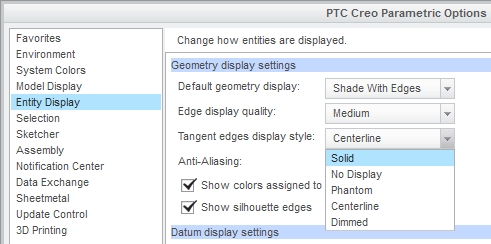
I do get hard lines for non-tangent model edges, but nothing for tangent. Incidentally, there are no silhouette edges being drawn either, despite having that ticked.
Are there other options (colours, quality) which can over-write tangent edge display; or am I simply looking in the wrong place?
In Wildfire and before, the default was to show 'dimmed' tangent edges. On my current task, it's really important to see where the tangent edges are, but I can only do this in wireframe which comes with its own visibility compromises.
This thread is inactive and closed by the PTC Community Management Team. If you would like to provide a reply and re-open this thread, please notify the moderator and reference the thread. You may also use "Start a topic" button to ask a new question. Please be sure to include what version of the PTC product you are using so another community member knowledgeable about your version may be able to assist.
- Labels:
-
2D Drawing
- Mark as New
- Bookmark
- Subscribe
- Mute
- Subscribe to RSS Feed
- Permalink
- Notify Moderator
Found the immediate answer courtesy of a colleague: config option
shade_with_edge_tangent yes
Now can anyone tell me why even the 'dimmed' option shows the tangent edges in the same style as 'hard' edges? It would also beextremely useful to be able to see the difference between 'hard' and tangent edges...

