Community Tip - You can Bookmark boards, posts or articles that you'd like to access again easily! X
- Community
- Creo+ and Creo Parametric
- 3D Part & Assembly Design
- Sketch geometry does not show up in drawing
- Subscribe to RSS Feed
- Mark Topic as New
- Mark Topic as Read
- Float this Topic for Current User
- Bookmark
- Subscribe
- Mute
- Printer Friendly Page
Sketch geometry does not show up in drawing
- Mark as New
- Bookmark
- Subscribe
- Mute
- Subscribe to RSS Feed
- Permalink
- Notify Moderator
Sketch geometry does not show up in drawing
This is something that has happened recently and I believe it has to be a setting that I have changed or it is from upgrading to the latest version of Creo 2.0.I have some drawings that I am updating and noticed that sketch geometry doesn't show up in the drawing when the display is set to "shaded" or "shaded with edges". However, it does show up under "no hidden", "hidden", and "wire frame" modes. Is there some option that I accidentally changed to make this happen?
This thread is inactive and closed by the PTC Community Management Team. If you would like to provide a reply and re-open this thread, please notify the moderator and reference the thread. You may also use "Start a topic" button to ask a new question. Please be sure to include what version of the PTC product you are using so another community member knowledgeable about your version may be able to assist.
- Labels:
-
2D Drawing
- Mark as New
- Bookmark
- Subscribe
- Mute
- Subscribe to RSS Feed
- Permalink
- Notify Moderator
I'm not entirely sure what you are referring you. Could you add an picture? Maybe what you expect and what is actually happening.
- Mark as New
- Bookmark
- Subscribe
- Mute
- Subscribe to RSS Feed
- Permalink
- Notify Moderator
The left side of the picture is in the "no hidden" display option. Previously the boxes with the x's would show up (since they are just a sketch) on the model on the right side, but something has happened within the last couple weeks that is stopping them from showing up.
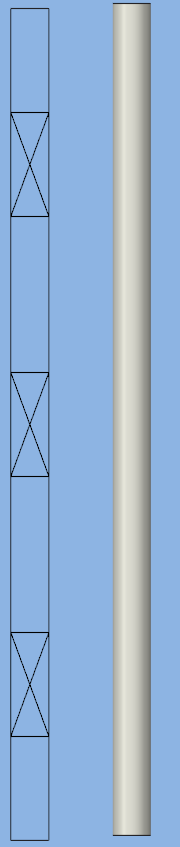
- Mark as New
- Bookmark
- Subscribe
- Mute
- Subscribe to RSS Feed
- Permalink
- Notify Moderator
Is it possible you were using Cosmetic sketch before (under MODEL - ENGINEERING - COSMETIC SKETCH) and now you are just using SKETCH?
Cosmetic sketches show though when regular sketches typically obey hidden line rules.
- Mark as New
- Bookmark
- Subscribe
- Mute
- Subscribe to RSS Feed
- Permalink
- Notify Moderator
Aaron,
can you upload example model+drawing ?
MH
Martin Hanák
- Mark as New
- Bookmark
- Subscribe
- Mute
- Subscribe to RSS Feed
- Permalink
- Notify Moderator
I actually just figured it out. The "Show datum curve features" option somehow got turned off. Even though its a sketch with lines, that option disabled it. Thanks for your quick replies though!
- Mark as New
- Bookmark
- Subscribe
- Mute
- Subscribe to RSS Feed
- Permalink
- Notify Moderator
Where is that option? I might be able to use it in the future.
- Mark as New
- Bookmark
- Subscribe
- Mute
- Subscribe to RSS Feed
- Permalink
- Notify Moderator
Options > Model Options > "Shaded Model Display settings" and look for "Show datum curve features"
- Mark as New
- Bookmark
- Subscribe
- Mute
- Subscribe to RSS Feed
- Permalink
- Notify Moderator
Hmmm, the issue with that option is it's in your environment settings. Another user may not have the same setting so they could see the drawing differently depending on their settings.
- Mark as New
- Bookmark
- Subscribe
- Mute
- Subscribe to RSS Feed
- Permalink
- Notify Moderator
Sketch geometry never shows up outside of sketches. Instead it is features that are based on the sketches that shows up - curves, surfaces, solids. I'm guessing it is datum curves. In that case there's probably a setting in the drawing options for considering datum curves in the evaluation of hidden line removal - and it's a check box in the view properties, something like HLR for curves or some such.

