Community Tip - Did you get an answer that solved your problem? Please mark it as an Accepted Solution so others with the same problem can find the answer easily. X
- Community
- Creo+ and Creo Parametric
- 3D Part & Assembly Design
- To change color for the complex assemblies
- Subscribe to RSS Feed
- Mark Topic as New
- Mark Topic as Read
- Float this Topic for Current User
- Bookmark
- Subscribe
- Mute
- Printer Friendly Page
To change color for the complex assemblies
- Mark as New
- Bookmark
- Subscribe
- Mute
- Subscribe to RSS Feed
- Permalink
- Notify Moderator
To change color for the complex assemblies
if i want to change the color for the particular assy having some 10 child parts and i want all the parts to be in the same color
normally in wildfire if select the assembly in model tree and i select the particular color in the appearance manager it will change but it is not happening in creo 2.0.i have to select all the parts in the model tree to give the same color.pls find the attachement for better understanding
may be some other options will be there,can anyone pls guide me
Dinesh
- Labels:
-
2D Drawing
- Mark as New
- Bookmark
- Subscribe
- Mute
- Subscribe to RSS Feed
- Permalink
- Notify Moderator
Dinesh,
- open an assembly
- select color
- select assembly node at the top of model tree
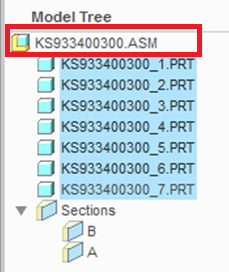
- click MMB
That's all...
Martin Hanak
Martin Hanák
- Mark as New
- Bookmark
- Subscribe
- Mute
- Subscribe to RSS Feed
- Permalink
- Notify Moderator
martin,
thanks for your reply,can you explain what is MMB,i couldn't get you
- Mark as New
- Bookmark
- Subscribe
- Mute
- Subscribe to RSS Feed
- Permalink
- Notify Moderator
Middle Mouse Button
Martin Hanák
- Mark as New
- Bookmark
- Subscribe
- Mute
- Subscribe to RSS Feed
- Permalink
- Notify Moderator
Martin, is it possible to overwrite appearance of the part if i apply color to assembly?
- Mark as New
- Bookmark
- Subscribe
- Mute
- Subscribe to RSS Feed
- Permalink
- Notify Moderator
Any appearance applied at the assembly level (components or an entire assembly) reside at that assembly level. This leaves in place the component appearance defined at the component level when the component is opened individually.
- Mark as New
- Bookmark
- Subscribe
- Mute
- Subscribe to RSS Feed
- Permalink
- Notify Moderator
ok thanks but with Creo 2 it seems that it applies color only to some parts, am i wrong?
- Mark as New
- Bookmark
- Subscribe
- Mute
- Subscribe to RSS Feed
- Permalink
- Notify Moderator
What you are experiencing may be that the surfaces of those parts have appearances defined. Surface appearance overrides an appearance applied to the entire part. Try removing all appearances and then starting over.
You should be able to apply an appearance to any part at the assembly level (with the caveat that it only applies at the assembly level)
- Mark as New
- Bookmark
- Subscribe
- Mute
- Subscribe to RSS Feed
- Permalink
- Notify Moderator
thank you very much
- Mark as New
- Bookmark
- Subscribe
- Mute
- Subscribe to RSS Feed
- Permalink
- Notify Moderator
I have a complex assembly of released parts in windchill with part appearances defined.
I created a new assembly with this assembly in it. I want to change the assembly/part colors to all grey and insert a "colored ay" into it to show hose routings on a drawing. The drawing will show shaded AY.
So i can change all the colors how i want, but when i save the assembly and reopen it, it defaults back to the set part colors, which is not what i want. Is there a config setting to use the assembly appearance colors and over ride part appearance just for this assembly? Or a way to do it
- Mark as New
- Bookmark
- Subscribe
- Mute
- Subscribe to RSS Feed
- Permalink
- Notify Moderator
Hi,
- open new assembly
- assign color from appearance library to sub-assembly (select sub-assembly node in model tree)
- save assembly
- that's all
If the above procedure does not work, then:
- create simple test data
- upload data using How to Attach a File to a Discussion Reply procedure
- attach some pictures with appropriate comment to your next reply
MH
Martin Hanák

