Community Tip - If community subscription notifications are filling up your inbox you can set up a daily digest and get all your notifications in a single email. X
- Community
- Creo+ and Creo Parametric
- 3D Part & Assembly Design
- Re: Two curve for one object in drawing
- Subscribe to RSS Feed
- Mark Topic as New
- Mark Topic as Read
- Float this Topic for Current User
- Bookmark
- Subscribe
- Mute
- Printer Friendly Page
Two curve for one object in drawing
- Mark as New
- Bookmark
- Subscribe
- Mute
- Subscribe to RSS Feed
- Permalink
- Notify Moderator
Two curve for one object in drawing
Hello!
I created a part with revolved feature and a drawing. In section view of the part there are two curves for surface with radius. When I export the drawing to AutoCAD dwg format, these curves turn into spline and polyline and I have to delete one of them. How can I avoid this problem and have one curve only?
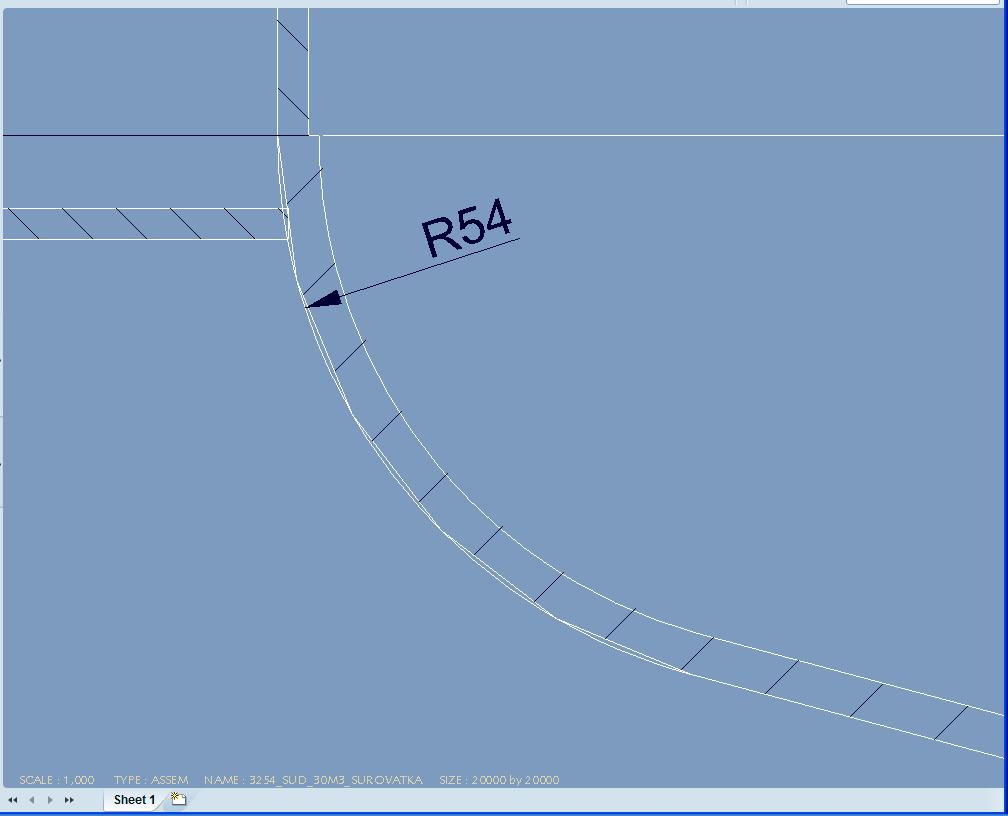
This thread is inactive and closed by the PTC Community Management Team. If you would like to provide a reply and re-open this thread, please notify the moderator and reference the thread. You may also use "Start a topic" button to ask a new question. Please be sure to include what version of the PTC product you are using so another community member knowledgeable about your version may be able to assist.
- Labels:
-
2D Drawing
- Mark as New
- Bookmark
- Subscribe
- Mute
- Subscribe to RSS Feed
- Permalink
- Notify Moderator
hello
have you enabled hidden edge in this view ??
best regards
- Mark as New
- Bookmark
- Subscribe
- Mute
- Subscribe to RSS Feed
- Permalink
- Notify Moderator
I can't tell from the section view, but I suspect that the two "curves" represent real geometry. Is the surface drafted or angled? Is there both a solid surface and an independent surface feature? I'm betting on a geometric explanation. Could you show us a 3D view of the area in question?
David
- Mark as New
- Bookmark
- Subscribe
- Mute
- Subscribe to RSS Feed
- Permalink
- Notify Moderator
I also just noticed that the straight horizontal sectioned wall coming in from the left seems to have a solid end. Is this an assembly section?
- Mark as New
- Bookmark
- Subscribe
- Mute
- Subscribe to RSS Feed
- Permalink
- Notify Moderator
Hello David and Pierre,
I created this part only with revolve tool and thicken sketch in part mode - see pictures at my previous post Problem with thickness. and this one:
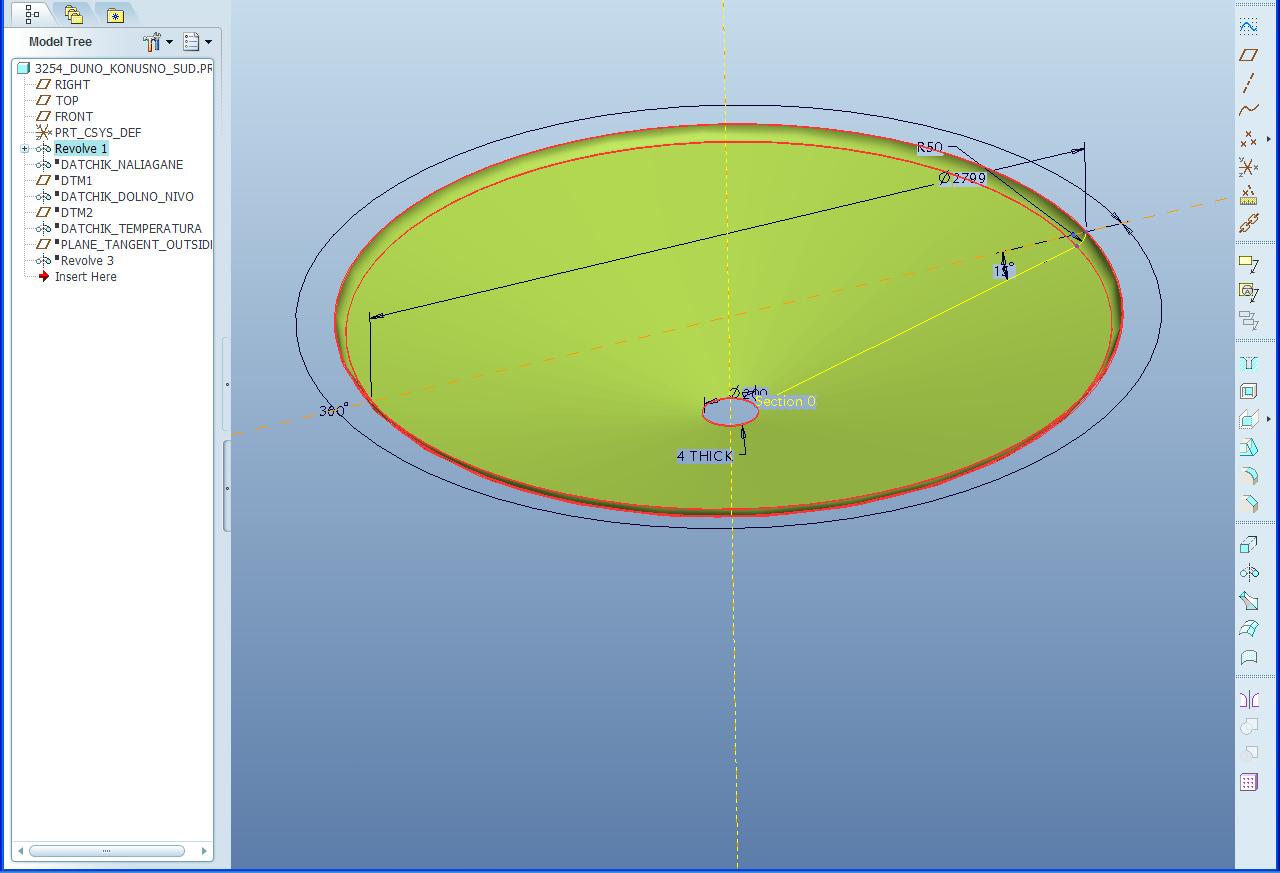
The model is with solid geometry only and there are no independent surfaces, I think.
For view properties:
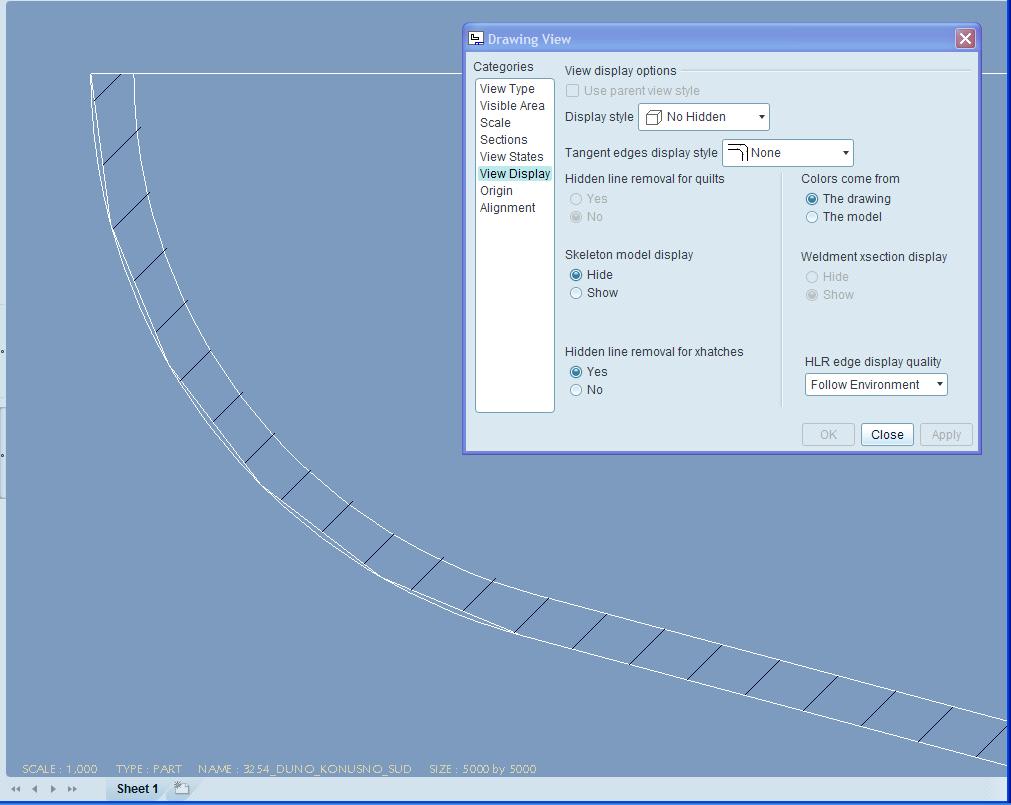
Indeed, at first I made assembly section but now I show part section and there is the same problem
- Mark as New
- Bookmark
- Subscribe
- Mute
- Subscribe to RSS Feed
- Permalink
- Notify Moderator
Well, I'm a bit mystified, but one question: are you sure that your section is right through the centerline of the revolve? If it's not, there will be two different curves, one at the section plane and one just slightly different profile curve of the "uncut" part.
- Mark as New
- Bookmark
- Subscribe
- Mute
- Subscribe to RSS Feed
- Permalink
- Notify Moderator
Yes, I am sure. My reference plane for sketch section and centerline is FRONT and for XSection in the drawing is the same.
- Mark as New
- Bookmark
- Subscribe
- Mute
- Subscribe to RSS Feed
- Permalink
- Notify Moderator
OK, scratch everything I've suggested so far. I just duplicated your problem, and think I've found the answer. Don't know exactly how it works, but I'm guessing that the "real" edge of the sectioned part has to be copied by the software to create a boundary edge for the section per se. They should look exactly the same. However, the aspect ratio you have in your model (thickness and radius to overall size) combined with the default way that curves are represented graphically (a series of small straight line segments) probably leads to this problem when each of the two versions of the curved edge is generated. Anyway, after duplicating your model and drawing, going to View/Display Settings/Edge/Line, and changing to Very High, the problem was solved.
- Mark as New
- Bookmark
- Subscribe
- Mute
- Subscribe to RSS Feed
- Permalink
- Notify Moderator
BUMP-ing this because my system shows my last comment and yours "crossing in the mail."
- Mark as New
- Bookmark
- Subscribe
- Mute
- Subscribe to RSS Feed
- Permalink
- Notify Moderator
Thank you!

