Community Tip - Stay updated on what is happening on the PTC Community by subscribing to PTC Community Announcements. X
- Community
- Creo+ and Creo Parametric
- 3D Part & Assembly Design
- Unable to determine setting for export for "MOVIE"...
- Subscribe to RSS Feed
- Mark Topic as New
- Mark Topic as Read
- Float this Topic for Current User
- Bookmark
- Subscribe
- Mute
- Printer Friendly Page
Unable to determine setting for export for "MOVIE" in Creo Simulate.
- Mark as New
- Bookmark
- Subscribe
- Mute
- Subscribe to RSS Feed
- Permalink
- Notify Moderator
Unable to determine setting for export for "MOVIE" in Creo Simulate.
I all,
For a long time now I have not be able to determine the setting for exporting a "Movie" from Creo Simulate.
The picture quality is very coarse and the legends are not readable. This has plaque me for sometime. Often I can't send a "Mpg" or "AVI" because the picture is to fast and to small and too coarse to see. Could someone help me. If all else fails, I will have to contact support - and that sometimes becomes a email tag game.
Here is a picture of settings.
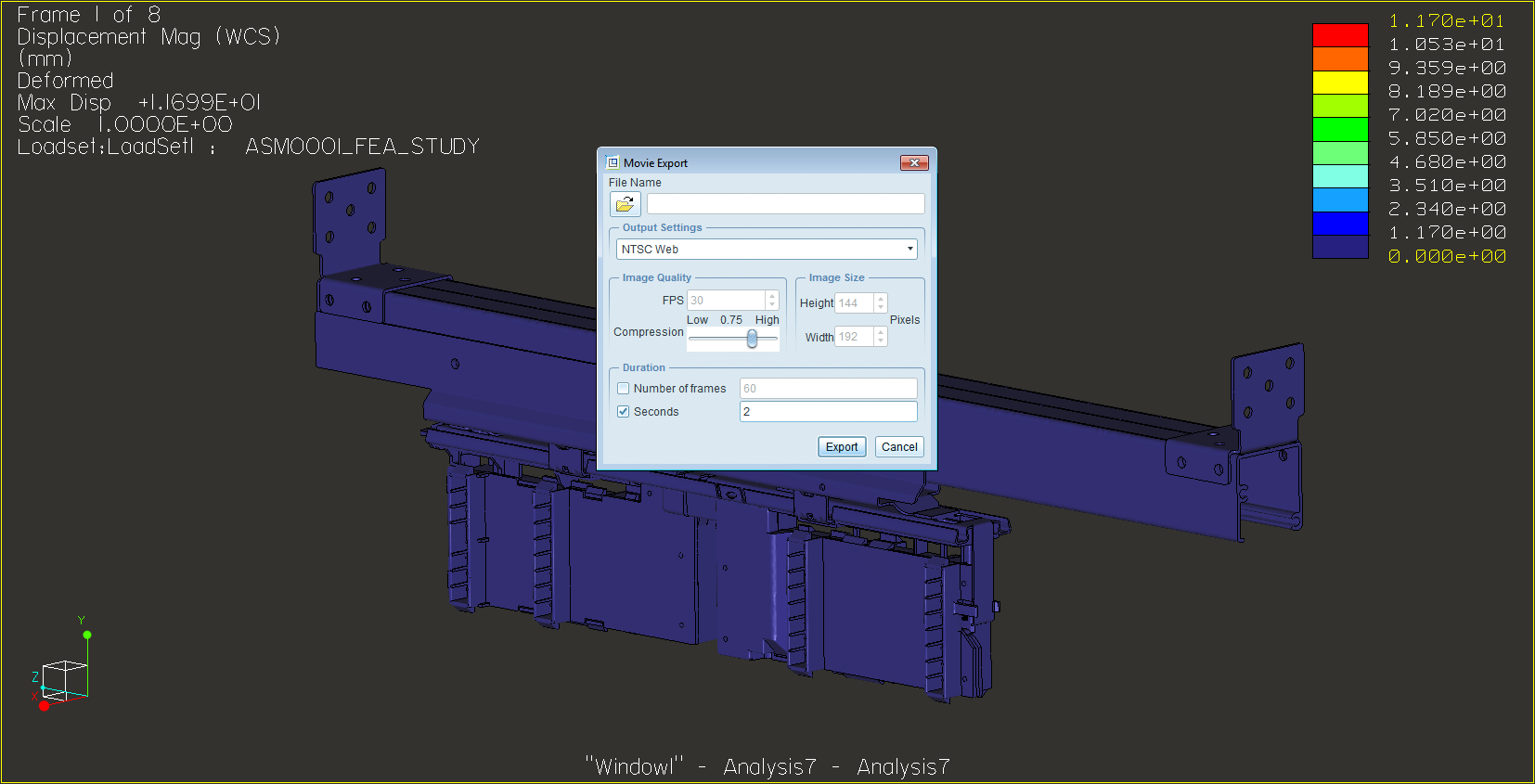
Thanks in advance for those which reply.
Regards,
Dave
This thread is inactive and closed by the PTC Community Management Team. If you would like to provide a reply and re-open this thread, please notify the moderator and reference the thread. You may also use "Start a topic" button to ask a new question. Please be sure to include what version of the PTC product you are using so another community member knowledgeable about your version may be able to assist.
- Labels:
-
2D Drawing
- Mark as New
- Bookmark
- Subscribe
- Mute
- Subscribe to RSS Feed
- Permalink
- Notify Moderator
NTSC WEB is going to be a small image. What else is hiding under that tab?
- Mark as New
- Bookmark
- Subscribe
- Mute
- Subscribe to RSS Feed
- Permalink
- Notify Moderator
If I understand correctly, there are no other windows, just selections.
From the pull downs with menu / window shown (light blue), I have options under the "output settings", I must be selecting something such as a wrong combination because all the "movies" it creates are extremely grainey and the text (IE legends, and others) are almost unreadable. Another problem is the speed of the movie, I need it to slow down so someone can observe and study the results. It like to many frames per second. Video Link : 4643
See video.
Dave
- Mark as New
- Bookmark
- Subscribe
- Mute
- Subscribe to RSS Feed
- Permalink
- Notify Moderator
Right...
Firstly, you need to decide how long you want the clip to be, what fps it will play it (Simulate seems to like either 25 or 30) and how many times you want the animation to repeat during the clip.
Let's say you want a two-second clip at 25 fps, and you want the animation to cycle twice during that (cycle time of one second). First set up your results window with the animation, and change the number of frames to 25 in the result window definition. This means that the animation will take 25 frame, or one second, to cycle round.
Then show the results and go to Export Movie.
In the drop-down select Custom. Then set the fps to 25, and the duration to 2; and choose the resolution you want to use - 480 high by 640 wide is probably a good starting point, but if that's still not enough then go bigger.
HTH!
- Mark as New
- Bookmark
- Subscribe
- Mute
- Subscribe to RSS Feed
- Permalink
- Notify Moderator
I notice a compression setting that is near the High position. Use Low compression for a better image.
The FPS setting is also one to play with, but it depends on the playing software. For example, to slow things down movies are shot at very high frame rates and played at much slower ones. If the playback is the same as the record, then it makes almost no difference, but if it can be changed on playback then higher record rates will be better.
- Mark as New
- Bookmark
- Subscribe
- Mute
- Subscribe to RSS Feed
- Permalink
- Notify Moderator
David
After fighting with this poor option for some time I've purchased Screencast-O-Matic, which works as Creo should have......
You can have it for free, but it shows on each movie that it's a free copy.
- Mark as New
- Bookmark
- Subscribe
- Mute
- Subscribe to RSS Feed
- Permalink
- Notify Moderator
Not a bad deal, Erik. $15/yr including hosting is an attractive option.
- Mark as New
- Bookmark
- Subscribe
- Mute
- Subscribe to RSS Feed
- Permalink
- Notify Moderator
Thanks for the advice - I did not think of using a "Screen recorder". Today I was at a Client and I noticed they had a program call "Snagit", a screen capture and recorder and we expertimented on Creo Simulate - it worked great. ALL TEXT was large and readable and video was clear. We then saved the screen recording. I think by default the "Snagit" program creates an MP4 file format - that is what we found. Tomorrow went I go back we will investigate if more formats are availabe. I'll keep you posted...
By the way, have any of you forum members used a screen recording program (open scource) call "CAMSTUDIO" (www.camstudio.org).. The snagit program is 60 USD - not bad i guess, but I just thought I would ask your opinion. I am a one man business and software annual licenses for Creo are choking enough.
I know 60 USD is not bad - and most likely I call the company up and place an order.
But I value good recommendations.
regards,
Dave
- Mark as New
- Bookmark
- Subscribe
- Mute
- Subscribe to RSS Feed
- Permalink
- Notify Moderator
I use camstudio but it is not a quality recording. It is good enough to have it come out HD on YouTube and text is readable, but you do get a lot of dropped frames. All my screen cap videos are camstudio videos.

