Community Tip - You can change your system assigned username to something more personal in your community settings. X
- Community
- Creo+ and Creo Parametric
- 3D Part & Assembly Design
- Using a Symbol in a drawing format table
- Subscribe to RSS Feed
- Mark Topic as New
- Mark Topic as Read
- Float this Topic for Current User
- Bookmark
- Subscribe
- Mute
- Printer Friendly Page
Using a Symbol in a drawing format table
- Mark as New
- Bookmark
- Subscribe
- Mute
- Subscribe to RSS Feed
- Permalink
- Notify Moderator
Using a Symbol in a drawing format table
I have seen articles from WF5 stating that you can pull a symbol into a table cell or a not by using the &sym(<symbol path/name>) construct. In Creo 2, I can not get this to work.
I have tried:
&sym(symbol.sym)
&sym(x:\path\symbol.sym)
{0:&sym(symbol.sym)}
{0:&sym(x:\path\symbol.sym)}
I have not tried using the ptc_symbol_lib varaiable we have set up ehich just points to the X:\ drive location.
Is this broken or has the construct changed in Creo2?
Creo2 m220
Windchill 10.0 m040
This thread is inactive and closed by the PTC Community Management Team. If you would like to provide a reply and re-open this thread, please notify the moderator and reference the thread. You may also use "Start a topic" button to ask a new question. Please be sure to include what version of the PTC product you are using so another community member knowledgeable about your version may be able to assist.
Solved! Go to Solution.
- Labels:
-
2D Drawing
Accepted Solutions
- Mark as New
- Bookmark
- Subscribe
- Mute
- Subscribe to RSS Feed
- Permalink
- Notify Moderator
I've gotten the simple format to work by removing the .SYM extension, the full path doesn't seem to work or at least I haven't gotten it to.
- Mark as New
- Bookmark
- Subscribe
- Mute
- Subscribe to RSS Feed
- Permalink
- Notify Moderator
Did you first call the actual symbol into session before trying this?
- Mark as New
- Bookmark
- Subscribe
- Mute
- Subscribe to RSS Feed
- Permalink
- Notify Moderator
I also suggest to use following startup steps:
- create drawing
- place a symbol into drawing
- remove the symbol
- create note containing &sym(name)
- create a table and put &sym(name) into table cell
Note: I am not sure, if the above procedure works. I can test it later.
MH
Martin Hanák
- Mark as New
- Bookmark
- Subscribe
- Mute
- Subscribe to RSS Feed
- Permalink
- Notify Moderator
I am trying to add the symbol to a drawing format.
I have loaded the format into the session. The 2 symbols are in the format but not 'tied' to the table cells.
I have moved them aside and then added the text &sym(third_angle.sym) to the cell and Creo only displays the text, not the symbol in the cell.
This is the folder with my symbol names.
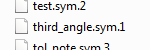
This is a snip of the drawing sheet. The symbol is placed, then I tried to add it to the table cell.
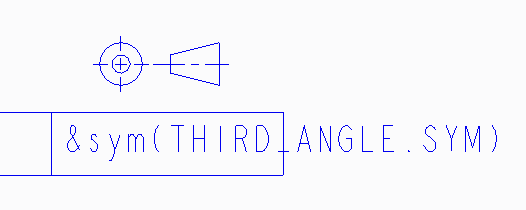
This is Creo2 m160, but the same results as m220 on my other system.
- Mark as New
- Bookmark
- Subscribe
- Mute
- Subscribe to RSS Feed
- Permalink
- Notify Moderator
Ben,
When working with symbols I always delete the iteration number behind the file extension in the filename and then what you describe works for me everytime.
I remember putting symbols in WF4 M220 and it worked the same way it does in Creo Parametric 2.0.
Would you mind uploading your frm file with your two symbols being in the symbol gallery?
- Mark as New
- Bookmark
- Subscribe
- Mute
- Subscribe to RSS Feed
- Permalink
- Notify Moderator
I am actually working on a classified system so this is a new file like what I have on the other system. I have created an empty format file, added the symbol and a table, then tried to add the symbol to the table and only get the text, not the symbol. I have attached the symbol file and the new format.
- Mark as New
- Bookmark
- Subscribe
- Mute
- Subscribe to RSS Feed
- Permalink
- Notify Moderator
I've gotten the simple format to work by removing the .SYM extension, the full path doesn't seem to work or at least I haven't gotten it to.
- Mark as New
- Bookmark
- Subscribe
- Mute
- Subscribe to RSS Feed
- Permalink
- Notify Moderator
Ahh well, it's always some little thing.
I'm just glad we have been able to answer this question. Even though I knew the answer before, I couldn't recall what exactly was it until now ![]()

