- Community
- Creo+ and Creo Parametric
- 3D Part & Assembly Design
- .fra files to do awesome stuff with in an intuitiv...
- Subscribe to RSS Feed
- Mark Topic as New
- Mark Topic as Read
- Float this Topic for Current User
- Bookmark
- Subscribe
- Mute
- Printer Friendly Page
.fra files to do awesome stuff with in an intuitive piece of software
- Mark as New
- Bookmark
- Subscribe
- Mute
- Subscribe to RSS Feed
- Permalink
- Notify Moderator
.fra files to do awesome stuff with in an intuitive piece of software
I would like to animate my ProE WF5 mechanism in Keyshot.
For this I need the .fra file, which is created when pushing the "export fra" button in the ProE mechanism-playback menu.
However, where the %&* is it saved to? NOT to my working directory, and I cant find it on my harddrive.
Im using Windchill..
This thread is inactive and closed by the PTC Community Management Team. If you would like to provide a reply and re-open this thread, please notify the moderator and reference the thread. You may also use "Start a topic" button to ask a new question. Please be sure to include what version of the PTC product you are using so another community member knowledgeable about your version may be able to assist.
- Labels:
-
2D Drawing
- Mark as New
- Bookmark
- Subscribe
- Mute
- Subscribe to RSS Feed
- Permalink
- Notify Moderator
It should be in your workspace.
Did you try to set your local workspace's view to "ALL" and search for the .fra file ?
- Mark as New
- Bookmark
- Subscribe
- Mute
- Subscribe to RSS Feed
- Permalink
- Notify Moderator
Thanx for the fast reply,
I've set the object list to: "all" but there is no .fra file in my workspace.
When I customise the Object list in my workspace, I get the following option: 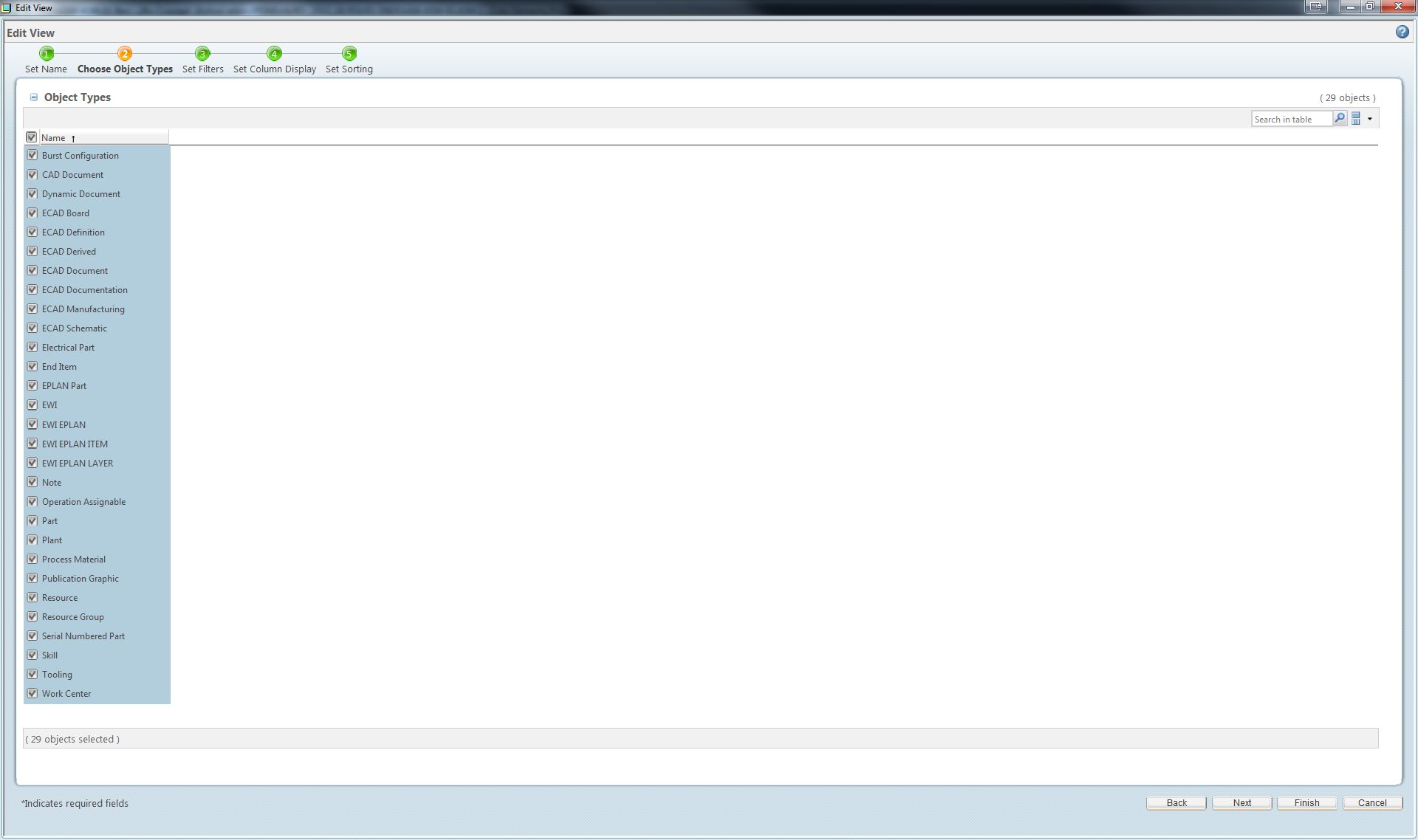
I dont see something that looks like a fra file. Is it possible the CAD administrator has blocked this?
- Mark as New
- Bookmark
- Subscribe
- Mute
- Subscribe to RSS Feed
- Permalink
- Notify Moderator
Just started with a new company and they don't have a license for Mechanism Design so I can't try to reproduce, but I know in the past I've seen behavior that might be worth considering from Mechanica:
- Sometimes a movie of a results animation would not save because the path was too long. I didn't experiment to see what the path character limit was. There was no error, it just would not produce the movie file, and I had the same "where the #$@" reaction and frustration after searching before I found that path length was the root cause.
- During the Mechanica solution, if there was a "0" at the beginning of one of the directories in the path, the run would fail with an insufficient permission message.
Sorry I can't check and be of more help.
- Mark as New
- Bookmark
- Subscribe
- Mute
- Subscribe to RSS Feed
- Permalink
- Notify Moderator
Still cant get it to work, tried offline modus, but dont know how where to find the workspace (to find the .fra file).
- Mark as New
- Bookmark
- Subscribe
- Mute
- Subscribe to RSS Feed
- Permalink
- Notify Moderator
Could you try to create a .fra file when disconnected from the server (not offline) and look for it in your working directory ?
- Mark as New
- Bookmark
- Subscribe
- Mute
- Subscribe to RSS Feed
- Permalink
- Notify Moderator
Also tried to save with the LAN cable pulled out, but to no avail. Still no sign of a .fra file.
Where would a .fra file normally be saved to when working with a single workstation license?
- Mark as New
- Bookmark
- Subscribe
- Mute
- Subscribe to RSS Feed
- Permalink
- Notify Moderator
Plug your LAN cable in, open your assembly and go to Tools>Server Manager... and double-click on <NO SERVER>. That's what I mean by "disconnected from the server".
Then try to export your .fra file and look in your working directory to see if something appens.
Or, when connected to Windchill, you can have a look at your cache directory (found in Tools>Server Manager...>Cache tab) to see if a file is created when you try to export the fra file.
This is just a way to investigate your issue but it will not solve it...
- Mark as New
- Bookmark
- Subscribe
- Mute
- Subscribe to RSS Feed
- Permalink
- Notify Moderator
Good news,
I already tried working offline, this also did nothing, but..
Checking the cache was a brilliant idea! Everytime I create a .fra file, in my cache directory a .wfcont file is created. I can rename this to .fra and bingo!
Thanx ![]()
- Mark as New
- Bookmark
- Subscribe
- Mute
- Subscribe to RSS Feed
- Permalink
- Notify Moderator
I've been dealing with the exact same problem the last couple of days.
Nothing is created when i'm on the server, but by disconnecting the .fra file was created in my working directory. At last.
Great you succeded too bj p
Thanks for helping ![]()
- Mark as New
- Bookmark
- Subscribe
- Mute
- Subscribe to RSS Feed
- Permalink
- Notify Moderator
... and now i'm able to create .fra files, while i'm connected to the server.
Strange, but great.
- Mark as New
- Bookmark
- Subscribe
- Mute
- Subscribe to RSS Feed
- Permalink
- Notify Moderator
You're welcome ![]()
The wfcont file being created in your cache directory means that there is a .fra file in your workspace but you cant see it.

