Community Tip - Stay updated on what is happening on the PTC Community by subscribing to PTC Community Announcements. X
- Community
- Creo+ and Creo Parametric
- 3D Part & Assembly Design
- new block, how do I export or make it part of the ...
- Subscribe to RSS Feed
- Mark Topic as New
- Mark Topic as Read
- Float this Topic for Current User
- Bookmark
- Subscribe
- Mute
- Printer Friendly Page
new block, how do I export or make it part of the standard block list?
- Mark as New
- Bookmark
- Subscribe
- Mute
- Subscribe to RSS Feed
- Permalink
- Notify Moderator
new block, how do I export or make it part of the standard block list?
Hello people,
I create a custom block to be used in a Project, then I have another project where I can use the block created before, does anyone knows how to export ONLY the block and then get it imported in the new Project?
one thing that I have done is exporting my design properties then importing the desing properties in the new Project, the problem with that is that it export everything, does anyone knows a way to export/import only a specific block?
I appreciate the feedback
Regards
Solved! Go to Solution.
- Labels:
-
2D Drawing
Accepted Solutions
- Mark as New
- Bookmark
- Subscribe
- Mute
- Subscribe to RSS Feed
- Permalink
- Notify Moderator
What does the Catalog button (next to the verify catalog button) show.
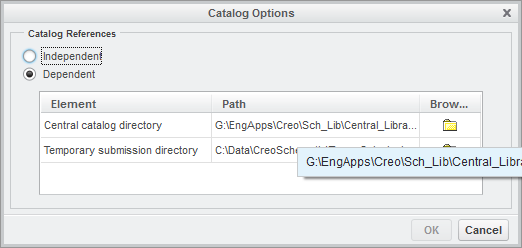
You need it to show as Dependent and with a path for the central catalog directory.
If it is set to Independent (your design will only use items in it rather than the library), you should not be able to even do a verify catalog.
What does File -> Help -> About show?
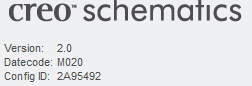
That will indicate which version of schematics you are using.
- Mark as New
- Bookmark
- Subscribe
- Mute
- Subscribe to RSS Feed
- Permalink
- Notify Moderator
Please clarify your meaning of Block.
If this is an Autodesk term, are you talking about a sketch you want to re-use?
- Mark as New
- Bookmark
- Subscribe
- Mute
- Subscribe to RSS Feed
- Permalink
- Notify Moderator
Oh,
I mean, at the catalog explorer, your artifacts are clasified as blocks, groups, fibers and so on...
for instace the picture attached shows you an artifact/block I created, how can I export it or make it part of the standard block group so that in the next Project it will be available?
I hope I make makeself clear
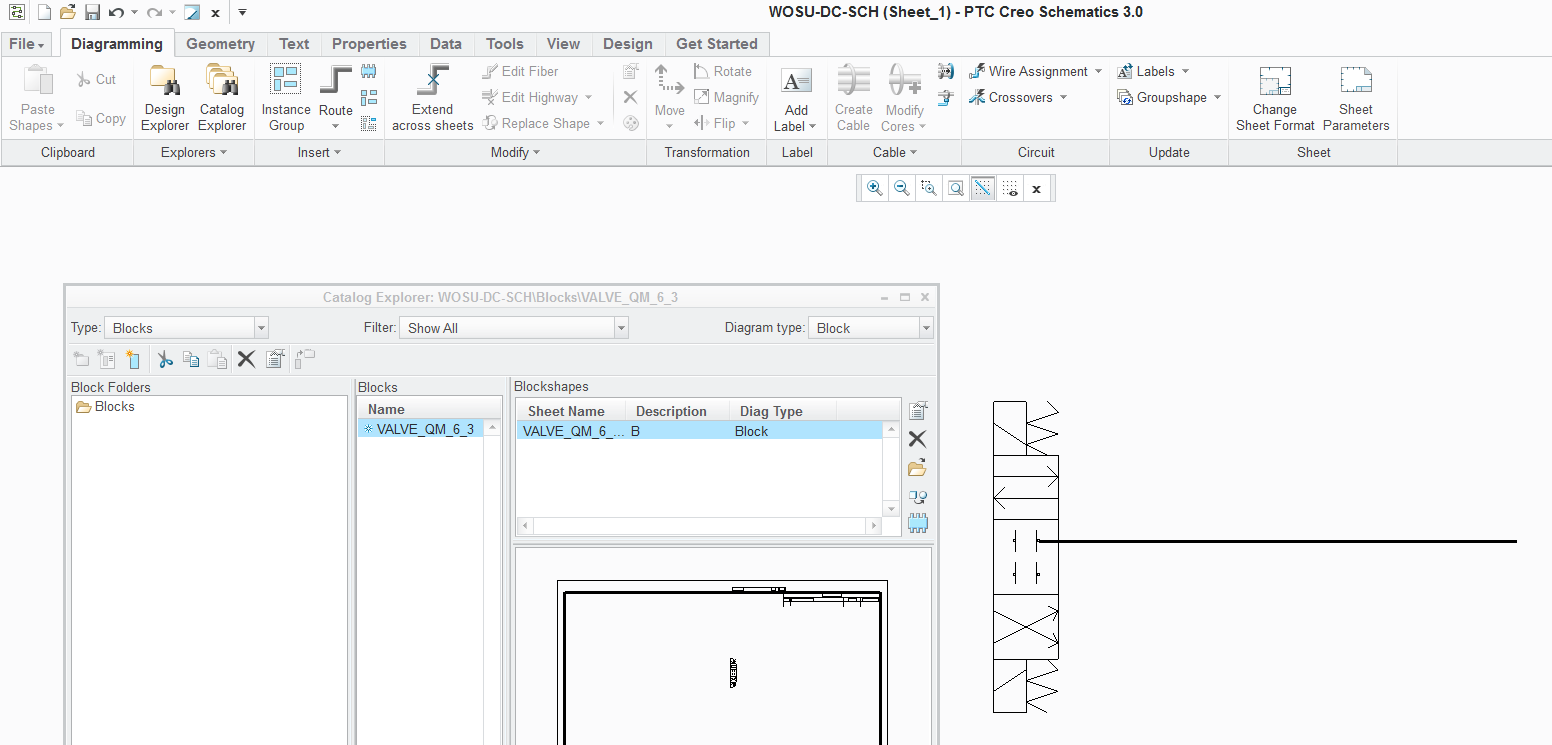
this picture shows a combined situation, i have my own artifacts plus the one that comes with the template...so every time I want to use those in another Project i have to export all the sheet properties then import them in the new Project, so everything gets copied twice

- Mark as New
- Bookmark
- Subscribe
- Mute
- Subscribe to RSS Feed
- Permalink
- Notify Moderator
My bad, I missed the part where this is the cabling... section ![]()
- Mark as New
- Bookmark
- Subscribe
- Mute
- Subscribe to RSS Feed
- Permalink
- Notify Moderator
To use your block (group, fiber, etc) in another design, you have to be using the full version of schematics (not the demo version) and submit it to the central catalog (aka library).
Schematics is designed that local items stay local so that they don't collide with other items.
There is a way to do an end run around the system by exporting a design sheet and importing it into another design but the two versions that you end up with of your block are completely independent. If you change one, the other stays the same.
If you submit it and save it in the library, other designs that use the same block will be notified of any changes that are made to it when they do a verify catalog.
Bill
- Mark as New
- Bookmark
- Subscribe
- Mute
- Subscribe to RSS Feed
- Permalink
- Notify Moderator
ok,
I do have the full versión,
do you know if there is documment that says how to sent or save it in the AKA Library?
so it seems that I am leaving my custom artifacts as local, I just do not see how to make it global or as you said at the AKA library
Thanks
- Mark as New
- Bookmark
- Subscribe
- Mute
- Subscribe to RSS Feed
- Permalink
- Notify Moderator
Sorry for using an idiom that might be confusing you. In American English, AKA stands for "also known as". Schematics calls it "central catalog" but many people call it the central library or library.
To effectively work with the library, you need to have a design with a password. The password protects the central library and not the design. When you unlock it, you have the ability to edit the items in the library. I don't know if PTC has full instructions written anywhere on how to set up the password but you can actually discover it by poking around in the program files. It is only secure because it is obscure and awkward. If you are using Windchill for you files, it is even more awkward to set up.
We protect our library from unauthorized changes by limiting the people who have write access to the library directories. This is strongly suggested if you have multiple users. Have a minimal number of people manage the library. We have two (me and assistant) that maintain the library for about ten designers.
If you do not have a design with a lock and you can write to the library directories, you can do a "submit" from the verify catalog command and copy the saved files into the library. If you are the only person using it, you can work this way without design with a lock but you cannot fix things in your blocks or groups.
- Mark as New
- Bookmark
- Subscribe
- Mute
- Subscribe to RSS Feed
- Permalink
- Notify Moderator
Bill,
that sounds interesting. I have looked a Little and turns out the submit botton is not enabled, not sure why.
my version is not a DEMO, as far as I know is a full license, what I do not have is the integrator for 3D, I do have Creo Elements 3.0 also but the module that merges schematics with 3D.
I will look more into this later
Thanks for your reply
- Mark as New
- Bookmark
- Subscribe
- Mute
- Subscribe to RSS Feed
- Permalink
- Notify Moderator
What does the Catalog button (next to the verify catalog button) show.
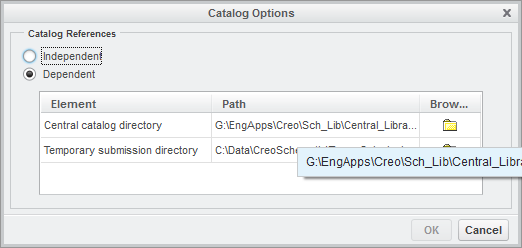
You need it to show as Dependent and with a path for the central catalog directory.
If it is set to Independent (your design will only use items in it rather than the library), you should not be able to even do a verify catalog.
What does File -> Help -> About show?
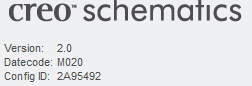
That will indicate which version of schematics you are using.
- Mark as New
- Bookmark
- Subscribe
- Mute
- Subscribe to RSS Feed
- Permalink
- Notify Moderator
BIll,
alrigth, now it Works, as you said I have to set my directory then the button becomes available, thanks for the help
- Mark as New
- Bookmark
- Subscribe
- Mute
- Subscribe to RSS Feed
- Permalink
- Notify Moderator
Ok
still some step missed,
I was able to "submmit for appoval my artifact/block/group" however I do not see how I do the approval so that it becomes available for other files
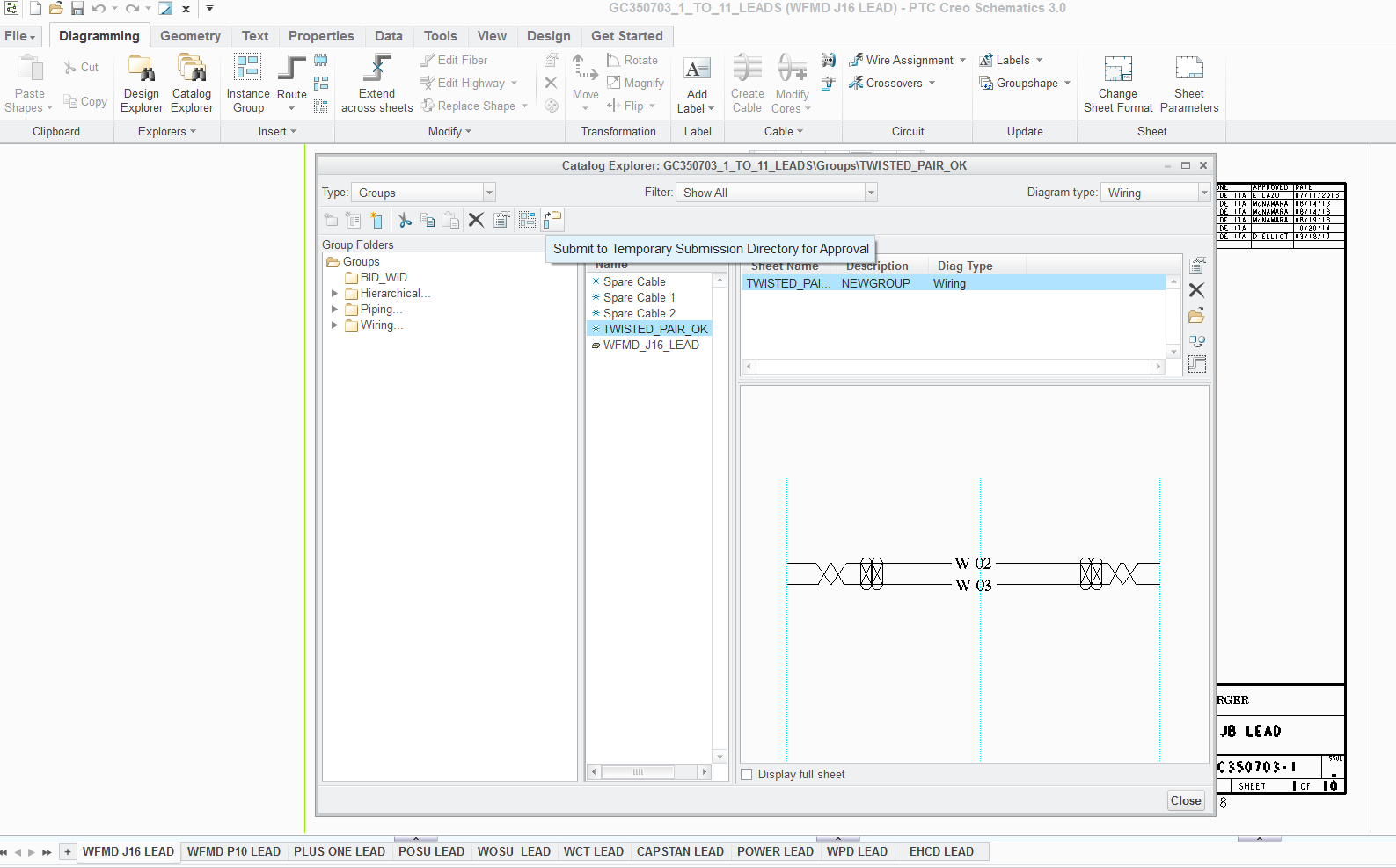
you can see that it has a tag "has been submitted and waiting for approval"
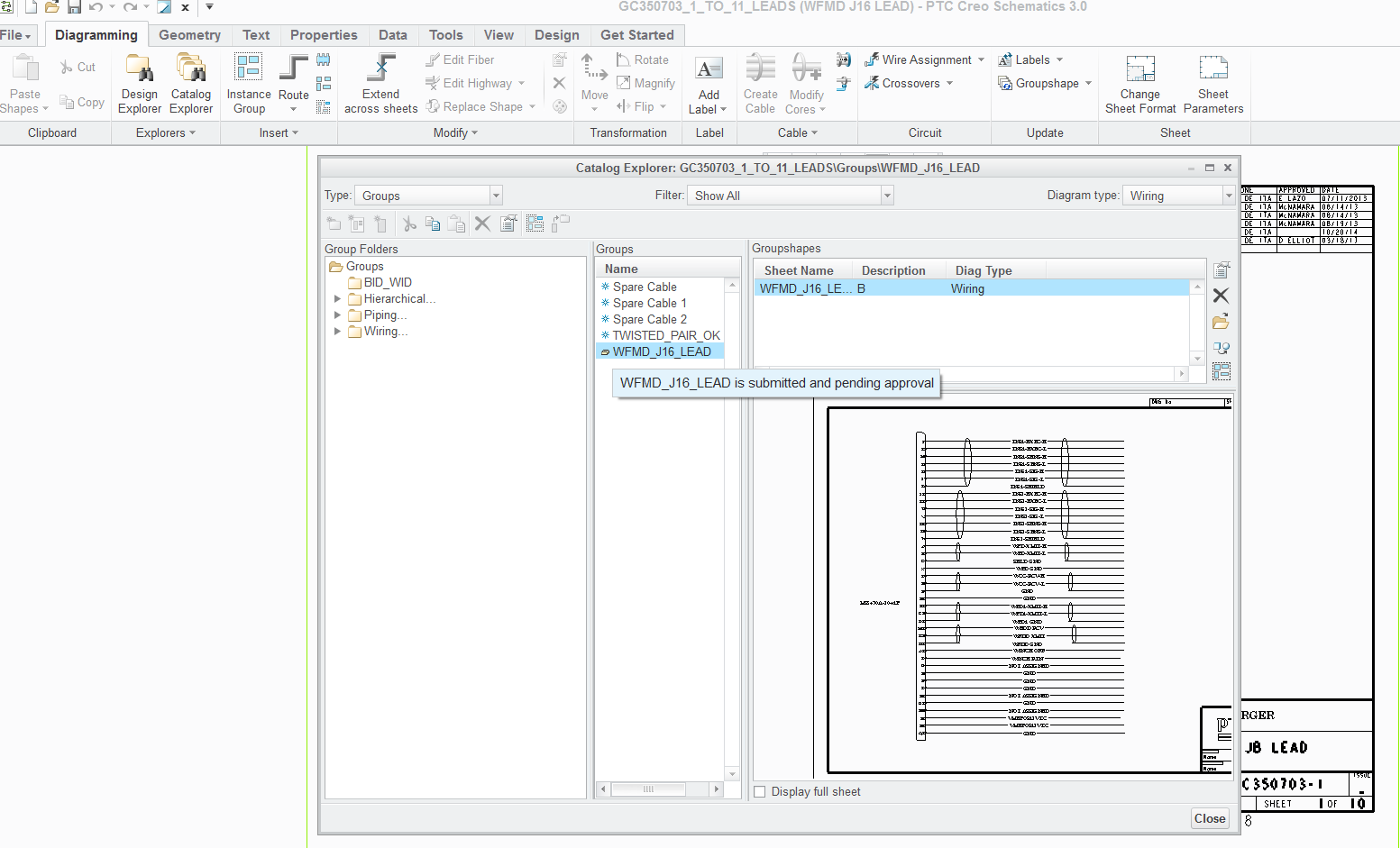
at the catalog tab I click on Verify catalog however I see not any way to get it approved
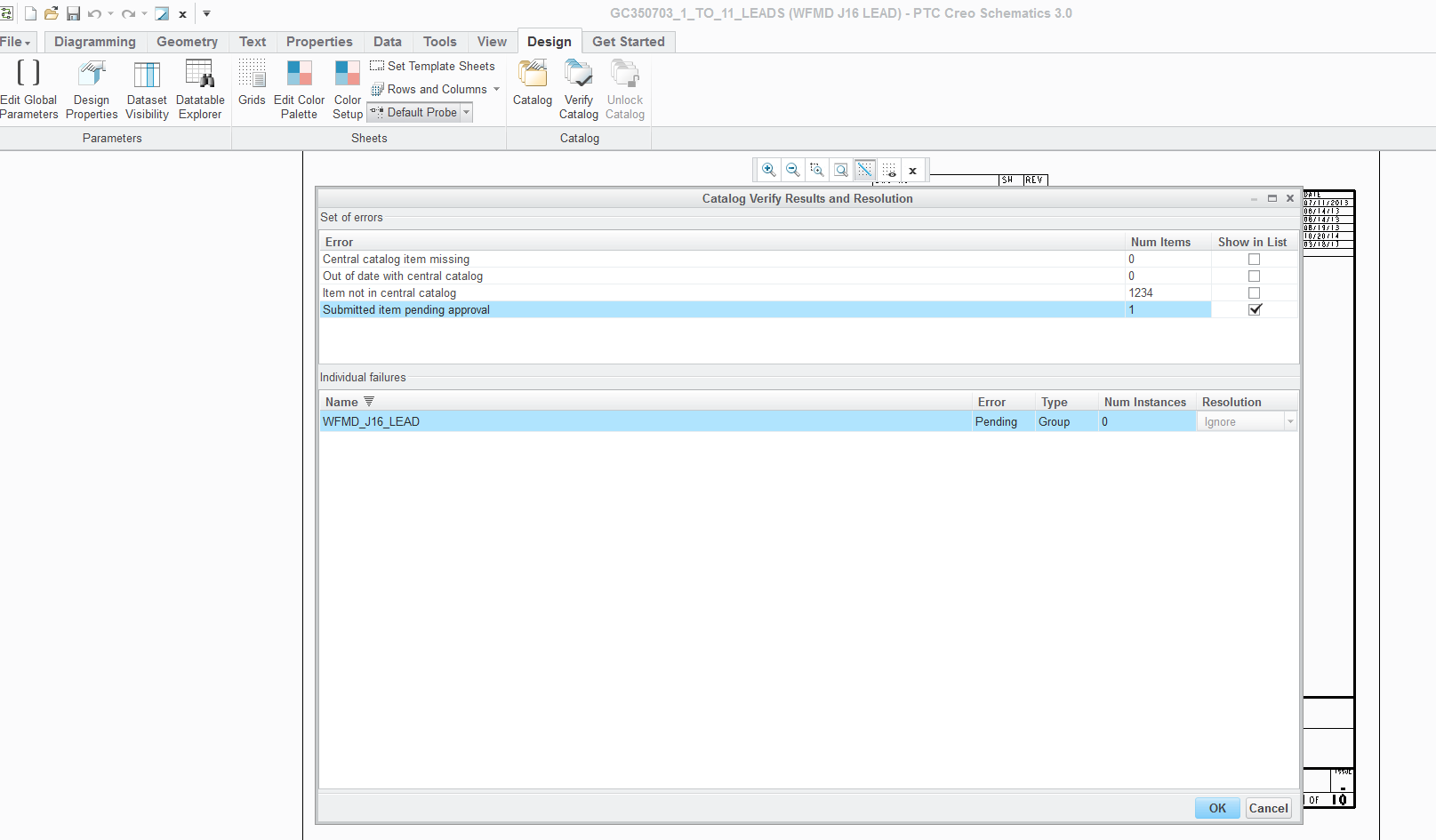
what culd be the way to make the approval?
I appreaciate the feedback
- Mark as New
- Bookmark
- Subscribe
- Mute
- Subscribe to RSS Feed
- Permalink
- Notify Moderator
You won't believe how easy it is...
You have two file directories for this work, one is your temporary submission directory and one is the actual central catalog. Note: since I am using Schematics 2, this image shows the Admin tab. It is renamed in Schematics 3 but is in the same place and has the same items in it.

All you do is move the files from the temporary submission directory to the central catalog directory. The tree structure of the directories should match. I just start at the root directory and say replace the directories and files. That way I can edit a component and just overwrite the old one.
If your central catalog directories are not write protected, ANYONE can create a component and put it in the library. Only people with a password protected design can open an existing component and edit it.
- Mark as New
- Bookmark
- Subscribe
- Mute
- Subscribe to RSS Feed
- Permalink
- Notify Moderator
OK,
something else came up,
I move the files from the temporary folder to the central catalog, then I open a file where I want to use the custom artifact/block/group
it gives me an error
I tried to input those values at the global parameters tab however no luck. even at the sheet design it does not allow me to modify such parameters..why could be this?
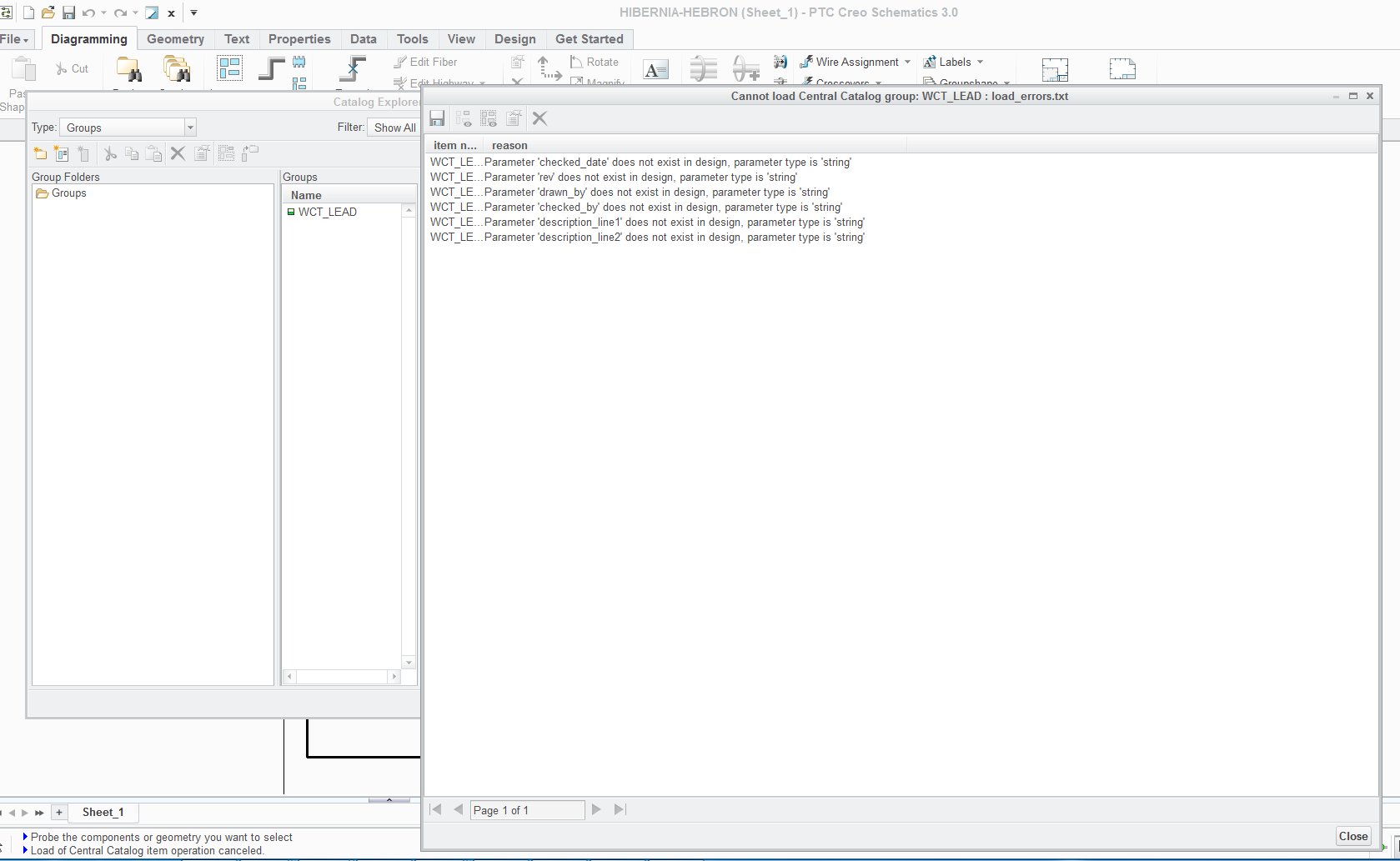
- Mark as New
- Bookmark
- Subscribe
- Mute
- Subscribe to RSS Feed
- Permalink
- Notify Moderator
Do you have a password on the file? The new and import buttons do not turn on until you have unlocked the design.
- Mark as New
- Bookmark
- Subscribe
- Mute
- Subscribe to RSS Feed
- Permalink
- Notify Moderator
OK,
No I do not have the file with password but I have fix the issue, I just deleted the parameters shown as they do not exist and now it works...
Thanks Bill I appreciate your help it will make my life easier working with schematics
Thanks again
Regards

