Community Tip - Visit the PTCooler (the community lounge) to get to know your fellow community members and check out some of Dale's Friday Humor posts! X
- Community
- Creo+ and Creo Parametric
- 3D Part & Assembly Design
- using parameter from part through assembly in BOM
- Subscribe to RSS Feed
- Mark Topic as New
- Mark Topic as Read
- Float this Topic for Current User
- Bookmark
- Subscribe
- Mute
- Printer Friendly Page
using parameter from part through assembly in BOM
- Mark as New
- Bookmark
- Subscribe
- Mute
- Subscribe to RSS Feed
- Permalink
- Notify Moderator
using parameter from part through assembly in BOM
I am trying to get a total length of materials needed to complete an assembly. I used flexible definition on the part level so that when imported into assembly, I have a custom length. I created a parameter called "length" at the part level and assigned the dimension that is allowed to change in the assembly. I am trying to add the individual lengths to get a total length of material, i.e. 4 pieces of 2 inch pipe at 12 inches long plus 6 pieces of 2 inch pipe at 6 inches long should equate to 84 total inches of 2 inch pipe needed. The "length" parameter is not showing up at the assembly level and I do not know how to get it too. Any help would be greatly appreciated.
This thread is inactive and closed by the PTC Community Management Team. If you would like to provide a reply and re-open this thread, please notify the moderator and reference the thread. You may also use "Start a topic" button to ask a new question. Please be sure to include what version of the PTC product you are using so another community member knowledgeable about your version may be able to assist.
Solved! Go to Solution.
- Labels:
-
2D Drawing
- Tags:
- drawings;
- parameters
Accepted Solutions
- Mark as New
- Bookmark
- Subscribe
- Mute
- Subscribe to RSS Feed
- Permalink
- Notify Moderator
If you are just trying to show the parameter on the drawing, you don't need a repeat region; you can just precede the param name with an ampersand it will show up, ie &overall_length_1. You can put that either in a text note or a plain table.
If you are trying to combine the individual lengths of the components with an overall length on the one table, you will need to allow a row without a repeat region to report that parameter in separately.
- Mark as New
- Bookmark
- Subscribe
- Mute
- Subscribe to RSS Feed
- Permalink
- Notify Moderator
HAVE YOU tried using the analysis tool then saving the analysis as a feature. Then you can reference the different analysis'?
pipe_1_length=distance:fid_|name of saved analysis|
pipe_2_length=length:fid_pipe_2_length_measurement
- Mark as New
- Bookmark
- Subscribe
- Mute
- Subscribe to RSS Feed
- Permalink
- Notify Moderator
Never thought about that. I'll try it and see.
- Mark as New
- Bookmark
- Subscribe
- Mute
- Subscribe to RSS Feed
- Permalink
- Notify Moderator
An alternative way would be to use a relation in the assembly to add them together:
Overall_Length = Length:[sessionid of first component] + Length:[sessionid of second component] etc, etc
- Mark as New
- Bookmark
- Subscribe
- Mute
- Subscribe to RSS Feed
- Permalink
- Notify Moderator
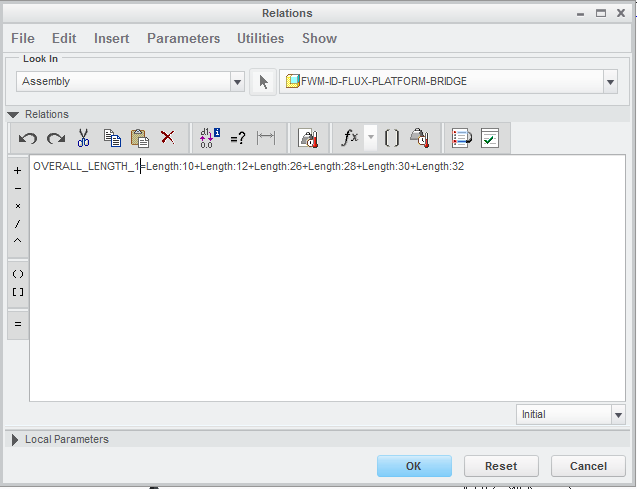
I got the relation to add up all the component lengths based on your reply David but I cannot get it to populate in the table I have. I have the parameter "overall_length_1" and it has a value of "120" and I am using "&asm.mbr."user defined"" and for user defined i typed "overall_length_1" to no avail.
Ideas?
- Mark as New
- Bookmark
- Subscribe
- Mute
- Subscribe to RSS Feed
- Permalink
- Notify Moderator
If you are just trying to show the parameter on the drawing, you don't need a repeat region; you can just precede the param name with an ampersand it will show up, ie &overall_length_1. You can put that either in a text note or a plain table.
If you are trying to combine the individual lengths of the components with an overall length on the one table, you will need to allow a row without a repeat region to report that parameter in separately.
- Mark as New
- Bookmark
- Subscribe
- Mute
- Subscribe to RSS Feed
- Permalink
- Notify Moderator
Thank you David. That made it work.

