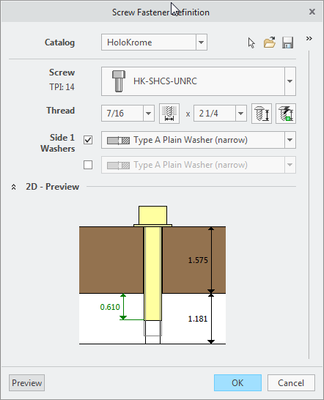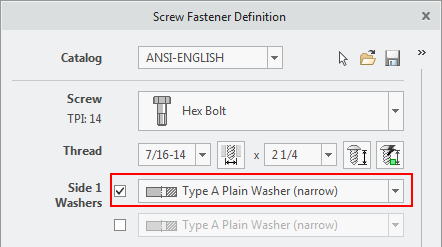Community Tip - Learn all about PTC Community Badges. Engage with PTC and see how many you can earn! X
- Community
- Creo+ and Creo Parametric
- 3D Part & Assembly Design
- IFX Fastener Washer Issue
- Subscribe to RSS Feed
- Mark Topic as New
- Mark Topic as Read
- Float this Topic for Current User
- Bookmark
- Subscribe
- Mute
- Printer Friendly Page
IFX Fastener Washer Issue
- Mark as New
- Bookmark
- Subscribe
- Mute
- Subscribe to RSS Feed
- Permalink
- Notify Moderator
IFX Fastener Washer Issue
Hi everyone,
I have been trying to design a few bolted connections, and am having issues with the generic bolt library. My company is relatively new to Creo, and everywhere else I have worked all the setup and admin work had already been done with respect to part libraries. Here we have a bare bones application and no IT support locally for Creo (and half of our files are locked to prevent me from editing them by our IT admins).
A co-worker was trying to design a 7/16" bolted connection and came to me when he couldn't get the screw tool to work. Using only the inch catalog, I can find a 5/16" hex bolt but no 7/16", or I can use the ANSI-English library and find both but then the washer option isn't available. I have tried checking all the washer related .mnu and .dat files (primarily wa.dat and wa.prt) and it appears all the parameters for a 7/16" bolt and washer are available. I can even import a 7/16" bolt and washer separately using the rhb.prt and wa.prt files. Any idea on how I can get the side washer options enabled for the 16th sizes? It would be nice if the default Creo libraries included more options like even Inventor offers. I plan to create my own fastener library once I can convince our IT to give me access.
Thank you,
Tim
Solved! Go to Solution.
- Labels:
-
Fastener Design
Accepted Solutions
- Mark as New
- Bookmark
- Subscribe
- Mute
- Subscribe to RSS Feed
- Permalink
- Notify Moderator
Hi,
you have to make sure that your diameter 7/16" = 0.4375" is available for your washer files.
In Washer_A_Narrow.dat you find a instance with this size -> WASHER-N-A-7_16
Now you have to make sure, that the washer exist in your catalog file. In the HoloKrome catalog you find a screw and a washer with this diameter.
In the ANSI-ENGLISH catalog you find a screw but no washer. If you want to use the Washer_A_Narrow.dat in this catalog, you have to open the <afx/ifx>\parts\ifx_catalogs\ANSI-ENGLISH.txt file and add the washer in the washer section:
Then you also have access to this washer in the ANSI-ENGLISH catalog:
Of course you can also add a 7/16" size to the INCH catalog. Please refer to the IFX online help or to the IFX tutorials for more information.
- http://support.ptc.com/help/creo/creo_pma/usascii/#page/assembly%2Fintelligent_fastener%2FIFX_Customize_Fastener_Library.html
- http://support.ptc.com/help/creo/creo_pma/usascii/#page/tutorials_pma%2Fifx_tutorials_overview.html
Regards,
Oli
- Mark as New
- Bookmark
- Subscribe
- Mute
- Subscribe to RSS Feed
- Permalink
- Notify Moderator
Hi,
you have to make sure that your diameter 7/16" = 0.4375" is available for your washer files.
In Washer_A_Narrow.dat you find a instance with this size -> WASHER-N-A-7_16
Now you have to make sure, that the washer exist in your catalog file. In the HoloKrome catalog you find a screw and a washer with this diameter.
In the ANSI-ENGLISH catalog you find a screw but no washer. If you want to use the Washer_A_Narrow.dat in this catalog, you have to open the <afx/ifx>\parts\ifx_catalogs\ANSI-ENGLISH.txt file and add the washer in the washer section:
Then you also have access to this washer in the ANSI-ENGLISH catalog:
Of course you can also add a 7/16" size to the INCH catalog. Please refer to the IFX online help or to the IFX tutorials for more information.
- http://support.ptc.com/help/creo/creo_pma/usascii/#page/assembly%2Fintelligent_fastener%2FIFX_Customize_Fastener_Library.html
- http://support.ptc.com/help/creo/creo_pma/usascii/#page/tutorials_pma%2Fifx_tutorials_overview.html
Regards,
Oli
- Mark as New
- Bookmark
- Subscribe
- Mute
- Subscribe to RSS Feed
- Permalink
- Notify Moderator
Thank you Oliver. I knew there was something I needed to add, but I could not find where it needed to go. I made the change you recommended and it worked flawlessly. I will look at the other links you provided and see how I can build our local library from that.
Tim