- Community
- Creo+ and Creo Parametric
- 3D Part & Assembly Design
- Re: Creo 3 Surface gap filling
- Subscribe to RSS Feed
- Mark Topic as New
- Mark Topic as Read
- Float this Topic for Current User
- Bookmark
- Subscribe
- Mute
- Printer Friendly Page
Creo 3 Surface gap filling
- Mark as New
- Bookmark
- Subscribe
- Mute
- Subscribe to RSS Feed
- Permalink
- Notify Moderator
Creo 3 Surface gap filling
Hello All,
I am user of creo and I am a beginner in surface modelling in creo so I'm doing practice models. I have a doubt regrading filling a gap between surfaces I tried using boundary blend and style surface.
I am not able to do that can you please guide me how to close or patch up the gaps.
Thank you
Babu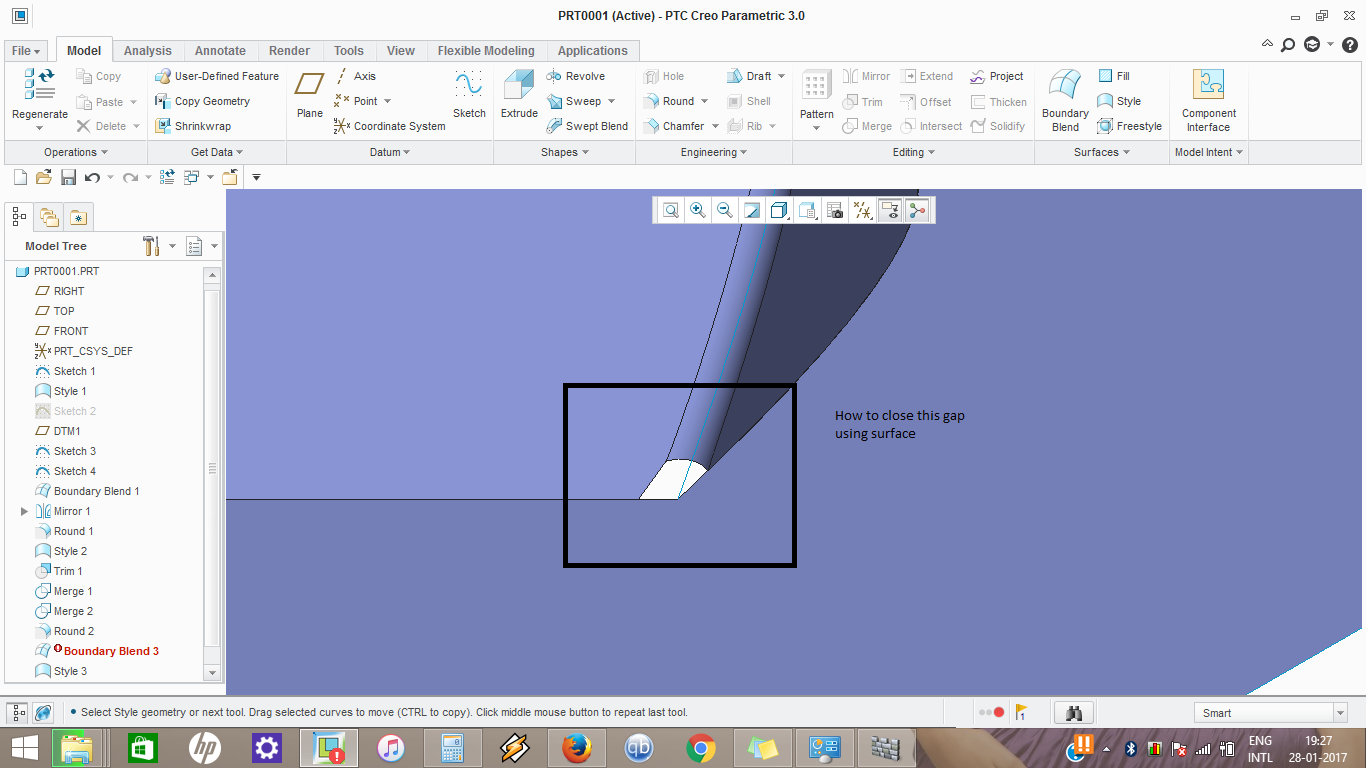
Solved! Go to Solution.
Accepted Solutions
- Mark as New
- Bookmark
- Subscribe
- Mute
- Subscribe to RSS Feed
- Permalink
- Notify Moderator
- Mark as New
- Bookmark
- Subscribe
- Mute
- Subscribe to RSS Feed
- Permalink
- Notify Moderator
Sorry, but i have to be honest. You're trying something not so simple with rookie's skills.
Anyway try to see my file.
- Mark as New
- Bookmark
- Subscribe
- Mute
- Subscribe to RSS Feed
- Permalink
- Notify Moderator
Thanks for the solution.
you've changed the model design methods to obtain the results that is one way to do it.
but I am looking for methods to fill the gap if I wasn't allowed to change the design structure as you said it will not be rookie work I am looking forward to learning it.
Thanks for the solution
Babu
- Mark as New
- Bookmark
- Subscribe
- Mute
- Subscribe to RSS Feed
- Permalink
- Notify Moderator
I filled your gap. You can not have tangency on 4 sides.
- Mark as New
- Bookmark
- Subscribe
- Mute
- Subscribe to RSS Feed
- Permalink
- Notify Moderator
Hello Mauro,
Thanks for the answer this was exactly what I was looking for.
Thank you
Babu
- Mark as New
- Bookmark
- Subscribe
- Mute
- Subscribe to RSS Feed
- Permalink
- Notify Moderator
Hello,
just a note. It's often beneficial to model surfaces larger that intended and then trim/merge as needed. See attached example.
I extended the side wall below the flat surface. After that it was possible to make the round all the way and no gaps left to fill.
BR
Miika
- Mark as New
- Bookmark
- Subscribe
- Mute
- Subscribe to RSS Feed
- Permalink
- Notify Moderator
Hello Miika,
Thanks for the response. I agree with you the solution you said is the most efficient solution to the query.
I asked the question because I was presented with this kind of problem as interview test, They specifically asked to patch up the surface that's why.
Thank you
Babu

