Community Tip - Learn all about the Community Ranking System, a fun gamification element of the PTC Community. X
- Community
- Creo+ and Creo Parametric
- 3D Part & Assembly Design
- Hide a surface after a two-sided trim
- Subscribe to RSS Feed
- Mark Topic as New
- Mark Topic as Read
- Float this Topic for Current User
- Bookmark
- Subscribe
- Mute
- Printer Friendly Page
Hide a surface after a two-sided trim
- Mark as New
- Bookmark
- Subscribe
- Mute
- Subscribe to RSS Feed
- Permalink
- Notify Moderator
Hide a surface after a two-sided trim
Hi all
This is probably a simple one. If I trim a surface and keep both parts, how can I hide one of those parts?
Thanks
Solved! Go to Solution.
- Labels:
-
Surfacing
Accepted Solutions
- Mark as New
- Bookmark
- Subscribe
- Mute
- Subscribe to RSS Feed
- Permalink
- Notify Moderator
David,
you can select red or yellow surface portion, click RMB and use Hide command. Then you can see what item was hidden in Model Tree. I attached part created in WF5.
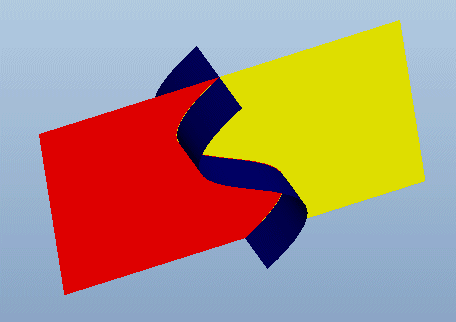
Martin Hanak
Martin Hanák
- Mark as New
- Bookmark
- Subscribe
- Mute
- Subscribe to RSS Feed
- Permalink
- Notify Moderator
Hi David,
i just tried this & had no problem. I created a flat surface & performed a trim, keeping both sides of the quilt. I then picked one of the 2 surfaces (in the graphic area or the model tree) & right clicked "hide". It worked on this simple surface, maybe on something more complex it will not.
Hope this helped
Regards
John
- Mark as New
- Bookmark
- Subscribe
- Mute
- Subscribe to RSS Feed
- Permalink
- Notify Moderator
Hi David,
If I understand you correctly you are trimming one surface with another surface and you want to have the choice of seeing either side of the surface being trimmed and/or seeing the triming quilt.
If this is the case then for WF4 or 5 (and probably all WF) then the dashboard for the trimming operation will give you a choice of which side you keep (you can choose by the arrow in the graphics window or the toggle arrow in the dashboard) and after the event you need to go back to redefine (edit definition) and make that choice.
For the trimming surface the default is to leave this visible but in the dashboard there is a choice to remove the trimming quilt either when you are making it or redefining it.
Not sure if this helps you.
Regards, Brent
- Mark as New
- Bookmark
- Subscribe
- Mute
- Subscribe to RSS Feed
- Permalink
- Notify Moderator
David,
you can select red or yellow surface portion, click RMB and use Hide command. Then you can see what item was hidden in Model Tree. I attached part created in WF5.
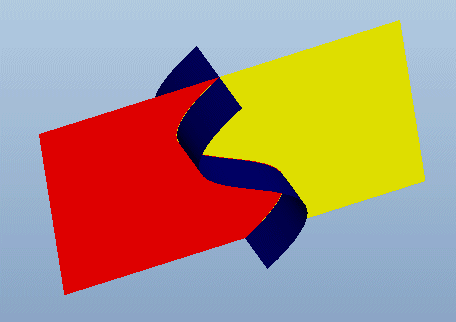
Martin Hanak
Martin Hanák
- Mark as New
- Bookmark
- Subscribe
- Mute
- Subscribe to RSS Feed
- Permalink
- Notify Moderator
Thanks everyone. Martin's solution does work and is a good demonstration of how Pro/E handles each half with regard to the model tree. I'll see how I go with this in more complex models.
Thanks
- Mark as New
- Bookmark
- Subscribe
- Mute
- Subscribe to RSS Feed
- Permalink
- Notify Moderator
OK, so while the simple solution works, when I right click this surface, all I get is Unhide. But it's not hidden yet. What's going on?
Thanks
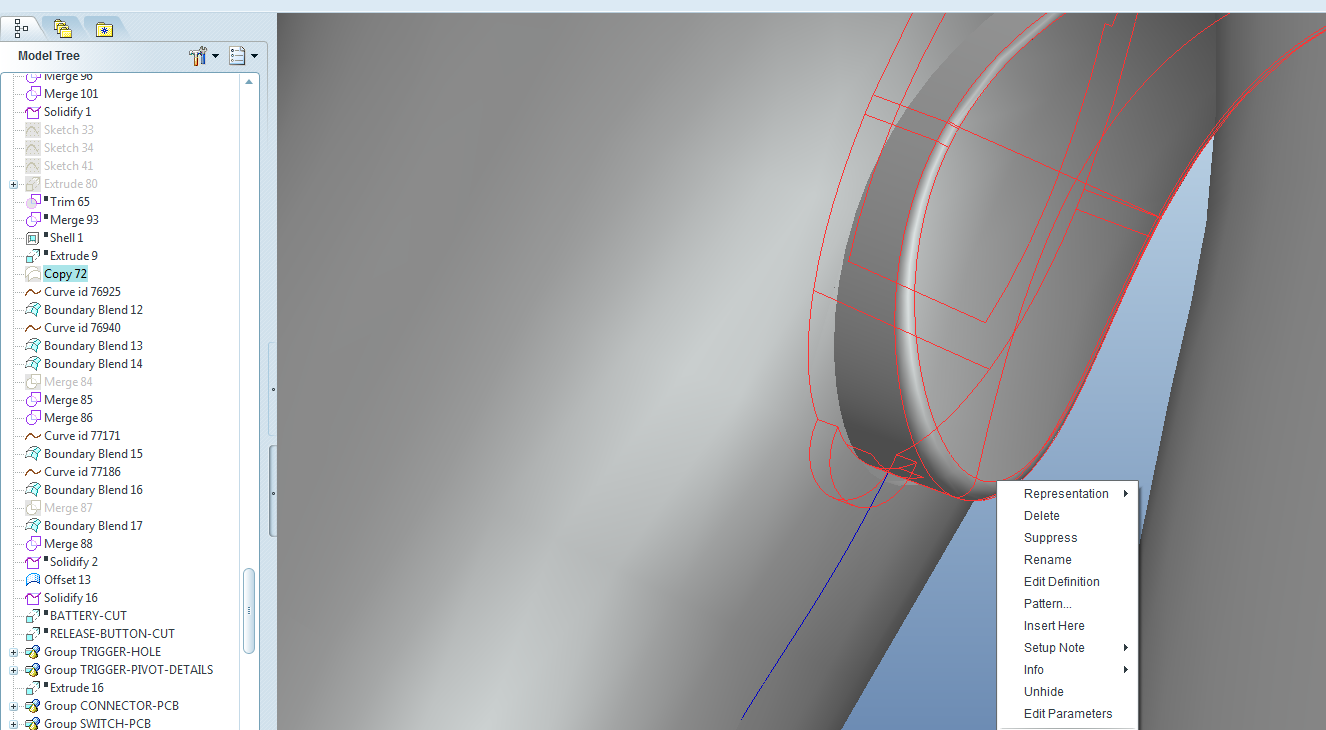
- Mark as New
- Bookmark
- Subscribe
- Mute
- Subscribe to RSS Feed
- Permalink
- Notify Moderator
Hi David,
it is probably because the surface is part of something bigger, linked with other features such as a surface merge. I wasn't sure is the simple solution would work for something more complex. I think what i would do now is to create 2 additional layers & add one QUILT to each, then you should be able to hide as required.
Regards
John

