- Community
- Creo+ and Creo Parametric
- 3D Part & Assembly Design
- Re: Mechanism - Double Pin Connection?
- Subscribe to RSS Feed
- Mark Topic as New
- Mark Topic as Read
- Float this Topic for Current User
- Bookmark
- Subscribe
- Mute
- Printer Friendly Page
Mechanism - Double Pin Connection?
- Mark as New
- Bookmark
- Subscribe
- Mute
- Subscribe to RSS Feed
- Permalink
- Notify Moderator
Mechanism - Double Pin Connection?
Hi again!
I'm trying to design an automatic lid with a lifting arm attached to it. The picture will probably make it self explanatory.
I want to add a strut to constrain the lifting arm so that it stays horizontal. I'm not sure how to constrain the strut though. I have tried two pin connections but it doesn't move when I drag the lid. It just locks up.
I have also tried a single pin connection and then a standard Axis->Axis contraint on the second pin but I get the same problem. Could someone shine any light on which constraints I need to use to get that working as intended.
Hope I have explained it clear enough, let me know if I haven't and I'll to animate what I want.
Thanks
Lee
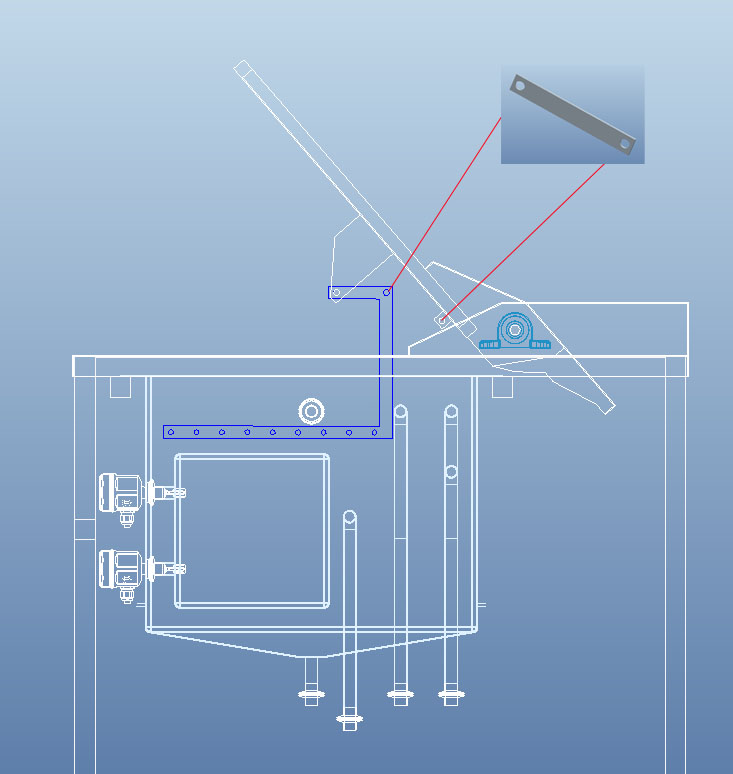
This thread is inactive and closed by the PTC Community Management Team. If you would like to provide a reply and re-open this thread, please notify the moderator and reference the thread. You may also use "Start a topic" button to ask a new question. Please be sure to include what version of the PTC product you are using so another community member knowledgeable about your version may be able to assist.
Solved! Go to Solution.
- Labels:
-
Surfacing
Accepted Solutions
- Mark as New
- Bookmark
- Subscribe
- Mute
- Subscribe to RSS Feed
- Permalink
- Notify Moderator
Hello Lee
I thing that your problem is it not with PIn /Cylinder connections, but with definition kinematic scheme?!?
I created two videos. At first (pin_conection.wmv) you can see how define constraints for your model.
For the second (new kinematic scheme.wmv) shows the definition of the new kinematic scheme. I created only axis for connection - you can add new model which represents a new model through the axis.
Vladimir Palffy
- Mark as New
- Bookmark
- Subscribe
- Mute
- Subscribe to RSS Feed
- Permalink
- Notify Moderator
Hello.
In this case do you need use Pin connection and Cylinder connection.
Vladimir Palffy
- Mark as New
- Bookmark
- Subscribe
- Mute
- Subscribe to RSS Feed
- Permalink
- Notify Moderator
I did actually try that but it locked the part up again. Does it matter which I specify first? I'll try again and play around and report back.
- Mark as New
- Bookmark
- Subscribe
- Mute
- Subscribe to RSS Feed
- Permalink
- Notify Moderator
It does matter which side do you specify first.
You need to define in one placement feature (two Sets)
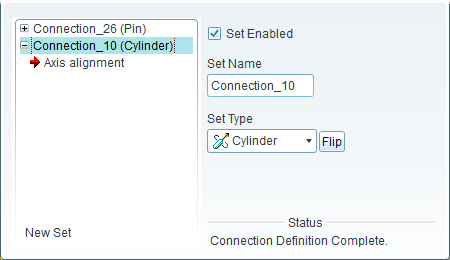
You must identify body that go together.
Vladimir Palffy
- Mark as New
- Bookmark
- Subscribe
- Mute
- Subscribe to RSS Feed
- Permalink
- Notify Moderator
It's still locking up for me. I think I may need to do additional steps. Here are what my constraints look like....
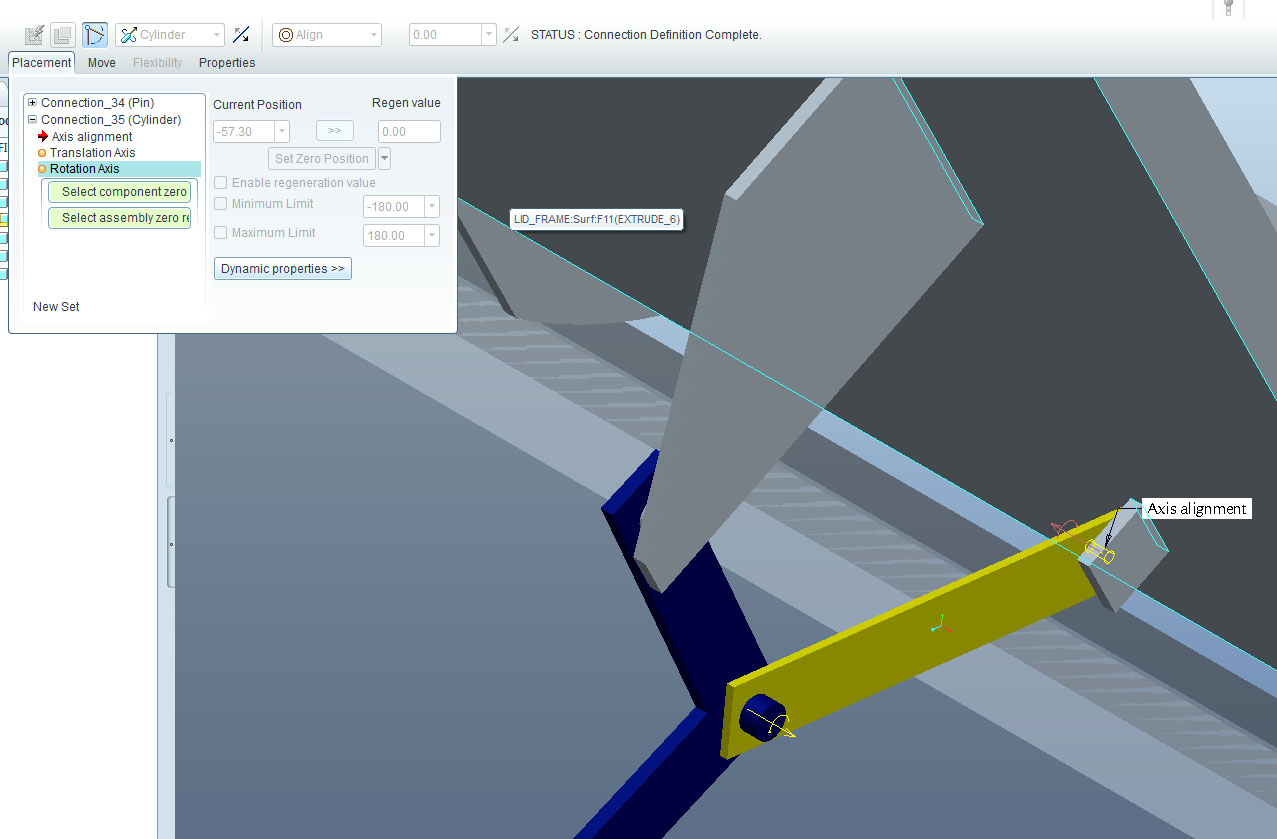
Translation Axis and Rotation Axis are 'orange'. Do I need to set these parameters? What do I need to do here? (if anything)
I can send you the model files if you want to take a look for yourself, would be greatly appreciated.
Thanks
- Mark as New
- Bookmark
- Subscribe
- Mute
- Subscribe to RSS Feed
- Permalink
- Notify Moderator
Hello Lee
I thing that your problem is it not with PIn /Cylinder connections, but with definition kinematic scheme?!?
I created two videos. At first (pin_conection.wmv) you can see how define constraints for your model.
For the second (new kinematic scheme.wmv) shows the definition of the new kinematic scheme. I created only axis for connection - you can add new model which represents a new model through the axis.
Vladimir Palffy
- Mark as New
- Bookmark
- Subscribe
- Mute
- Subscribe to RSS Feed
- Permalink
- Notify Moderator
Hi Vladimir,
Yes I realised this last night and managed to get the desired result.
Thank you very much for your help!
Lee

