Community Tip - When posting, your subject should be specific and summarize your question. Here are some additional tips on asking a great question. X
- Community
- Creo+ and Creo Parametric
- 3D Part & Assembly Design
- [Q] Creating a surface that's the mean average of ...
- Subscribe to RSS Feed
- Mark Topic as New
- Mark Topic as Read
- Float this Topic for Current User
- Bookmark
- Subscribe
- Mute
- Printer Friendly Page
[Q] Creating a surface that's the mean average of two other surfaces...
- Mark as New
- Bookmark
- Subscribe
- Mute
- Subscribe to RSS Feed
- Permalink
- Notify Moderator
[Q] Creating a surface that's the mean average of two other surfaces...
I think the easiest example is to imagine a sphere (surface revolve) with it's centre on the origin, and a cube (surface extrude) at the same location and big enough to encapsulate the sphere. How would you get the shape that is between the two? A sort of sphere-y cube-y plasticine type of shape?
I expect this is either very hard or very easy. You're not allowed to use extra modules in the solution (ISDX, BMX, etc)
I'd also be curious to know how people would go about creating a shape like this the long way. Oh and you're not allowed to use Creo 1.0's Freestyle feature. We're talking Wildfire 5 Foundation XE only.
Thanks!
This thread is inactive and closed by the PTC Community Management Team. If you would like to provide a reply and re-open this thread, please notify the moderator and reference the thread. You may also use "Start a topic" button to ask a new question. Please be sure to include what version of the PTC product you are using so another community member knowledgeable about your version may be able to assist.
Solved! Go to Solution.
- Labels:
-
Surfacing
Accepted Solutions
- Mark as New
- Bookmark
- Subscribe
- Mute
- Subscribe to RSS Feed
- Permalink
- Notify Moderator
- Mark as New
- Bookmark
- Subscribe
- Mute
- Subscribe to RSS Feed
- Permalink
- Notify Moderator
Hi David...
Do you want this kind of thing to happen automatically... as in having Creo figure it out on it's own? If so... I can't see how to do it without some sort of advanced BMX analysis. If you want to know how to model a semi cubic/semi spherical model on your own, you have a plethora of options at your disposal.
You can use lesser used functions like Local Push, surface offsets, replacement surfaces, and a host of tapered rounds and other features to achieve an organic look. You can also select Insert>Warp and use the sculpt tool (or any of the other warp sub features). These should be available with Foundation XE (at least I think they're not considered surfacing features anymore).
Again, if you want Pro?E to do this for you... you're looking at a much more advanced suite of tools... maybe even Mathcad-driven models?
Thanks!
-Brian
- Mark as New
- Bookmark
- Subscribe
- Mute
- Subscribe to RSS Feed
- Permalink
- Notify Moderator
Hi Brian,
Well, I'd rather Pro/E do it for me. It seems that such a task should be achievable. Without using equations, it seems like maybe you could create a curve from the origin to the cube (along a cartesian axis), trim it using the sphere and put a point in the middle of the new curve segment, then pattern the curve and point spherically, then wrap a surface around all of the datum points... but I'm not sure how to do that.
I will explore some of the lesser used functions tomorrow as well.
Thanks
- Mark as New
- Bookmark
- Subscribe
- Mute
- Subscribe to RSS Feed
- Permalink
- Notify Moderator
Hi David...
Without equations of some sort, this is going to be tough. You certainly COULD create a point at 50% of the distance along your trimmed curves. Your going to be limited by how many curves you use (from origin to the cube). The more curves, the better the accuracy. Ideally you'd need to generate at one quadrant of your sphere to generate the right geometry. I can see how you might get away with 1/4 of one quadrant but that's a more complex topic.
The bottom line is... Pro/E won't do this shape for you. You're going to have to work at it. Once you'fve generated a "point cloud", you may be able to build a surface using the points. However, I don't believe you can drape a surface over the points using the normal Pro/E surfacing tools. Maybe the CMM tools in Pro/VERIFY can do something like this but that's beyond my expertise.
I think you can generate the geometry you're looking for by hand. I also think you could develop a Toolkit application to create this geometry automatically. Out of the box though... I think it's going to be a bit tedious.
I'll try to make one of these objects really quick and post the results.
Thanks!
-Brian
- Mark as New
- Bookmark
- Subscribe
- Mute
- Subscribe to RSS Feed
- Permalink
- Notify Moderator
I hope that helped!
Thanks!
-Brian
- Mark as New
- Bookmark
- Subscribe
- Mute
- Subscribe to RSS Feed
- Permalink
- Notify Moderator
Hi David...
Sorry this little blurb was supposed to go along with the steps I uploaded.
Anyway, I created this thing. When you see it, you'll recognize that it looks like something you could describe with an equation. I didn't use any relations... and for the most part, it wasn't hard to create. Generating the curves that I used to create the final surfaces was the worst part. That needs a bit of automation.
Here's the steps I used. Click on the slides to see a larger version so you can read the text.
Thanks!
-Brian
- Mark as New
- Bookmark
- Subscribe
- Mute
- Subscribe to RSS Feed
- Permalink
- Notify Moderator
Just FYI...
Here are some other percentages. By varying the ratio in step 9B (the second step 9... oops!) you can alter the shape of the object.
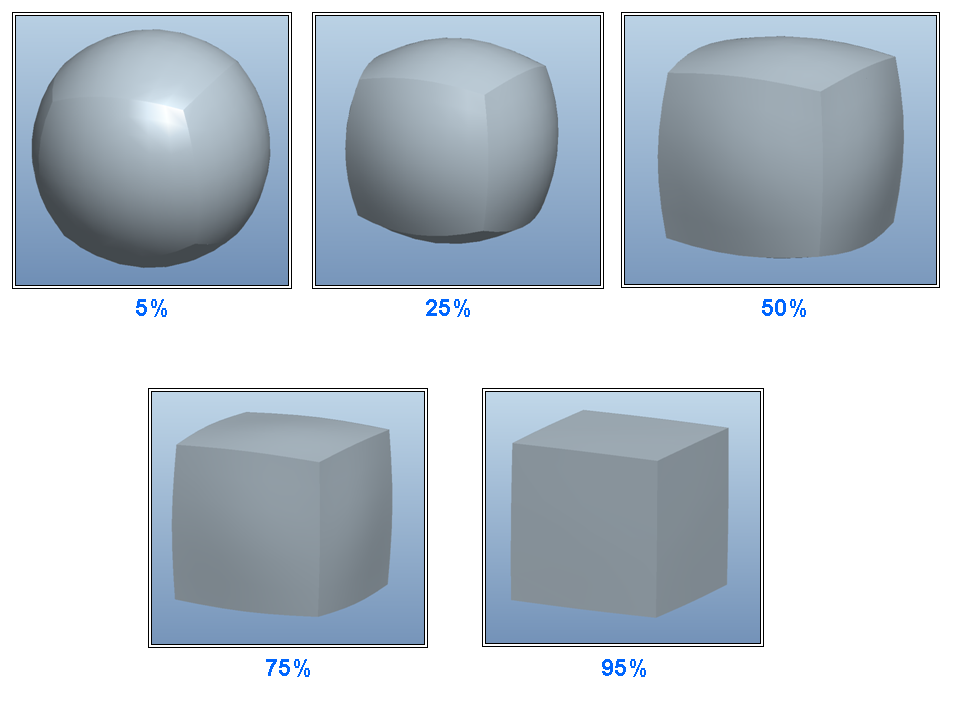
-Brian
- Mark as New
- Bookmark
- Subscribe
- Mute
- Subscribe to RSS Feed
- Permalink
- Notify Moderator
Thanks Brian, that's great. Very interesting stuff, and nice to know it works. Those curves must have taken a while. Perhaps someone can think of a way of speeding up that part.
The variants look great too. Good use of parametrics 🙂

