Community Tip - Did you get an answer that solved your problem? Please mark it as an Accepted Solution so others with the same problem can find the answer easily. X
- Community
- Creo+ and Creo Parametric
- 3D Part & Assembly Design
- Stl save not showing on rendered design!
- Subscribe to RSS Feed
- Mark Topic as New
- Mark Topic as Read
- Float this Topic for Current User
- Bookmark
- Subscribe
- Mute
- Printer Friendly Page
Stl save not showing on rendered design!
- Mark as New
- Bookmark
- Subscribe
- Mute
- Subscribe to RSS Feed
- Permalink
- Notify Moderator
Stl save not showing on rendered design!
Hi
I have done a design and then rendered it, a colleague then asked me to save it as an stl. file so we could 3D print it, but guess what, the save files do not include the stl choice. Does this mean that you can not save rendered designs as stl.?
If not can a rendered design be unrendered? If so How?
thanks folks
Jeremy
This thread is inactive and closed by the PTC Community Management Team. If you would like to provide a reply and re-open this thread, please notify the moderator and reference the thread. You may also use "Start a topic" button to ask a new question. Please be sure to include what version of the PTC product you are using so another community member knowledgeable about your version may be able to assist.
Solved! Go to Solution.
- Labels:
-
Surfacing
Accepted Solutions
- Mark as New
- Bookmark
- Subscribe
- Mute
- Subscribe to RSS Feed
- Permalink
- Notify Moderator
I just spoke to Jeremy and Antonius had identified the problem. The model was a freestyle surface so had no volume. Creo recognises this and doesn't offer STL as a Save As format.
Once the model had been solidified or thickened the STL option was available.
Well spotted Antonius. ![]()
- Mark as New
- Bookmark
- Subscribe
- Mute
- Subscribe to RSS Feed
- Permalink
- Notify Moderator
Hi Jeremy, with a rendered image on screen, you will be offered graphics image formats in the 'Save As' dialog.
To unrender a model simply rotate the model or, in the graphics toolbar.named views list, choose a view. The render will disappear and you will be able to 'Save As' an STL file.
Were the shapes in your attached images created using Freestyle?
- Mark as New
- Bookmark
- Subscribe
- Mute
- Subscribe to RSS Feed
- Permalink
- Notify Moderator
Hi
yes they were done in freestyle, we are working on a project for the kids at the school to design a computer mouse, and this was a quick effort just to give them an idea of what is possible. I have tried the click on the model and rotate etc. But no luck, I am wondering if it is because the model has been coloured?
Jeremy
- Mark as New
- Bookmark
- Subscribe
- Mute
- Subscribe to RSS Feed
- Permalink
- Notify Moderator
Please separate rendering from model space. A rendered image is a 2D overlay over your model, not the model itself.
The object has to be solid in order to have a save-as option of STL. If it is an enclosed surface or quilt that does not cross over itself, you can highlight the object and select "solidify".
Hope that helps.
- Mark as New
- Bookmark
- Subscribe
- Mute
- Subscribe to RSS Feed
- Permalink
- Notify Moderator
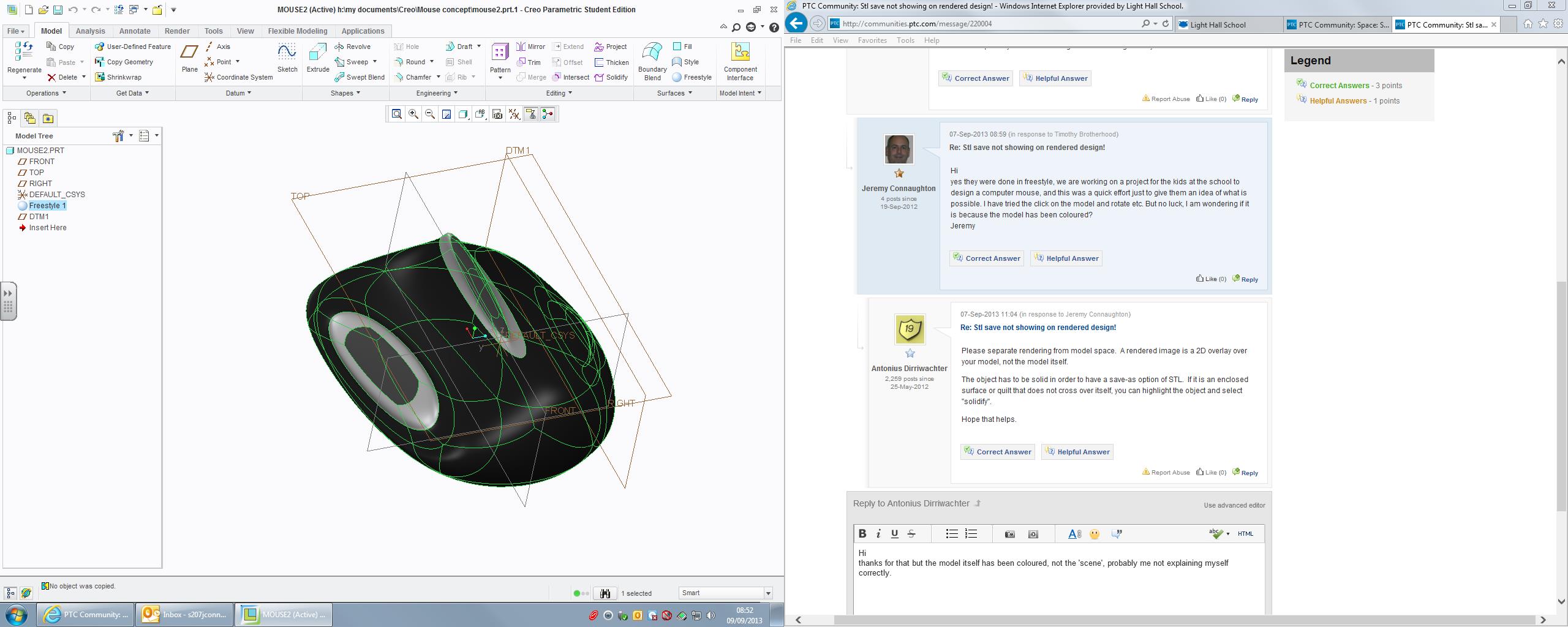
Hi
thanks for that but the model itself has been coloured, not the 'scene', probably me not explaining myself correctly. So the problem is that when I now click on save as, 'stl' is not in the options!
Jeremy
- Mark as New
- Bookmark
- Subscribe
- Mute
- Subscribe to RSS Feed
- Permalink
- Notify Moderator
Sorted!
thanks to Tim for the very helpfull phone call, and Antonius, yes the model needed to be made solid!
Thanks again
Jeremy
- Mark as New
- Bookmark
- Subscribe
- Mute
- Subscribe to RSS Feed
- Permalink
- Notify Moderator
Go ahead and mark the answer as correct so that if someone else has this issue the will know that you found an answer.
Thanks, Dale
- Mark as New
- Bookmark
- Subscribe
- Mute
- Subscribe to RSS Feed
- Permalink
- Notify Moderator
sorry didn't realise I needed to do that!
done now though>
- Mark as New
- Bookmark
- Subscribe
- Mute
- Subscribe to RSS Feed
- Permalink
- Notify Moderator
It just helps those they come behind us as may come across the thread when searching on topics. You know if someone found their answer, had helpful answers, or no one has a clue.
Welcome to the forum.
- Mark as New
- Bookmark
- Subscribe
- Mute
- Subscribe to RSS Feed
- Permalink
- Notify Moderator
Cheers Dale
good to be here
- Mark as New
- Bookmark
- Subscribe
- Mute
- Subscribe to RSS Feed
- Permalink
- Notify Moderator
I just spoke to Jeremy and Antonius had identified the problem. The model was a freestyle surface so had no volume. Creo recognises this and doesn't offer STL as a Save As format.
Once the model had been solidified or thickened the STL option was available.
Well spotted Antonius. ![]()

