Community Tip - Learn all about the Community Ranking System, a fun gamification element of the PTC Community. X
- Community
- Creo+ and Creo Parametric
- 3D Part & Assembly Design
- how to delete a circle or object, beginner needs a...
- Subscribe to RSS Feed
- Mark Topic as New
- Mark Topic as Read
- Float this Topic for Current User
- Bookmark
- Subscribe
- Mute
- Printer Friendly Page
how to delete a circle or object, beginner needs a tipp ?
- Mark as New
- Bookmark
- Subscribe
- Mute
- Subscribe to RSS Feed
- Permalink
- Notify Moderator
how to delete a circle or object, beginner needs a tipp ?
Hello,
i think i a have a stupid beginner question, and i think for the most of you this is clear, but not for me.
I find a lot of documentations how to do nice thinks but i am searching for the way how to undo some thinks, and not direct after i have made this, i want to delelte some objects and not to undo everythink.
One very simple example:
I make a circle with a Radius from 2.5 on a layer that is on a surface. (Just the drowing in 2D) .
Later i want to remove this, how?
I try to mark this and press DEL but nothink, right maus i do also see no delete function.
Where is my mistake, can somone please give me a tipp.
Thanks
Olaf
- Labels:
-
Surfacing
- Tags:
- delete_object
- Mark as New
- Bookmark
- Subscribe
- Mute
- Subscribe to RSS Feed
- Permalink
- Notify Moderator
Hello Olaf,
you can try what you see in the pictures.
And if you do not recognize the user interface you are probably in the wrong forum. ![]()
Best regards
Friedhelm
- Mark as New
- Bookmark
- Subscribe
- Mute
- Subscribe to RSS Feed
- Permalink
- Notify Moderator
Hi,
thanks for your answer, it looks like i am in the right forum. But this not working, not for some that made some days ealier. I have tested with a new near to that, that i could remove but not the older one.
That means this eraser you show me is the only option - right?
I have now made a new layer and deleted this one, looks like that is the only way for me.
Thanks
Olaf
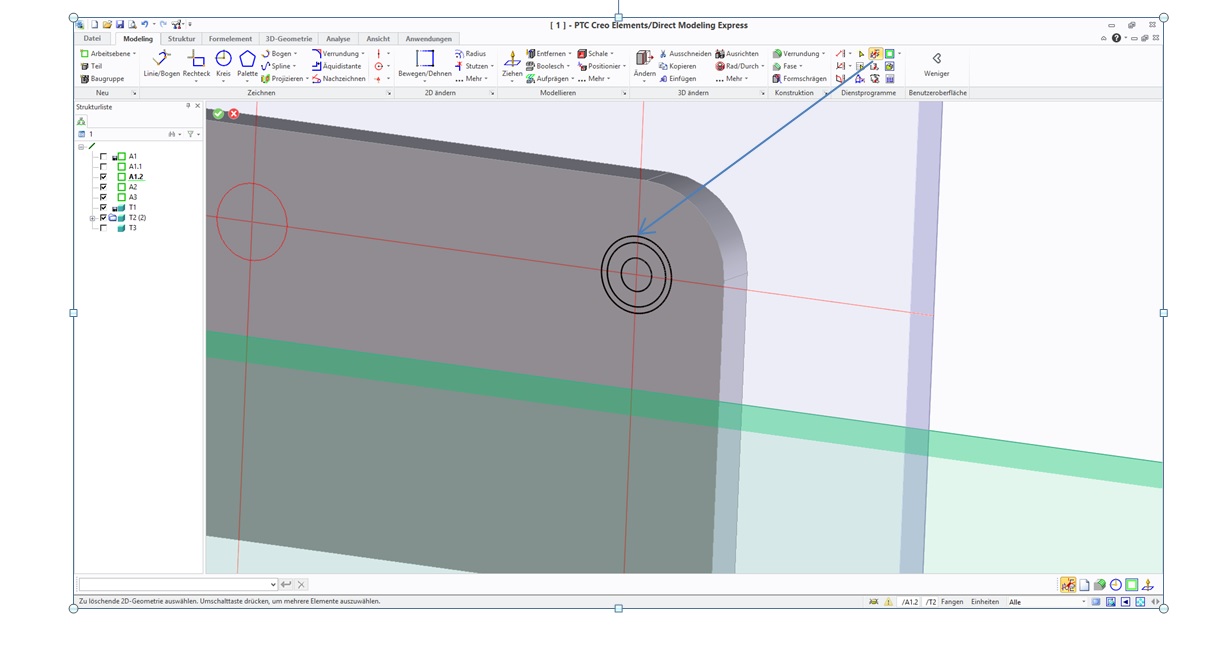
- Mark as New
- Bookmark
- Subscribe
- Mute
- Subscribe to RSS Feed
- Permalink
- Notify Moderator
It maybe that the workplane you are trying to delete the 2D from in not active.
- Mark as New
- Bookmark
- Subscribe
- Mute
- Subscribe to RSS Feed
- Permalink
- Notify Moderator
Gary is right.
1. Left-click on the edge of the work plane
2. Click on this button.
Then try again to delete the 2D geo.
Viel Spass mit dem Programm ![]()

