Community Tip - You can change your system assigned username to something more personal in your community settings. X
- Community
- Windchill Systems/Software Engineering
- Windchill Systems/Software Engineering
- Determining info on connections
- Subscribe to RSS Feed
- Mark Topic as New
- Mark Topic as Read
- Float this Topic for Current User
- Bookmark
- Subscribe
- Mute
- Printer Friendly Page
Determining info on connections
- Mark as New
- Bookmark
- Subscribe
- Mute
- Subscribe to RSS Feed
- Permalink
- Notify Moderator
Determining info on connections
Hi all,
When I send "im servers" I get back a list of three servers, production, training and sandbox. One connection was initiated using im connect, one by logging in via the Java GUI and the other changing the viewset.
Is there a way to determine after the fact which connection was established by which source? How about which viewset the GUI is currently using? Both of these preferably from the command line interface.
Thanks,
Eric
Solved! Go to Solution.
Accepted Solutions
- Mark as New
- Bookmark
- Subscribe
- Mute
- Subscribe to RSS Feed
- Permalink
- Notify Moderator
That's right. 'im servers' will return the following when you have an active connection:
username@hostname:port (default)
When your connection has timed-out or your client cannot connect:
username@hostname:port (Offline) (default)
username@hostname:port (Not connected) (default)
Note that connections will not become disconnected due to idleness until at least 60 minutes pass. This is controlled by this property in the server's is.properties file:
mksis.idleDisconnectTimeout=60
Hope this sheds some light and have a good weekend!
- Mark as New
- Bookmark
- Subscribe
- Mute
- Subscribe to RSS Feed
- Permalink
- Notify Moderator
Sure, as long as you are running Integrity 9.7 (aka 2009 SP7) or later you should be able to see the information about connected users. You can get this from the Administration Client (im admingui) or from the CLI if you are granted the Admin permission. The command would be:
im diag --diag=connections --hostname=[servername]
The CLI will give you output similar to the GUI which looks like the attached screenshot.
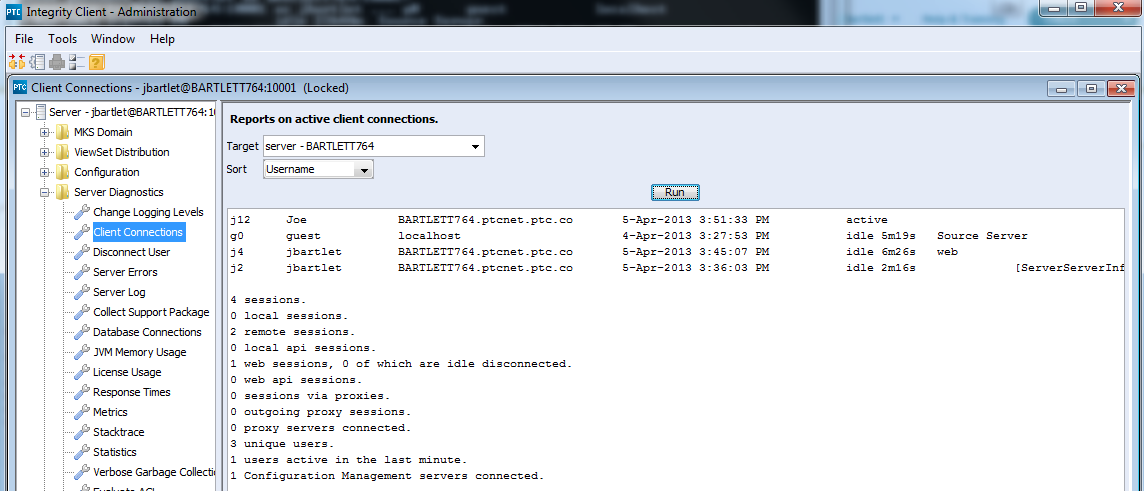
Notice that my server has 'jbartlet' connecting both via a regular client and the web (desktop client shows nothing in that column). If there were any API connections they would be denoted with "api" in the line as well.
- Mark as New
- Bookmark
- Subscribe
- Mute
- Subscribe to RSS Feed
- Permalink
- Notify Moderator
Hi,
Thanks for the info, looks like what I'd like to get but this won't be from an admin connection. I'm using Python to access MKS through the command line interface and most users aren't admins. Is there any other way to know if a GUI session is active, that might be good enough? I can probably ask Windows but asking MKS directly would be easier.
Thanks,
Eric
- Mark as New
- Bookmark
- Subscribe
- Mute
- Subscribe to RSS Feed
- Permalink
- Notify Moderator
Unfortunately that information is only accessible from Integrity. You could probably get open connections to the server machine from the netstat command but that doesn't really tell you which are Integrity users or how they are connecting.
- Mark as New
- Bookmark
- Subscribe
- Mute
- Subscribe to RSS Feed
- Permalink
- Notify Moderator
Related question(?),
When is a license slot used? If I look in the task manager and see "IntegrityClient.exe" am I using a license slot?
Thanks,
Eric
- Mark as New
- Bookmark
- Subscribe
- Mute
- Subscribe to RSS Feed
- Permalink
- Notify Moderator
This is a bit tricky to determine. You could have your IntegrityClient.exe process running but if the connection to the Integrity Server had timed-out and become idle, the license would be released if it was a Float license. In the case of a Seat license, they are always reserved for the users defined in the seat license groups upon server startup.
Basically:
- If using Float licenses, as long as you have at least 1 active connection you will consume a license.
- If using Seat licenses, seat users will always have a license reserved for them.
- Mark as New
- Bookmark
- Subscribe
- Mute
- Subscribe to RSS Feed
- Permalink
- Notify Moderator
Hi,
So right now I am seeing im servers return nothing but IntegrityClient is running. Since im servers is returning nothing I'm not using a license?
I've seen "EricE@ALMP:7001 (offline)" returned, is this when the connection has timed out (offline)?
But if I see "EricE@ALMP:7001" or "EricE@ALMP:7001 (default)" I am consuming a license?
Thanks for the quick follow up!
Eric
- Mark as New
- Bookmark
- Subscribe
- Mute
- Subscribe to RSS Feed
- Permalink
- Notify Moderator
That's right. 'im servers' will return the following when you have an active connection:
username@hostname:port (default)
When your connection has timed-out or your client cannot connect:
username@hostname:port (Offline) (default)
username@hostname:port (Not connected) (default)
Note that connections will not become disconnected due to idleness until at least 60 minutes pass. This is controlled by this property in the server's is.properties file:
mksis.idleDisconnectTimeout=60
Hope this sheds some light and have a good weekend!
- Mark as New
- Bookmark
- Subscribe
- Mute
- Subscribe to RSS Feed
- Permalink
- Notify Moderator
Hi,
Sorry to have not included this question in the last round, running for a meeting and didn't think of it. I routinely have three sessions shown (production, training and sandbox); does that count as one license or three?
Have a good weekend,
Eric
- Mark as New
- Bookmark
- Subscribe
- Mute
- Subscribe to RSS Feed
- Permalink
- Notify Moderator
Hi Eric,
If all 3 servers are pointed at the same FLEXnet instance for managing licenses and if they are all on the same version, then you should only consume 1 license.


