Community Tip - Did you know you can set a signature that will be added to all your posts? Set it here! X
- Community
- Windchill Systems/Software Engineering
- Windchill Systems/Software Engineering
- How to find out out the original Archive informati...
- Subscribe to RSS Feed
- Mark Topic as New
- Mark Topic as Read
- Float this Topic for Current User
- Bookmark
- Subscribe
- Mute
- Printer Friendly Page
How to find out out the original Archive information for Shared Member
- Mark as New
- Bookmark
- Subscribe
- Mute
- Subscribe to RSS Feed
- Permalink
- Notify Moderator
How to find out out the original Archive information for Shared Member
Hello Support,
When I share a member from one sub-project to another sub-project, the icon at both the sub-project's shared member becomes SHARED HAND symbol similar to Add Shared SubProject.
Now for Shared Sub-Project if I see the "view information" menu, I can understand the original Sub-Project location from the shared location.
For the Shared Member, "view information" menu output doesn't show the original location from where it was shared. It shows the corresponding project location for both the places [Shared and Source location].
Question is how do I find out where is the source location and where is the shared location for a Shared Member?
Any clue will help me a lot.
Thank you.
Regards
Solved! Go to Solution.
Accepted Solutions
- Mark as New
- Bookmark
- Subscribe
- Mute
- Subscribe to RSS Feed
- Permalink
- Notify Moderator
You can see this from the Archive Information dialog. With the member highlighted, select Member > Archive > View Information (you may need to add this to your menu).
The Archive Name is the source location for the member.
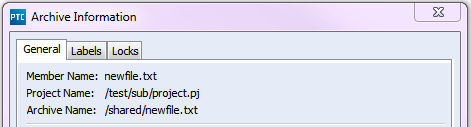
- Mark as New
- Bookmark
- Subscribe
- Mute
- Subscribe to RSS Feed
- Permalink
- Notify Moderator
You can see this from the Archive Information dialog. With the member highlighted, select Member > Archive > View Information (you may need to add this to your menu).
The Archive Name is the source location for the member.
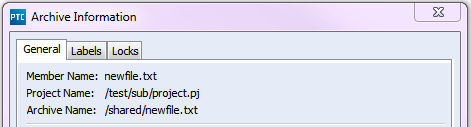
- Mark as New
- Bookmark
- Subscribe
- Mute
- Subscribe to RSS Feed
- Permalink
- Notify Moderator
In addition: If you want to see all archive locations in the list view, you can also add a "Member Archive" or "Working Archive" column (right-click on any column header, "configure columns", add member or working archive from not visible to visible).


