Community Tip - Need to share some code when posting a question or reply? Make sure to use the "Insert code sample" menu option. Learn more! X
- Subscribe to RSS Feed
- Mark Topic as New
- Mark Topic as Read
- Float this Topic for Current User
- Bookmark
- Subscribe
- Mute
- Printer Friendly Page
merging members
- Mark as New
- Bookmark
- Subscribe
- Mute
- Subscribe to RSS Feed
- Permalink
- Notify Moderator
merging members
Hi @all,
it feels a little bit like this would be a stupid question, but i didnt find the answer in the documentation: If i merge a member from one member-branch to another, shouldnt there be a sign to see quickly which member was merged with which other member? If the merging process in in progress, there is a path from one branch to another visible in the member history. But if the merge-process is finished, there isnt. Am i doing something wrong or is this actually the way how it works?
kind regards, Jens
- Labels:
-
Process Director
- Mark as New
- Bookmark
- Subscribe
- Mute
- Subscribe to RSS Feed
- Permalink
- Notify Moderator
You can see the merge information for a revision by looking at the member history or the revision information. Highlight the member in your sandbox, the select Member > Views > View History. You should see the merge line in the history, and if you highlight the revision created from a merge, you will see the merge information:
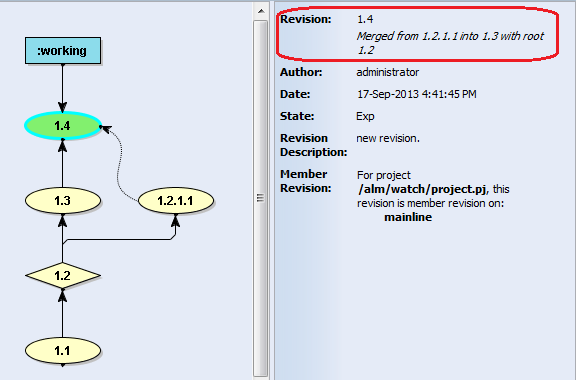
Similarly, if you look at the revision information (either from the member history or sandbox view, by selecting Member > Revision > View Information), you will see the merge information as well:
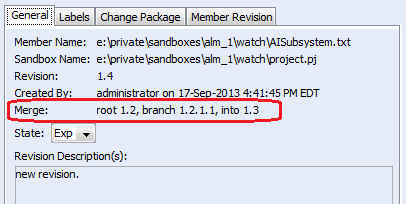
There isn't any visible sign in your sandbox or project that shows if a member has been merged. It only shows on the revision information.
- Mark as New
- Bookmark
- Subscribe
- Mute
- Subscribe to RSS Feed
- Permalink
- Notify Moderator
Hi,
thanks for your reply. So it looks like i have a completely different problem, because i didnt see the merge-line like in your first screenshot. I have to look if i'm doing something wrong or such things. But its good to know that these merge-lines are existing anywhere ![]()
kind regards, Jens


