Community Tip - You can change your system assigned username to something more personal in your community settings. X
- Subscribe to RSS Feed
- Mark as New
- Mark as Read
- Bookmark
- Subscribe
- Printer Friendly Page
- Notify Moderator
Ask the Expert: How do I connect my PLM, ERP and other business systems in ThingWorx?
Meet Chris. Chris leads the ThingWorx Flow portfolio, which will be releasing in 8.4. Chris has “a long history with workflow and a lot of interest in it.” He was originally hired as a product manager by Jim Heppelmann [PTC’s CEO] about 20 years ago to build a workflow engine for Windchill, our PLM solution. As a matter of fact, this feature is still a part of Windchill today. Pretty neat, right? We were able to leverage Chris’ workflow expertise and experience to create ThingWorx Flow. Check out more below.
Kaya: Why did we create ThingWorx Flow? What challenge does it solve?
Chris: In order for customers to realize the full business value for connected solutions, it typically isn’t enough to just surface an alert to show a dashboard of health. Customers want to automatically do things like create service tickets or automatically order consumables as they run low. To do that—to realize that automated value—you need a couple of things. First, you need to be able to easily connect to enterprise systems (like SAP, Salesforce or Microsoft Dynamics) to create service cases. Second, you need to be able to define and execute your business process logic.
Kaya: Can you give me an example?
Chris: Definitely. The business process may involve the need to replace a filter based on a contamination alert. After I receive the alert, I need to look up in the bill of materials to find out which filter is applicable to that particular device or product; if it’s not in stock onsite, I need to order it. When it arrives, I then need to schedule the service, knowing that it’s going to be there at a particular time, which entails working with another service system like Salesforce.
So, you have a number of these different enterprise systems that you need to connect to, and you need to support that orchestrated business process to realize the value of a fully automated flow. That’s what has really led us to do it—because, again, the compelling business value in these connected device solutions is often around an automated approach to service or maintenance issues. The value is compelling because automated processes minimize delays, support business growth and scale without hiring as many additional people and eliminate human errors and variability that lead to improved quality at lower costs or stronger margins.
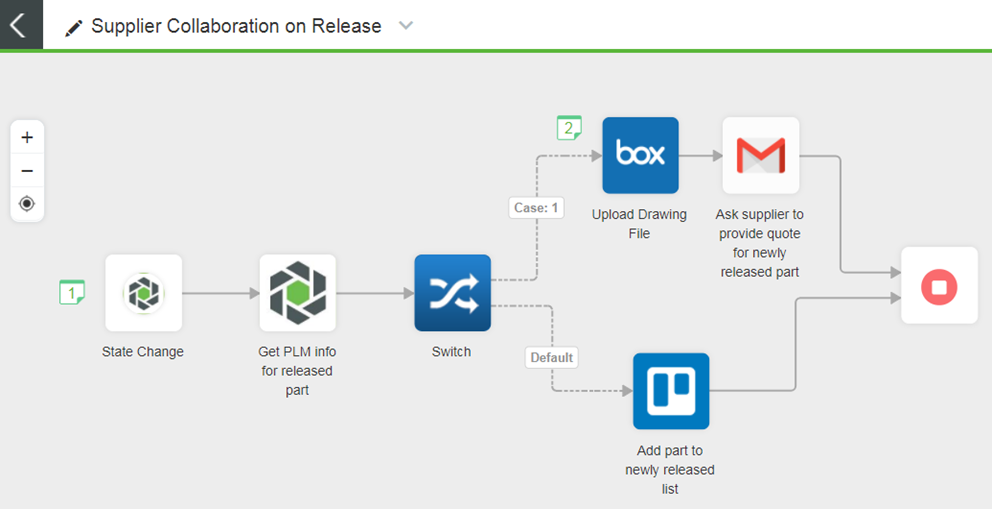
Chris: The benefits are realized by an organization as a whole in terms of increased responsiveness, flexibility, reduced costs and higher availability. The ThingWorx solution is unique in that it allows an organization to quickly realize these benefits by optimizing the participation of several key roles. As a result, no role becomes a bottleneck to addressing an urgent business need.
In addition to developers, the many business analysts across the organization are now empowered to define and modify their business processes themselves through Flow. They do this by using the system connections (or subflows) created by their system experts and ThingWorx models that were defined by developers. All of this work is achieved using our visual modeling tool without the need for extensive training.
The system experts can define portions of flows or subflows that get, create or edit information in the systems they understand most within the Flow editor. This enables each role to focus on using their most valuable skills and ultimately eliminates the bottlenecks that cause reduction in business responsiveness when everything must be done by a few highly-specialized experts. Now, developers can leverage the outputs of flows to drive behavior in the application and visualize key KPIs and overall health.
Kaya: So, I see that we’re not only connecting business systems, but we’re also connecting people. We enable them to leverage each other’s different perspectives and areas of expertise. I know we gave developers a sneak peek of ThingWorx Flow in one of our latest posts. Do you have a more detailed demo that we could share this week?
Chris: Sure thing. Check this out.
Kaya: Wow! I can definitely see how Flow saves immense time in workflow creation. Now, final question: what is your favorite aspect about working at PTC?
Chris: The most interesting thing to me is that I get to work with so many different customers in so many different verticals that have such a diverse set of challenging and interesting problems. It’s fun to work together with these customers for us to understand their problems, their unique environments and then to, with them, build solutions using a combination of our products and their existing systems and tooling—that’s what I think is most fascinating.
I learn something new about the way things are made, manufactured, built and serviced every day, and it just makes my life much more interesting. I don’t feel like I’m doing the same thing every day. Working with customers to understand and address their challenges and help them realize their business goals is really rewarding and, again, the diversity of those requests is what makes the job particularly interesting and fascinating.
- Mark as Read
- Mark as New
- Bookmark
- Permalink
- Notify Moderator
Can you please let me know if ThingWorx Orchestrate works on PTC Integrity as well? We have a use-case where a customer of us wants to transfer data from PTC Integrity to an external source (it could be a network drive or a cloud storage solution) upon release for the Supplier to collaborate with them. Would like to know if ThingWorx Orchestrate can help solve the use-case just like how you mentioned below.
- Mark as Read
- Mark as New
- Bookmark
- Permalink
- Notify Moderator
Hi @ssubramanian-8,
ThingWorx Flow 8.4.1 includes an OOTB connector to Integrity Lifecycle Manager.
The Integrity connector currently supports the following actions:
- Create Item
- Create process items: Change, Defect, Tasks (no current support for Tests or Documents)
- Edit Item
- Select and edit pre-defined fields of items (no current support for Tests or Documents)
- Execute a Query
- Execute ILM Named Query and acquire query output that can be used in downstream flow activities flow
- Text Search
- Execute Integrity Lifecycle Manager Text Search on “longtext” & “shorttext” field types. These fields hold text information and is similar to the current global search a user can fire in the Web UI.
The Integrity connector is built on the OData standard so that any future entities that are supported by Integrity are automatically discoverable in ThingWorx Flow without the need to update ThingWorx Flow to take advantage of functionality in new Integrity releases.
Stay connected,
Kaya


