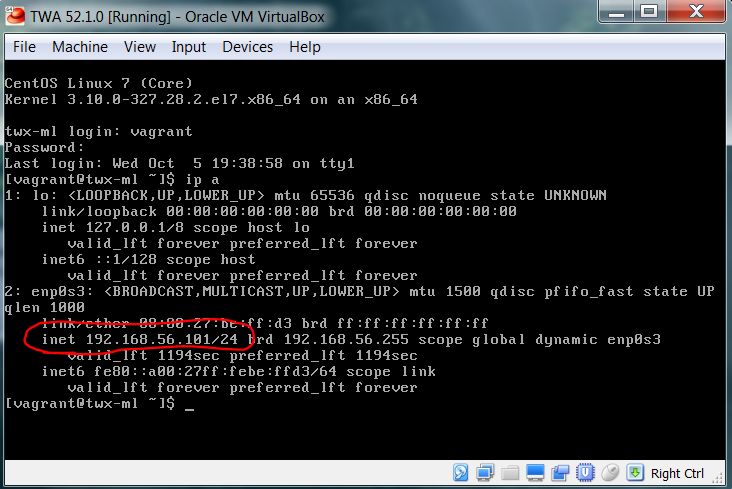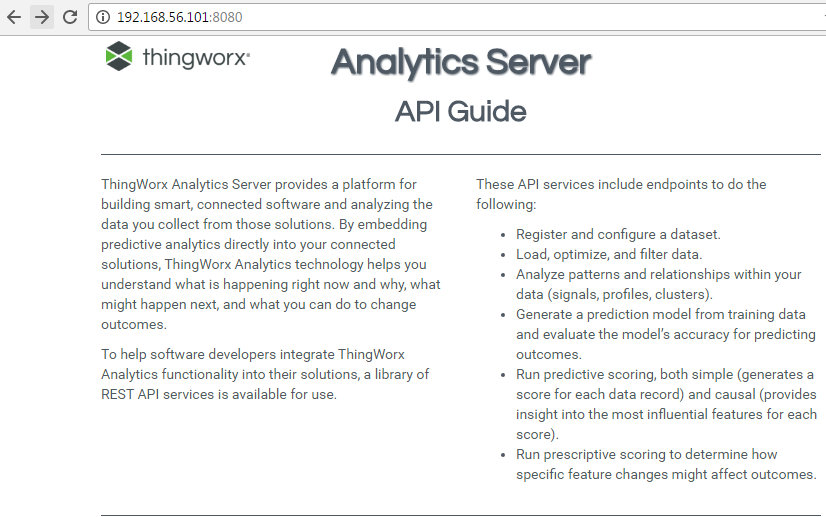Turn on suggestions
Auto-suggest helps you quickly narrow down your search results by suggesting possible matches as you type.
Showing results for
Turn on suggestions
Auto-suggest helps you quickly narrow down your search results by suggesting possible matches as you type.
Showing results for
Community Tip - Did you get called away in the middle of writing a post? Don't worry you can find your unfinished post later in the Drafts section of your profile page. X
Options
- Subscribe to RSS Feed
- Mark as New
- Mark as Read
- Bookmark
- Subscribe
- Printer Friendly Page
- Notify Moderator
How to Acess ThingWorx Analytics Interactive API Guide
No ratings
ThingWorx Analytics Interactive API Guide is a great way for users to familiarize themselves with ThingWorx Analytics APIs calls. It even gives users the ability to run jobs through its interface. This blog post will cover how to access the ThingWorx Analytics Interactive API Guide installed on a Virtual Machine or Standalone Server.
Steps
- Get the IP address of the ThingWorx Analytics Server
- Type ip a
- Put that IP address into the desired web browser
- Your IP address may be different from the one in the picture above
- Add the port number of the server to the end of the IP address
- The Default port number is 8080
- Make sure to put a colon " : " between the end of the IP address and the start of the port number
- The port number could be different in some cases, depending if it was configured differently during installation
- Hit Enter and the main page will load.