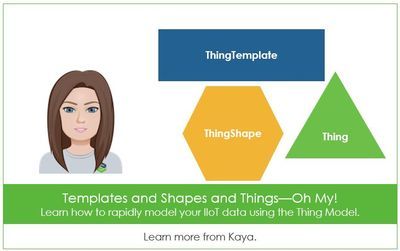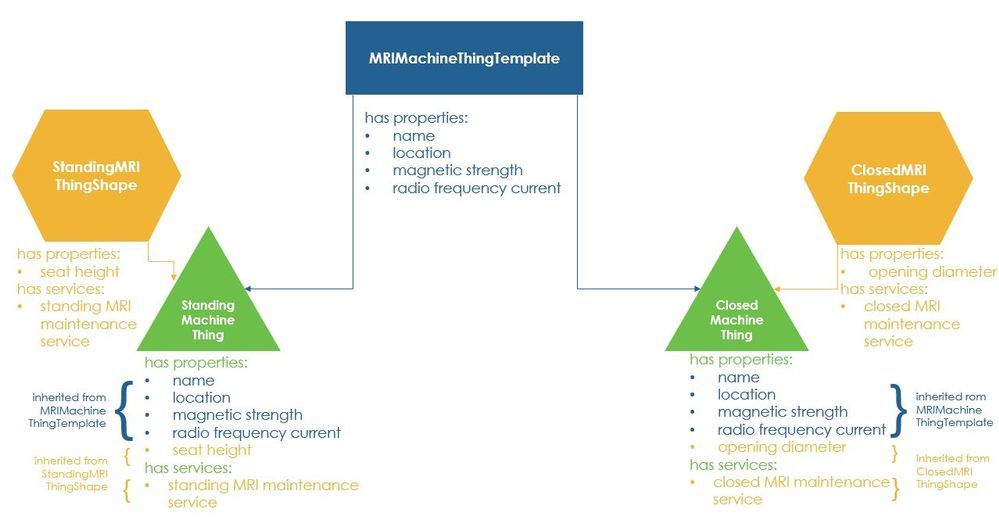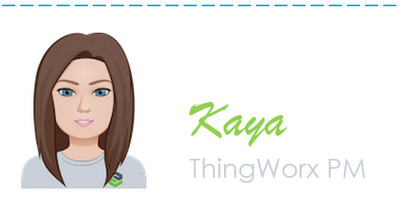Community Tip - Your Friends List is a way to easily have access to the community members that you interact with the most! X
- Subscribe to RSS Feed
- Mark as New
- Mark as Read
- Bookmark
- Subscribe
- Printer Friendly Page
- Notify Moderator
Thing Model Overview: How to Model Your Data in ThingWorx
Whether you’re new to ThingWorx or you’re a seasoned user, understanding the Thing Model is key to accelerating your IoT development. Today, I’ll dive into what ThingShapes, ThingTemplates and Things are and how to use them to accelerate development.
Before I dive into the definitions of these concepts, let’s first consider the wide array of machines that exist out there in world. The variety is huge—there’s MRI machines, 3D printers, laser cutters, CNC machines, tractors, and so much more.
At their core, all MRI machines share similar properties and capabilities—they have a name, a physical location, a magnetic strength, a radio frequency current, and the ability to visually display what’s going on inside the human body. There are, however, different types of MRI machines, and, while they are fundamentally the same type of machine, there are notable differences as well. When creating our IoT app, it’s important that we have a way to model these differences so that we can cascade changes across entities and reduce development time.
Let’s walk through an example using MRI machines. Consider the various MRI machines that exist today; there’s the traditional closed MRI machine, the open MRI machine and the standing/sitting MRI machine.
To represent the fundamental properties (i.e., characteristics or readings) and services (i.e., functionality) of a generic MRI machine—name, location, magnetic strength, etc.—we’ll create a ThingTemplate. The ThingTemplate is the general definition/representation of the real-world physical thing (i.e. the MRI machine) that is being modeled. You can think of a ThingTemplate as a blueprint of what you’re modeling. A ThingTemplate defines what a Thing is; if you’re familiar with object-oriented programming, a ThingTemplate is similar to the concept of inheritance; it defines a “is a” relationship. Using our ThingTemplate, we’re able to create multiple instances of the template that inherit the properties and services from that template. If you have 100 MRI machines in a particular region, rather than updating each one separately, simply updating the template will allow you to propagate these changes.
Let’s say that, of our 100 MRI machines, 40 are traditional closed machines, 30 are open machines and 30 are standing/sitting machines. The traditional machines have a specific diameter of the opening where the patient goes in to lay down and the sitting/standing machine may have a particular height of the seat where the patient sits. Due to the nature of the machines having unique components/parts, the different types of machines have difference maintenance service.
To model each of these “add-on” properties, we’ll want to create a ThingShape. A ThingShape is a representation of particular properties or services that may optionally come in some versions of the machine but not others. The ThingShape is a single feature or piece of the physical thing that’s being modeled. You can think of a ThingShape as a reusable part, or a set of properties/services that comes with some versions, but not all. A ThingShape defines what a Thing has; if you’re familiar with object-oriented programming, a ThingShape is similar to the concept of composition; it defines a “has a” relationship. So, for our MRI example, we could create one ThingShape for the standing MRI and a second ThingShape for the closed MRI. The StandingMRIThingShape would have a property of “SeatHeight” and a service of “StandingMRIMaintenanceService.” The ClosedMRIThingShape would have a property of “opening diameter” and a service of “ClosedMRIMaintenanceService.” Just like a ThingTemplate, the properties and services that make up a ThingShape are also inherited by the instances that use that ThingShape.
Finally, Things. A Thing is simply an instance of a ThingTemplate with (optionally) ThingShapes added for additional unique properties/services.
Let’s say we want to model a single closed MRI machine. We’ll represent the machine as a Thing that inherits from Templates and Shapes. We’ll start with the MRIMachineThingTemplate so that we can create an MRI Machine Thing (i.e., instance).
Since this is a closed MRI machine and has the additional property of opening diameter, we’ll want to make sure we include that property. To do this, we’ll add the ClosedMRIThingShape.
Viola! We now have a digital twin of our closed MRI machine with all the base properties of an MRI machines from our MRIMachineThingTemplate and all the special add-ons of the closed version with our ClosedMRIMachineThingShape.
Here’s a visual recap of what we just modeled.
If you’re looking for even further guidance on how to model your data with the Thing Model, check out the Data Model Introduction guide on the Developer Portal to get started and the Design Your Data Model guide to learn even more.
Happy data modeling!
Stay connected,
Kaya