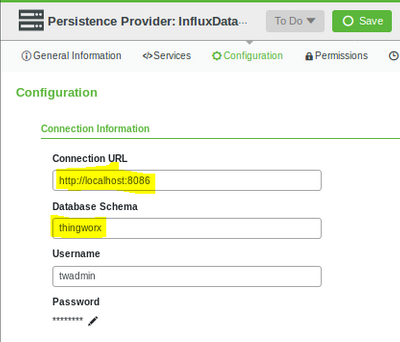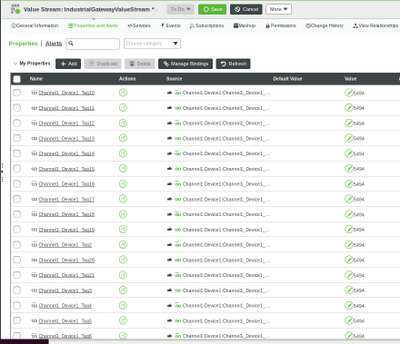Community Tip - Want the oppurtunity to discuss enhancements to PTC products? Join a working group! X
- Subscribe to RSS Feed
- Mark as New
- Mark as Read
- Bookmark
- Subscribe
- Printer Friendly Page
- Notify Moderator
Using Influx to store Value Stream properties from Kepware in ThingWorx 8.4
Objective
Use Influx as a database to store data coming from Kepware ThingWorx Industrial Connectivity server
Prerequisite
Configure ThingWorx connection to Kepware’s KEPServerEX and bind tags that exist in KEPServerEX to things in the ThingWorx model as referenced in Industrial Connections Example
Configuration Steps
1. Create database in Influx for ThingWorx:
Connect:
influx -precision rfc3339
> SHOW DATABASES
> CREATE DATABASE thingworx
2. Create Influx Persistence Provider

and configure
3. In the Industrial Thing where the Remote Properties are bounded define Value Stream
and make sure to have Persistence Provider set to Influx and is set to Active
4. In the Value Stream Properties and Alerts define the mappings using Manage Bindings to specify what properties are to be stored in this value stream
5. Save it and test it to make sure properties are stored in Influx:
> use thingworx
> show measurements
name
----
Channel1.Device1
> show field keys on thingworx from "Channel1.Device1"
> select Channel1_Device1_Tag2 from "Channel1.Device1"
name: Channel1.Device1
fieldKey fieldType
-------- ---------
Channel1_Device1_Tag10 integer
Channel1_Device1_Tag11 integer
Channel1_Device1_Tag12 integer
Channel1_Device1_Tag13 integer
Channel1_Device1_Tag14 integer
Channel1_Device1_Tag15 integer
Channel1_Device1_Tag16 integer
Channel1_Device1_Tag17 integer
Channel1_Device1_Tag18 integer
Channel1_Device1_Tag19 integer
Channel1_Device1_Tag2 integer
Channel1_Device1_Tag20 integer
Channel1_Device1_Tag21 integer
Channel1_Device1_Tag3 integer
Channel1_Device1_Tag4 integer
Channel1_Device1_Tag5 integer
Channel1_Device1_Tag6 integer
Channel1_Device1_Tag7 integer
Channel1_Device1_Tag8 integer
Channel1_Device1_Tag9 integer
shows data stored in Channel1_Device1_Tag2:
>select Channel1_Device1_Tag2 from "Channel1.Device1"
2019-02-20T16:26:13.699Z 8043
2019-02-20T16:26:14.715Z 8044
2019-02-20T16:26:15.728Z 8045
2019-02-20T16:26:16.728Z 8046
2019-02-20T16:26:17.727Z 8047
2019-02-20T16:26:18.725Z 8048
2019-02-20T16:26:19.724Z 8049
2019-02-20T16:26:20.722Z 8050
2019-02-20T16:26:21.723Z 8051
2019-02-20T16:26:22.722Z 8052