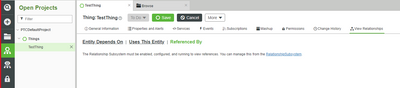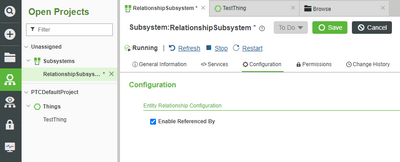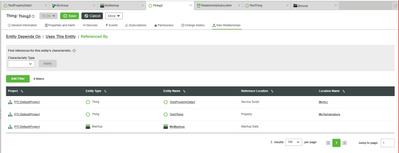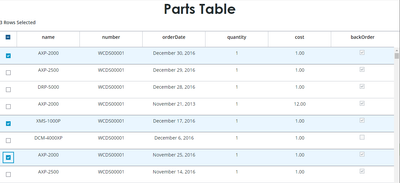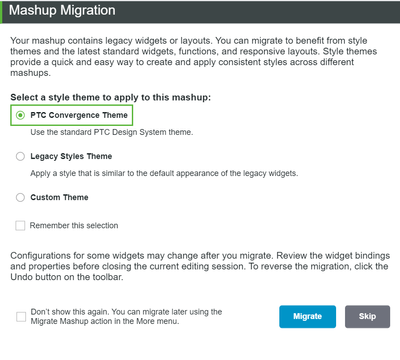Community Tip - Visit the PTCooler (the community lounge) to get to know your fellow community members and check out some of Dale's Friday Humor posts! X
- Subscribe to RSS Feed
- Mark as New
- Mark as Read
- Bookmark
- Subscribe
- Printer Friendly Page
- Notify Moderator
The Truth About Things: A Deeper Dive Into Composer and Mashup Builder for ThingWorx 9.3
Now that ThingWorx 9.3 is live, let’s take a closer look at some of our new features we released for Composer and Mashup Builder.
Referenced By
Find where entities, code references, and project dependencies are used in your existing projects using the new “Referenced by” report feature. This feature is not automatically enabled because it is intended to be used during development, since it can call upon all of the entities in your project and can impact your load times in production. That being said, this is your friendly reminder to turn off this feature during production.
How to enable: Go to the relationship subsystem and tick the check box to enable during development.
How it works: The “Referenced By” feature finds any entity that is referenced in your ThingWorx environment based on the supplied search characteristics. You can run this “Referenced By” report in the Composer or via a ThingWorx service “GetWhereUsed”. When you use the “Referenced By” feature on an entity, you can find all of the references in the system for that entity in Mashup bindings, service script references, thing property bindings, and more.
Grid Widget
The new grid widget component, which was available for preview in ThingWorx 9.2, is now complete, so it’s time to get your grid on! We have improved styling and performance capabilities with this new widget, including greater support for inline editing, autocreation of columns based on infotables, and adding new footer areas. You can also configure the grid using the property editor in Mashup Builder, where previously we had plain text entry.
Style Migration
The new Style Migration is a game changer. It allows you to retain the same look and feel of your Mashups as you upgrade from previous versions of ThingWorx to the newest web components and features available in 9.3. Improved from our previous migrator, this allows you to move to the latest platform version and capabilities without having to re-implement or redesign your applications and widgets.
How it works: When you upgrade to the latest version of ThingWorx, you will see a pop-up window appear if you have any legacy widgets or layouts in your Mashup. The window will have the option for you to apply one of three style themes to your Mashup: PTC Convergence Theme (the new ThingWorx Default theme), Legacy Styles Theme (the old ThingWorx theme, from version 8.0 and earlier), or Custom Theme (choose from custom themes you defined using the Theme Editor and Style Theme that will appear when custom theme is selected in the pop-up). Depending on how you already styled or would like to style your Mashups, select an option and click migrate. This migrator maintains previous coloring, spacing, and other design properties better than previous migrators. You, of course, have the option to not upgrade your Mashup, but we recommend that you migrate, especially where we have new widgets available to replace legacy versions. If there are any issues with your migration, you can always click “Undo” in the toolbar.
Things to Consider: This migration will work best with ThingWorx default styling, out of the box styling, and Mashups with widgets that we now have replacements for (these are marked legacy in the builder). Always make sure you review your Mashups to make sure bindings and properties remained. Note that custom CSS will not be migrated, and custom widgets developed outside the standard platform installation will remain the same on the new Mashup.
Other Bonus Features
That’s not all we rolled out in ThingWorx 9.3. You will also see Composer enhancements for test execution on ThingTemplates and dynamic use of Master Mashups to allow for swapping out Masters at run time based on predefined conditions based on your users. Plus, we now have truncation support for the breadcrumb component and tabs component, which utilizes an ellipsis pattern for long text for a more user-friendly application. With enhancements to our charts, you can now show/hide legends and format axis in new ways. We also support localization for our new web component widgets, .
How has your experience been building solutions with the latest updates to Composer and Mashup Builder? How can we continue to build upon these enhancements? Let us know what you think.
Stay connected,
Rachel