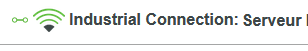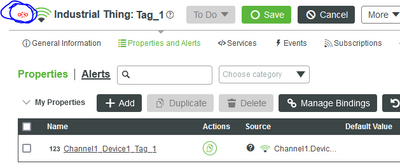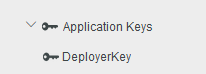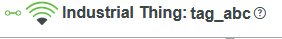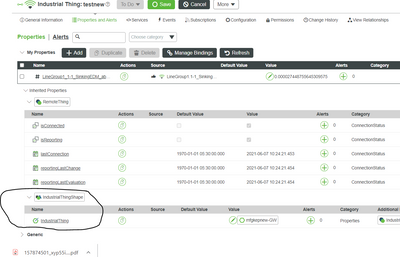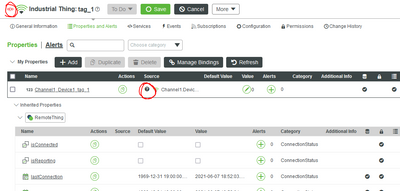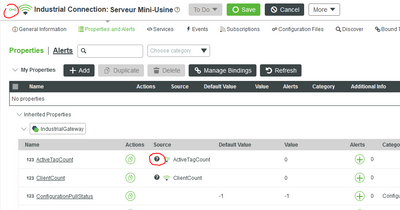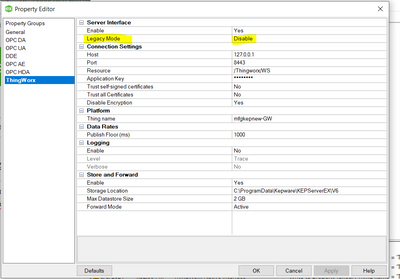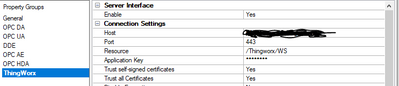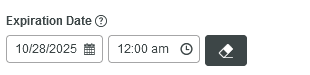- Subscribe to RSS Feed
- Mark Topic as New
- Mark Topic as Read
- Float this Topic for Current User
- Bookmark
- Subscribe
- Mute
- Printer Friendly Page
Connected with Kepware Server but things stay disconnected on Thingworx
- Mark as New
- Bookmark
- Subscribe
- Mute
- Subscribe to RSS Feed
- Permalink
- Notify Moderator
Connected with Kepware Server but things stay disconnected on Thingworx
HI
I try to create a thing linked with the Kepware Server ....it was working really well with the trial version
but with the license is not working..
i created the industrial connection with Kepware and is working well
I can read all the tags from kepware with the Discover function of the industrial connection
I created a thing with the bind function but the new thing still alway disconnected
here the log
Im sure that someone can help me ...thank you
Solved! Go to Solution.
- Labels:
-
Connectivity
-
ThingWorx Kepware Server
Accepted Solutions
- Mark as New
- Bookmark
- Subscribe
- Mute
- Subscribe to RSS Feed
- Permalink
- Notify Moderator
thanks for all the help
Just before trying the steps you sent me in link .....i decided to try the deployerkey instead of my own key
and is working well now .....to be honest its seems to be the same configuration...i dont know why !!!
- Mark as New
- Bookmark
- Subscribe
- Mute
- Subscribe to RSS Feed
- Permalink
- Notify Moderator
@DP_9890933 : In the thing did you checked whether the 'industrial thing' property is set to your industrial connection?
- Mark as New
- Bookmark
- Subscribe
- Mute
- Subscribe to RSS Feed
- Permalink
- Notify Moderator
Thanks for the help ...i really appreciate
here my connection ...look like ok
- Mark as New
- Bookmark
- Subscribe
- Mute
- Subscribe to RSS Feed
- Permalink
- Notify Moderator
Just create again from scratch with simulate value between Kepware Server and ThingWorx fundation
and again the industrial connection is good but the thing still not connected
but why the signal is Unknown if im connected ?
- Mark as New
- Bookmark
- Subscribe
- Mute
- Subscribe to RSS Feed
- Permalink
- Notify Moderator
@DP_9890933 : I suspect that legacy mode is enabled in you Kepware which might be causing this issue. Can you please disable it as KEPServerEX Project Properties > select the ThingWorx property group > set Legacy Mode to Disable.
- Mark as New
- Bookmark
- Subscribe
- Mute
- Subscribe to RSS Feed
- Permalink
- Notify Moderator
HI
thanks again for your help
it seems that i dont have this option.....its the KepServerEx 6
- Mark as New
- Bookmark
- Subscribe
- Mute
- Subscribe to RSS Feed
- Permalink
- Notify Moderator
@DP_9890933 : Can you please check the application key which you have provided in Kepware with which you are trying to connect to thingworx? Please check whether its not expired. I would also suggest to try connecting with an 'Administrator' app key.
- Mark as New
- Bookmark
- Subscribe
- Mute
- Subscribe to RSS Feed
- Permalink
- Notify Moderator
HI
The expiration date is for 2025 and i just tried with the administrator key and its not working
- Mark as New
- Bookmark
- Subscribe
- Mute
- Subscribe to RSS Feed
- Permalink
- Notify Moderator
Hello @DP_9890933
Based on the error you are getting I could find the following article and community post, Please try the troubleshooting steps mentioned
https://www.ptc.com/en/support/article/CS279741
Please let us know if this doesn't resolve the issue.
Thanks
Om Dukiya
- Mark as New
- Bookmark
- Subscribe
- Mute
- Subscribe to RSS Feed
- Permalink
- Notify Moderator
thanks for all the help
Just before trying the steps you sent me in link .....i decided to try the deployerkey instead of my own key
and is working well now .....to be honest its seems to be the same configuration...i dont know why !!!
- Mark as New
- Bookmark
- Subscribe
- Mute
- Subscribe to RSS Feed
- Permalink
- Notify Moderator
Hi, @DP_9890933 .
We encounter the same problem with you, but we can't find how to switch the Application Keys to DeployerKey.
Regards
Xiyan
- Mark as New
- Bookmark
- Subscribe
- Mute
- Subscribe to RSS Feed
- Permalink
- Notify Moderator
How to create a DeployerKey?