- Subscribe to RSS Feed
- Mark Topic as New
- Mark Topic as Read
- Float this Topic for Current User
- Bookmark
- Subscribe
- Mute
- Printer Friendly Page
How to bind more than 1 tag from Kepware to a Thing
- Mark as New
- Bookmark
- Subscribe
- Mute
- Subscribe to RSS Feed
- Permalink
- Notify Moderator
How to bind more than 1 tag from Kepware to a Thing
Hello, I am using kepware for reading out the signal of my PLC.
The following image shows 2 random digital inputs and 2 random analog inputs.
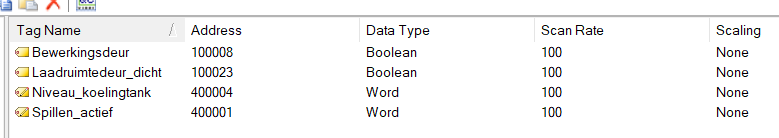
As shown in the next image, they work fine:

In Thingworx at the service tab i can find all the 4 inputs.

But when i try to manage remote bindings the program only find the first input. (this input works fine, i have used it in a mashup)

Can someone help me with this problem?! In the future i have to read out 64 digital inputs and 5 analog inputs!!
- Labels:
-
Connectivity
-
ThingWorx Kepware Server
- Tags:
- kepware
- Mark as New
- Bookmark
- Subscribe
- Mute
- Subscribe to RSS Feed
- Permalink
- Notify Moderator
Hi Pim,
If you are using Thingworx 7.4, binding multiple tags is much easier using the Next Gen Composer. A step by step example can be found in the help center here PTC.
Otherwise, using classic composer will require a more manual process. There is a great example service posted in this community thread.
- Mark as New
- Bookmark
- Subscribe
- Mute
- Subscribe to RSS Feed
- Permalink
- Notify Moderator
Hi Saeed,
I have a similar problem. I successfully connected Kepware to Thingworx and I added a tag by using the new composer as described in the guide you mentioned. I get the tags but I cannot get any value... seems like the industrial thing is not connected... Can you help me on that?
Many thanks
KEPServerEx is the industrial connection and TestKEP is the industrial thing.

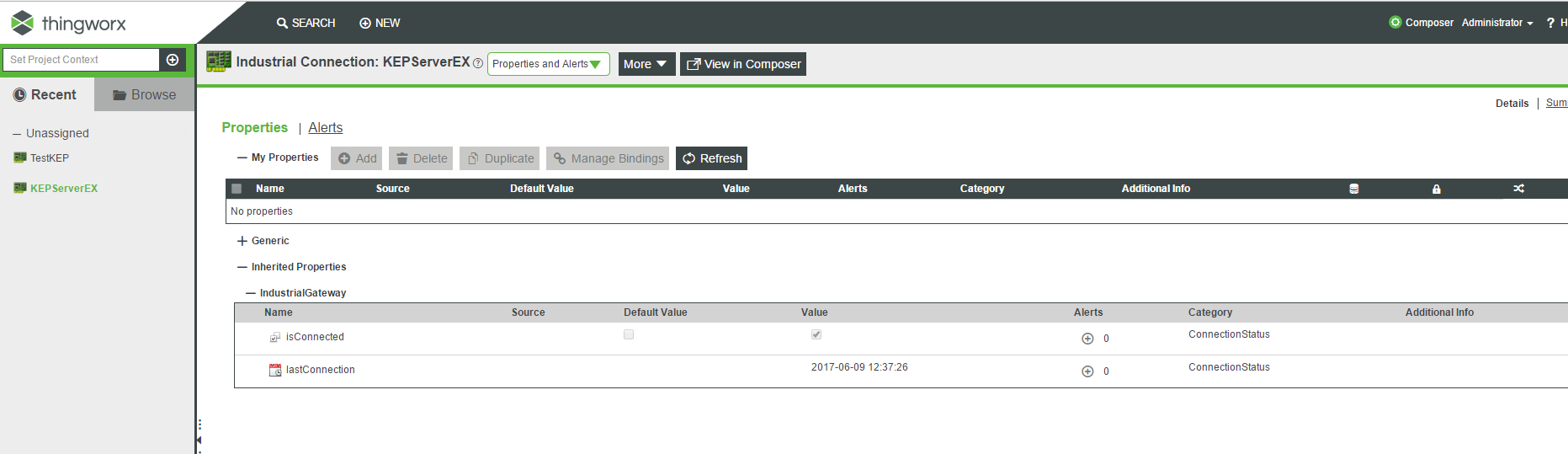
- Mark as New
- Bookmark
- Subscribe
- Mute
- Subscribe to RSS Feed
- Permalink
- Notify Moderator
How are you getting along with Kepware recently?
Was your issue mentioned above resolved or still need assistance?
Please share with us your latest status and also your experience if any:)
- Mark as New
- Bookmark
- Subscribe
- Mute
- Subscribe to RSS Feed
- Permalink
- Notify Moderator
Hi Anna,
Thank you very much for your message. Yes, I resolved the issue it was a silly thing... The naming of tags was not correct (there were spaces, underscores..), as soon as I changed them it started working.
Regards.
Irene
- Mark as New
- Bookmark
- Subscribe
- Mute
- Subscribe to RSS Feed
- Permalink
- Notify Moderator
The TestKEP Thing doesn't seem to be connected. The value of isConnected is unchecked in the first screenshot.







