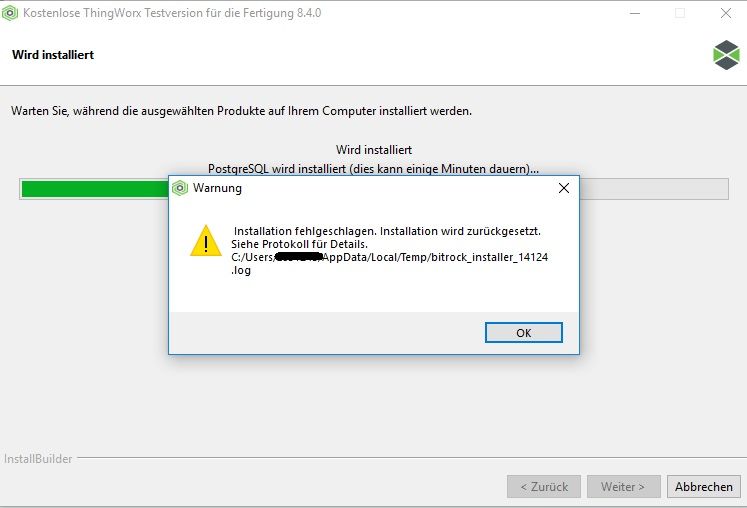- Community
- IoT
- Mfg Solutions & Apps
- Installation Error ThingWorx free Trial
- Subscribe to RSS Feed
- Mark Topic as New
- Mark Topic as Read
- Float this Topic for Current User
- Bookmark
- Subscribe
- Mute
- Printer Friendly Page
Installation Error ThingWorx free Trial
- Mark as New
- Bookmark
- Subscribe
- Mute
- Subscribe to RSS Feed
- Permalink
- Notify Moderator
Installation Error ThingWorx free Trial
Hi,
I try to install the free trial, but it fails. Please take a look at the screenshots and error file.
Any idea?
Best regards
Timo
- Labels:
-
Install-Upgrade
- Mark as New
- Bookmark
- Subscribe
- Mute
- Subscribe to RSS Feed
- Permalink
- Notify Moderator
Hey @TimoRatz,
the installation log shows that Postgres could not be installed:
"Fehler beim Ausführen C:\PTC\ThingworxManufacturingApps/tmp/postgresql-10.6-1-windows-x64.exe ..."
Please make sure that the server port 5432 is open and is not blocked by any firewall.
Seb
Principal Solution Experience Architect
PTC
- Mark as New
- Bookmark
- Subscribe
- Mute
- Subscribe to RSS Feed
- Permalink
- Notify Moderator
I have exactly the same issue when trying to install the manufacturing apps trial. Install hangs on postgresql.
Port switched to 8080 and shows as established.
In the end gave up and installed foundation trial and connectivity, not what was wanted as POC but gave some indication.
Can manufacturing app trial be now run on the same server or will clean virtual server be required?
- Mark as New
- Bookmark
- Subscribe
- Mute
- Subscribe to RSS Feed
- Permalink
- Notify Moderator
Hey @ajmoore
the free trail installer is a quick way to install Postgres, Tomcat and Thingworx including the MFG apps.
The setup routine tries to install Postgres on the default port 5432, if this is not working the setup will be canceled. The port 8080 is using for Tomcat. When you use the installer you have to make sure that both ports are free and not blocked.
If you install Thingworx manually you have the option to change the ports. You can download the MFG apps extension and import them in Thingworx foundation to get the same functionality like the installer is automatically configuring.
Seb
Principal Solution Experience Architect
PTC
- Mark as New
- Bookmark
- Subscribe
- Mute
- Subscribe to RSS Feed
- Permalink
- Notify Moderator
Seb
Thanks for the reply.
How do I install the manufacturing apps extension separately and import it into Foundation?
The trial download is a preconfigured download package.
I guess I will also need to install postgres seperately
- Mark as New
- Bookmark
- Subscribe
- Mute
- Subscribe to RSS Feed
- Permalink
- Notify Moderator
you have to install Thingworx (including Postgres or one of the other database options) first and then import the MFG Apps extension. All installation files are available on support.ptc.com
Here is the installation guide for Thingworx: https://www.ptc.com/support/-/media/52CCDE621448456ABB31E6C727E0C1B8.pdf?sc_lang=en
And the guide for the MFG Apps: https://www.ptc.com/support/-/media/3B6F1E4328074DD9A0599DE9D3F1EDAD.pdf?sc_lang=en
Seb
Principal Solution Experience Architect
PTC