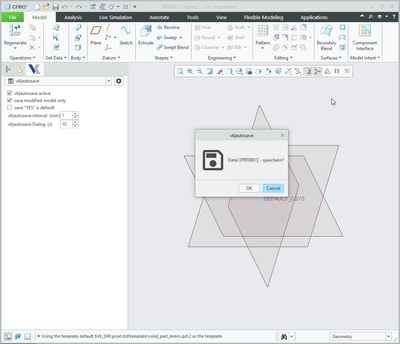- Community
- Creo+ and Creo Parametric
- Manufacturing (CAM)
- Re: Auto save?
- Subscribe to RSS Feed
- Mark Topic as New
- Mark Topic as Read
- Float this Topic for Current User
- Bookmark
- Subscribe
- Mute
- Printer Friendly Page
Auto save?
- Mark as New
- Bookmark
- Subscribe
- Mute
- Subscribe to RSS Feed
- Permalink
- Notify Moderator
Auto save?
PTC community,
Is there an auto save option in creo? After a certain time or key strokes. My pro-manufacturing guys were wondering so I thought I'd look into it. I thought maybe a config option.
Please help me out.
- Labels:
-
General
- Mark as New
- Bookmark
- Subscribe
- Mute
- Subscribe to RSS Feed
- Permalink
- Notify Moderator
No there is not.
The best you can do is get a timer program that pops up and reminds you to save.
Remember the 3F rule of CAD - File Fairly Frequently!
If you have ever used a CAD program with Auto-Save, you would not be asking for it! It saves your files at the most inopportune times.
- Mark as New
- Bookmark
- Subscribe
- Mute
- Subscribe to RSS Feed
- Permalink
- Notify Moderator
Disagree strongly with this take.
Autosave insulates against crashes etc. Creo makes it miserable because of the .1, .2 crap. I've had three crashes this morning. All work lost. If I was using another cad program I'd happily go to my autosave folder and pull up a version at most 10 minutes out of date. In creo, all work lost.
As usual, programmed and used by uncreative people who don't even know what's out there.
As is pointed out, this is a standard feature for many microsoft products. Had a crash? Get the latest autosave, work saved. PTC as usual living in the distant, distant past.
- Mark as New
- Bookmark
- Subscribe
- Mute
- Subscribe to RSS Feed
- Permalink
- Notify Moderator
What CAD program has an autosave feature?
I have used one that had autosave and everyone hated it. We disabled the option very quickly.
With a program like Creo, what do you auto-save? Only the current work part, all parts releated to your current drawing or assembly or all parts in session. Some of those parts you may not want to have saved!
Learn to save before doing something that is complex. Learn to save Frequently - FFF of CAD rules.
I have lost hours of work too due to Creo crashing, but I would not want an autosave function enabled even if it was in the code!
If using Windchill with Creo, set your system to do an upload with the save so your changed files are put up on the server as an added backup.
- Mark as New
- Bookmark
- Subscribe
- Mute
- Subscribe to RSS Feed
- Permalink
- Notify Moderator
Solidworks is the one I know about. I think people are confused by autosave and autobackup. It's not an autosave at the file location. Its an autobackup in a preselected folder that can be accessed after a crash. In that case it would be everything in session. Now think about it: You crash. You have the option of going back to the last save state, where the file is, or accessing the autobackup that has all the work you would have lost. Surely you've lived through a microsoft office crash and have a reference for what I'm talking about?
No?
The whole in session crap is another reason why the program is garbage. Its a relic of Unix days long past. What other software do you have in session file management? Only PTC. Imagine if you had to do that with word files. People would use something else. As they should when given the choice to use PTC products or literally anything else.
- Mark as New
- Bookmark
- Subscribe
- Mute
- Subscribe to RSS Feed
- Permalink
- Notify Moderator
100% agree with you. I also came from Solidworks, work with Creo is go back 30 years (or more)...
Everything its complicated on Creo, 0% productivity / customer oriented.
They only continue selling this software because its very difficult /costly for companies to switch to other CADs....
- Mark as New
- Bookmark
- Subscribe
- Mute
- Subscribe to RSS Feed
- Permalink
- Notify Moderator
"They only continue selling this software because its very difficult /costly for companies to switch to other CADs...."
Yes, but switching CAD systems does happen!
I worked for a company who had been on Unigraphics for 20 years when someone at corporate level played basketball with a PTC sales rep and got convinced that the whole company should be on PTC products. The company had many divisions with a mix of Unigraphics and Pro/Engineer in use. We were the only division 'forced' to switch to Pro/Engineer. Thousands spent on 3-5 weeks of training for 50 designers. Seven years later the company decides to sell our business unit and the buying company uses CATIA. More spent on additional training as the company does its 2nd CAD switch in 7 years. They still have 1 seat of NX and a few of Creo for the legacy files.
- Mark as New
- Bookmark
- Subscribe
- Mute
- Subscribe to RSS Feed
- Permalink
- Notify Moderator
CAD switching is something not so common, most changes are for unification (like your example of one company adquire other company and at certain point they must unificate).
My point is, for a company who have all their data on certain CAD software, its really difficult, time consumming and costly to change to other software, and even if you switch to other, convert the data, etc, you still having the issue with drawings and modification of old parts.
I hope one day someone like DIN or ISO create a STANDARD full format (not step ot iges), who include all the information and drawings. Working this way you will have one standard format, that will make independent the software from the file format. The only issue is that the CAD companies will have to compete and lower the prices of their overvalued softwares, at the same time that they will have to improve it faster than today...
Its crazy be on 21 century with most of the engineering "tools" standardized except CAD formats.
- Mark as New
- Bookmark
- Subscribe
- Mute
- Subscribe to RSS Feed
- Permalink
- Notify Moderator
Thanks for the response. The worst part about this software is interacting with users who act like it is somehow "ok" to be so far behind the curve. If everyone I worked with said, yes this is the worst software ever, but we think the switching costs are too high, so we soldier on, then I think I could make peace with that. But to hear that this software is "good" or even "better" is delusional.
I honestly believe that at the top, ptc has contempt for its users, and are just flim flam men pushing whatever snake oil they've got.
- Mark as New
- Bookmark
- Subscribe
- Mute
- Subscribe to RSS Feed
- Permalink
- Notify Moderator
If you dislike it so much, you have 2 options!
1 - Get a job at a company that uses the software you like. After all, the grass is always greener where the cows poop.
2 - Offer some constructive ideas on how the software can be improved, not just random complaints that it is no good. Examples and specifics work better than random BS about how bad it is.
- Mark as New
- Bookmark
- Subscribe
- Mute
- Subscribe to RSS Feed
- Permalink
- Notify Moderator
Constructive criticism has been offered - and refused, apparently. ADD AN AUTOSAVE!
- Mark as New
- Bookmark
- Subscribe
- Mute
- Subscribe to RSS Feed
- Permalink
- Notify Moderator
Offering a constructive idea,
1. Include AUTOSAVE option.
2. Include provision to adjust time interval of AutoSave.
When the provision is made available,
let's leave it to user discretion on whether or not to use it.
- Mark as New
- Bookmark
- Subscribe
- Mute
- Subscribe to RSS Feed
- Permalink
- Notify Moderator
Do you want a true AutoSave or a snapshot backup? You can use a trail file to recover from a crashed session.
What do you include in the autosave? Everything that is open, only the active part, if an assembly or drawing all related objects?
With an AutoSave, how do you handle ModelCheck when it is set to run at a Save?
How do you handle files in Windchill, a save to the workspace or a check-in but keep checked out?
What do you do with modified files that are not checked out or the person does not have rights to modify them?
It would have to be user controlled by time interval or turned off if desired.
Be careful what you ask for!
- Mark as New
- Bookmark
- Subscribe
- Mute
- Subscribe to RSS Feed
- Permalink
- Notify Moderator
I am (Infact our whole engineering team is) looking for a true AutoSave Option.
Yes, we are aware of using the trail file to retrieve the hard work lost in case of Creo Crash, it is not effective enough. 9/10 times, we still loose substantial amount of work even after recovery from trial file.
Also, we wouldn't want to lose additional time working on the trail file.
We wouldn't mind having everything open in the current session getting saved (including those in background),
we have complete control over what is being checked-in.
Even in the current scenario there are always some modifications being uploaded for files which are in "read-only" status. We check-in data from only the "checked out" files while ignoring the "read Only's"
we don't use model check, that part is not applicable to us.
We are looking Autosave option only to save the work done within active workspace.
So "a save to the workspace and keep the file checked out" will do.
User rights are well managed, no worries about bit as well.
Thanks for the caution, but we are extremely certain about our needs.
This is one thing we have in common between all our engineers working from American, European and Asian continents.
- Mark as New
- Bookmark
- Subscribe
- Mute
- Subscribe to RSS Feed
- Permalink
- Notify Moderator
+1 to this request.
exactly my needs as well !!
- Mark as New
- Bookmark
- Subscribe
- Mute
- Subscribe to RSS Feed
- Permalink
- Notify Moderator
Absolutely agree with the point you have made @cmoreno
it is very common for the engineers to delve deep into the design we are working with rather than constantly remembering to save the file manually. Creo by far is outdated in many ways. Definitely not user friendly.
AutoSave is welcome addition, Very much needed.
- Mark as New
- Bookmark
- Subscribe
- Mute
- Subscribe to RSS Feed
- Permalink
- Notify Moderator
Hi Shawn,
Ben is correct, there is not auto save option. You could set the following option prompt_on_exit to yes. This option Determines if you are prompted to save objects when exiting a Creo Parametric session.
Thanks,
Amit
- Mark as New
- Bookmark
- Subscribe
- Mute
- Subscribe to RSS Feed
- Permalink
- Notify Moderator
Previously there was an auto save in CREO. It was possible to find it in Options. it was a hidden option relatively difficult to find, but I did not remember the name. It suppose PTC kept that option as it was difficult to find, probably they did i because CREO was little bit more slower with that option, especially when you have big model.
- Mark as New
- Bookmark
- Subscribe
- Mute
- Subscribe to RSS Feed
- Permalink
- Notify Moderator
We use a tool from VK Engineering for auto save.
There you can choose if you want a real autosave oder only a reminder.
Have a look to the homepage:
https://www.vk-engineering.de/en/products/applications/vk-tools
- Mark as New
- Bookmark
- Subscribe
- Mute
- Subscribe to RSS Feed
- Permalink
- Notify Moderator
Would you able to share the link again please?
the above link seems to be outdated/ taken down.
- Mark as New
- Bookmark
- Subscribe
- Mute
- Subscribe to RSS Feed
- Permalink
- Notify Moderator
Hello,
We have implemented a small Tookit application that also offers an AUTOSAVE, among other things
If you are interested, just write a short message.
- Mark as New
- Bookmark
- Subscribe
- Mute
- Subscribe to RSS Feed
- Permalink
- Notify Moderator
HI Christian,
I am interested, could you share the info please ?
thanks!
- Mark as New
- Bookmark
- Subscribe
- Mute
- Subscribe to RSS Feed
- Permalink
- Notify Moderator
养成良好习惯按下 ctrl + s 进行保存,而不是希望自动保存功能