Community Tip - Visit the PTCooler (the community lounge) to get to know your fellow community members and check out some of Dale's Friday Humor posts! X
- Community
- Creo+ and Creo Parametric
- Manufacturing (CAM)
- Re: Creo 3.0 profile issues
- Subscribe to RSS Feed
- Mark Topic as New
- Mark Topic as Read
- Float this Topic for Current User
- Bookmark
- Subscribe
- Mute
- Printer Friendly Page
Creo 3.0 profile issues
- Mark as New
- Bookmark
- Subscribe
- Mute
- Subscribe to RSS Feed
- Permalink
- Notify Moderator
Creo 3.0 profile issues
We recently updated from Creo 2.0 to Creo 3.0 M020. We are seeing odd behavior using profile milling, specifically when multiple discrete surfaces are selected in the same profile sequence. The motions between surfaces (regions) are not output as rapids. This was fine in Creo 1 and 2. Any known changes to this? Any work around?
This thread is inactive and closed by the PTC Community Management Team. If you would like to provide a reply and re-open this thread, please notify the moderator and reference the thread. You may also use "Start a topic" button to ask a new question. Please be sure to include what version of the PTC product you are using so another community member knowledgeable about your version may be able to assist.
Solved! Go to Solution.
- Labels:
-
General
Accepted Solutions
- Mark as New
- Bookmark
- Subscribe
- Mute
- Subscribe to RSS Feed
- Permalink
- Notify Moderator
SPR 2253685 has been filed for this. The work around for the failed sequence is to set GOUGE_AVOID_TYPE TIP_ONLY. There is no reason setting this to TIP_&_SIDES should cause a failure (it works fine with this setting in Creo 2.0) but it causes the sequence to fail in 3.0.
- Mark as New
- Bookmark
- Subscribe
- Mute
- Subscribe to RSS Feed
- Permalink
- Notify Moderator
Also seeing sequence failures with profile that we have never seen. Selecting 4 simple (but non adjacent) surfaces causes the sequence to fail. See attached image. The 4 corner chamfers are selected as individual surfaces and the sequence does not work. Something has changed or there is a serious bug.
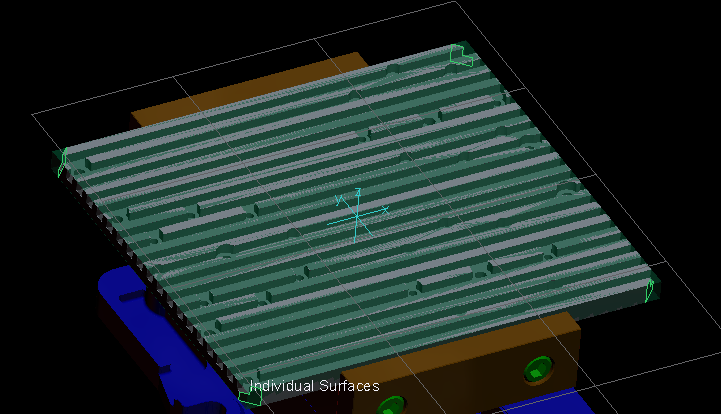
- Mark as New
- Bookmark
- Subscribe
- Mute
- Subscribe to RSS Feed
- Permalink
- Notify Moderator
SPR 2253685 has been filed for this. The work around for the failed sequence is to set GOUGE_AVOID_TYPE TIP_ONLY. There is no reason setting this to TIP_&_SIDES should cause a failure (it works fine with this setting in Creo 2.0) but it causes the sequence to fail in 3.0.





