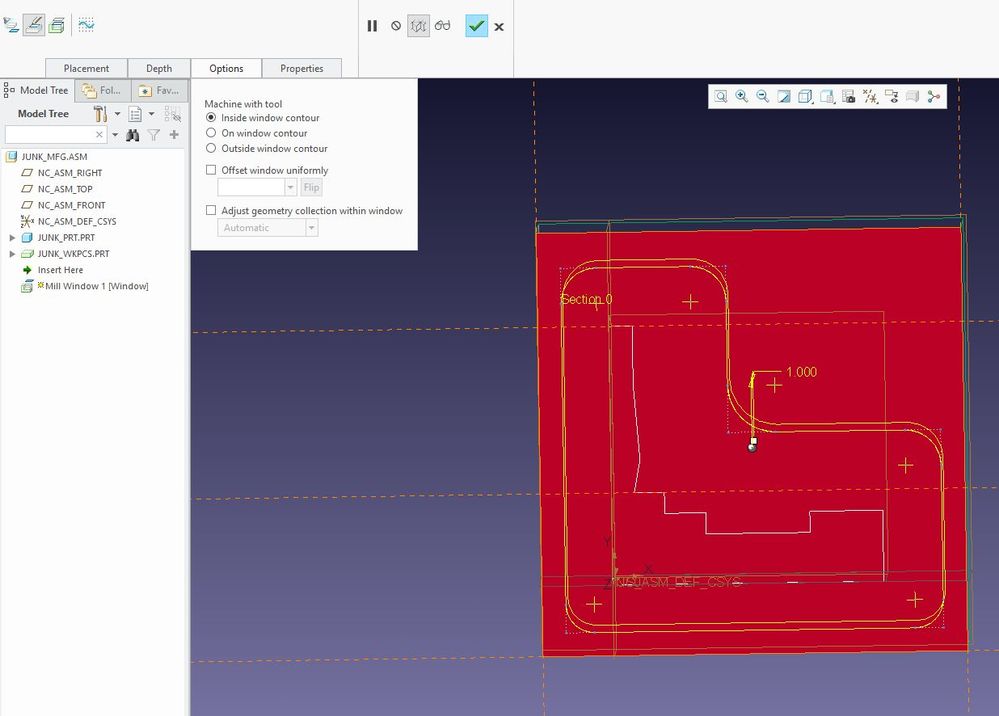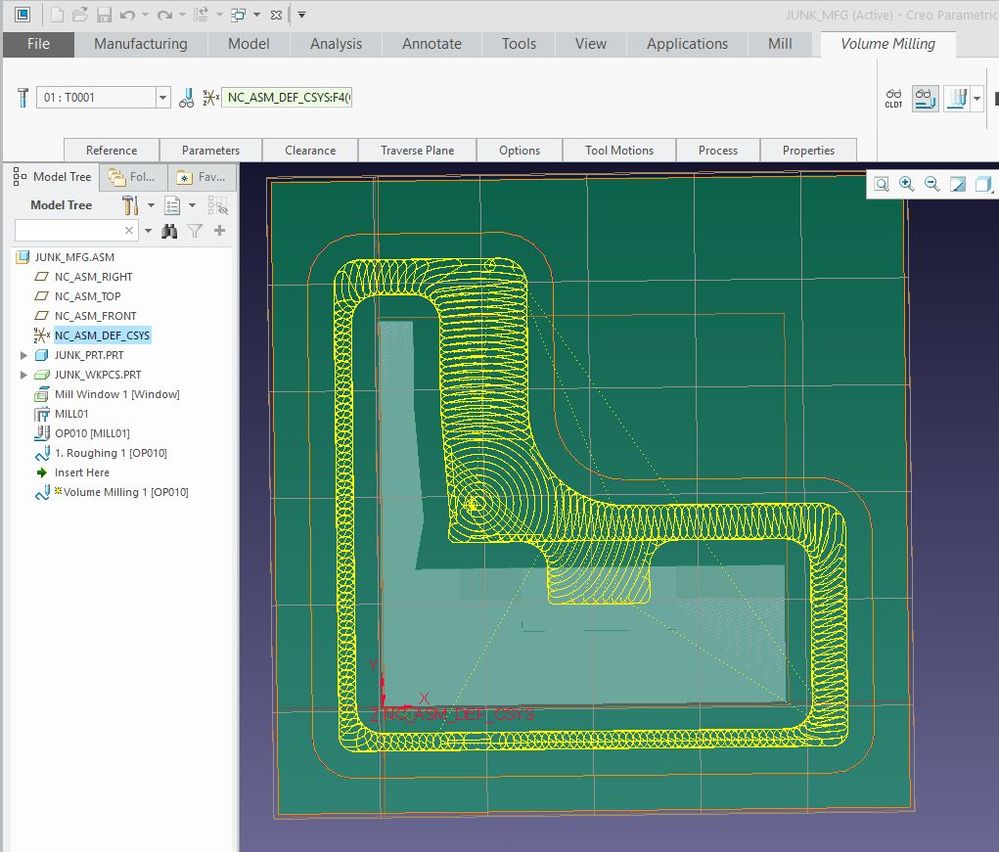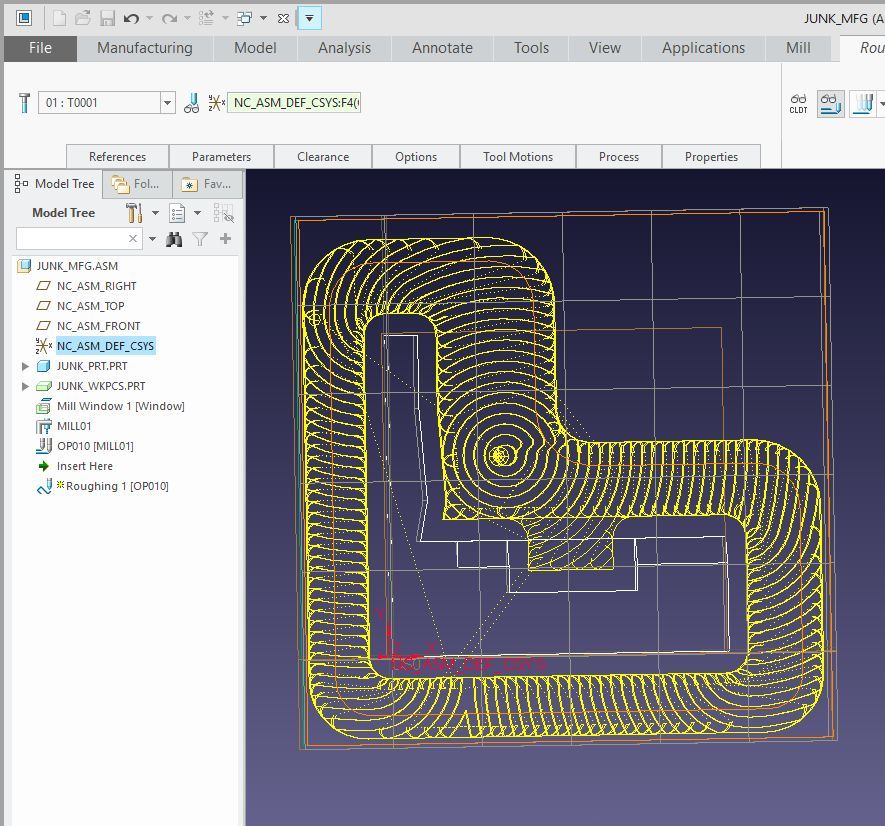Community Tip - Stay updated on what is happening on the PTC Community by subscribing to PTC Community Announcements. X
- Community
- Creo+ and Creo Parametric
- Manufacturing (CAM)
- Creo4 - roughing/window machining
- Subscribe to RSS Feed
- Mark Topic as New
- Mark Topic as Read
- Float this Topic for Current User
- Bookmark
- Subscribe
- Mute
- Printer Friendly Page
Creo4 - roughing/window machining
- Mark as New
- Bookmark
- Subscribe
- Mute
- Subscribe to RSS Feed
- Permalink
- Notify Moderator
Creo4 - roughing/window machining
Howdy - new to the forum.
Running Creo 4.0, M030, NC Complete (not expert machinist like the label says - why doesn't the cnc, creo nc, manufacturing labels work?). Trying to use Roughing sequence then Re-roughing and sketched mill window while staying inside the sketched window outline.
In Roughing:Volume Rough, you can select the option for the tool to run on, outside, or inside the window sketch. However, the Volume Rough option doesn't show up as a prior step for the Re-Rough sequence. I set up another sequence, using Roughing:Roughing which then shows up as a prior step option in the Re-Rough, but the tool does not stay inside my sketched window.
Has anyone had this issue? Is it solved in a subsequent M release?
- Mark as New
- Bookmark
- Subscribe
- Mute
- Subscribe to RSS Feed
- Permalink
- Notify Moderator
Hello David
I am not sure if I've understood correctly but I noticed that if I set the ALLOW_ENTRY_OUTSIDE to NO the tool path generated coincide with what is set in the mill window, under the options tab ( IN , ON or OUTSIDE the sketched profile)
if the ALLOW_ENTRY_OUTSIDE is set to YES, the tool path generated always go outside the sketched profile
Maybe you can try to change this setting and see if the same happens to you
- Mark as New
- Bookmark
- Subscribe
- Mute
- Subscribe to RSS Feed
- Permalink
- Notify Moderator
mendicola - thanks for the reply
Ultimately I'm trying to rough out a part and leave a bathtub wall around the component, which we will fill with bismuth or epoxy then machine the other side.
I didn't see the ALLOW_ENTRY_OUTSIDE parameter in the Roughing:Roughing sequence or in the Roughing:Volume Rough option, what sequence selection is that parameter part of? I do have the Inside Window Contour option set in the Window definition.
Here's the Roughing:Volume Rough option toolpath, which stays inside the window:
And the Roughing:Roughing option which breaks outside the window:
But then when I go to use Re-Rough sequence, the Roughing:Volume Rough option doesn't show up as a prior step: