Community Tip - When posting, your subject should be specific and summarize your question. Here are some additional tips on asking a great question. X
- Community
- Creo+ and Creo Parametric
- Manufacturing (CAM)
- Free_Feed and Direct move
- Subscribe to RSS Feed
- Mark Topic as New
- Mark Topic as Read
- Float this Topic for Current User
- Bookmark
- Subscribe
- Mute
- Printer Friendly Page
Free_Feed and Direct move
- Mark as New
- Bookmark
- Subscribe
- Mute
- Subscribe to RSS Feed
- Permalink
- Notify Moderator
Free_Feed and Direct move
I have been using the constant_load tool path and now that the retract can be controlled I like it a lot. Except, when I change free_feed from rapid to some value to avoid the collisions Vericut is telling me I have, the 1st move after the tool change becomes a Direct (XYZ) move no matter what I select for a start_motion parameter. Does this mean more screwing around with the post or am I missing something else? Thanks
Josh
This thread is inactive and closed by the PTC Community Management Team. If you would like to provide a reply and re-open this thread, please notify the moderator and reference the thread. You may also use "Start a topic" button to ask a new question. Please be sure to include what version of the PTC product you are using so another community member knowledgeable about your version may be able to assist.
Solved! Go to Solution.
Accepted Solutions
- Mark as New
- Bookmark
- Subscribe
- Mute
- Subscribe to RSS Feed
- Permalink
- Notify Moderator
I used the FIL to make the 1st move after the tool change rapid XY then Z regardless of parameter settings. Works fine but seemed to be the only way.
Josh
- Mark as New
- Bookmark
- Subscribe
- Mute
- Subscribe to RSS Feed
- Permalink
- Notify Moderator
Hello Josh,
is this a problem of CLDATA or of the post? I.e. is the only change in CLDATA that RAPID is replaced by the specified FEED or are there extra moves?
Thanks,
Gunter
- Mark as New
- Bookmark
- Subscribe
- Mute
- Subscribe to RSS Feed
- Permalink
- Notify Moderator
The CLDATA changes and the post matches the CLDATA.
With FREE-FEED set to RAPID:
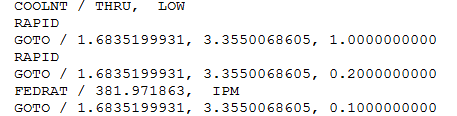
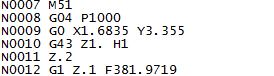
And set to some value:
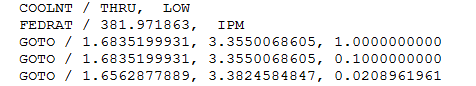
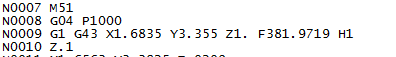
Doing some digging in one of the Gpost manuals ( I don't have it right in front of me) by default, the post looks for the first rapid move after the tool change and breaks up the move to XY->Z. This can be over ridden with parameter setting in creo.
Using CREO3 build M70
Josh
- Mark as New
- Bookmark
- Subscribe
- Mute
- Subscribe to RSS Feed
- Permalink
- Notify Moderator
This is strange!
The only way I can force a plunge down to machining level as in your second picture, is by setting CUT_FEED to the same speed as FREE_FEED.
If CUT_FEED is defined with a different value, it looks like in your first picture.
(And of course if PLUNGE_FEED is defined, it would be PLUNGE_FEED that is either the same as FREE_FEED or generates another GOTO)
- Mark as New
- Bookmark
- Subscribe
- Mute
- Subscribe to RSS Feed
- Permalink
- Notify Moderator
We have seen issues with this sporadically ever since upgrading to Creo 3.0. The only fix we have found is to save the file, exit Creo, Restart Creo and output the files again. This normally fixes the issue. We have also seen odd moves added to retracts with certain sequence types. Again this odd behavior started with Creo 3.0. Support reproduced this and claims corrupt .tph file was the cause. We deleted all old tph files, in some cases this corrects this issue, but it seems to resurface, as in the tph files created by 3.0 are corrupting the tph files..
Support told me that we were the only ones to complain about it so it would likely not get fixed.
Please create a support case so they can get this worked out.
Bill
- Mark as New
- Bookmark
- Subscribe
- Mute
- Subscribe to RSS Feed
- Permalink
- Notify Moderator
I used the FIL to make the 1st move after the tool change rapid XY then Z regardless of parameter settings. Works fine but seemed to be the only way.
Josh





