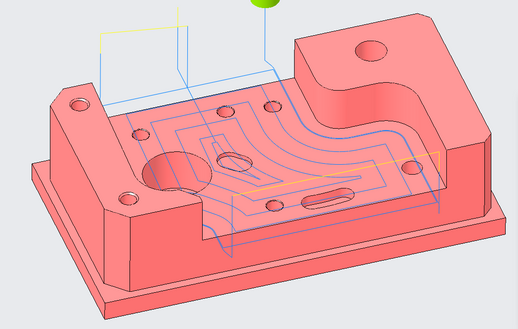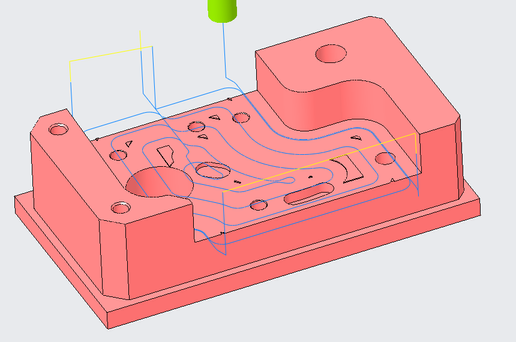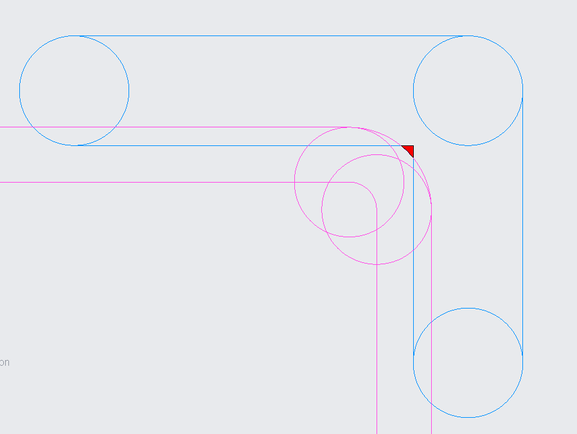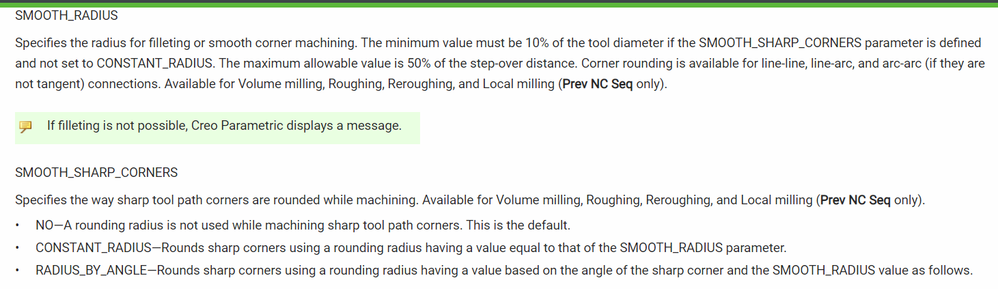Community Tip - If community subscription notifications are filling up your inbox you can set up a daily digest and get all your notifications in a single email. X
- Community
- Creo+ and Creo Parametric
- Manufacturing (CAM)
- Re: Surface finish with volume rough
- Subscribe to RSS Feed
- Mark Topic as New
- Mark Topic as Read
- Float this Topic for Current User
- Bookmark
- Subscribe
- Mute
- Printer Friendly Page
Surface finish with volume rough
- Mark as New
- Bookmark
- Subscribe
- Mute
- Subscribe to RSS Feed
- Permalink
- Notify Moderator
Surface finish with volume rough
Hello,
I have a problem of surface finish with a volume rough.
The previous operation leaves 0.2mm of stock (walls and bottom) for the finish with my volume rough. I choose a spiral toolpath and i have sharp edges between each trajectory segments. In the real world this create micro stops of the servos of my milling machine and a very bad surface finish.
So i decide to apply a radius with the option "Smooth_corner_radius = Max radius" and "Smooth_radius = 1" (End mill of 6mm diameter).
The problem :
The calculated trajectory miss some areas of my surface...
Same problems with "constant_radius" and angle_radius" for "Smooth_corner_radius", smaller radius value and thinner "step_over".
Some ideas ?
Thanks in advance
- Mark as New
- Bookmark
- Subscribe
- Mute
- Subscribe to RSS Feed
- Permalink
- Notify Moderator
Hello
There is the parameter circ_interpolation that should be set to arc_only, is it is set to points_only then also it gives the interpolation as different points curve points. Please check this out
Regards
Pushkar
- Mark as New
- Bookmark
- Subscribe
- Mute
- Subscribe to RSS Feed
- Permalink
- Notify Moderator
Hello,
circ_interpolation is set to arc_only on my configuration.
- Mark as New
- Bookmark
- Subscribe
- Mute
- Subscribe to RSS Feed
- Permalink
- Notify Moderator
Hi,
please report the problem to PTC Support, too.
Martin Hanák
- Mark as New
- Bookmark
- Subscribe
- Mute
- Subscribe to RSS Feed
- Permalink
- Notify Moderator
Hello,
I found a lead, i think it is not a bug but a geometry problem. I sketch the case with 90° trajectory :
Blue, first pass, pink second with my parameters :
tool_diameter = 6mm
step_over = 5mm
radius = 3mm
It remains a little part of material as i can see in simulation.
And 90° is the simpliest case...
I found this in help :
The problem is that Creo does not calculate the radius with the option "Max_radius", it is always the max...
With this parameters it seems to work in any case :
step_over = 75% of tool_diameter
radius = 10% of tool_diameter
- Mark as New
- Bookmark
- Subscribe
- Mute
- Subscribe to RSS Feed
- Permalink
- Notify Moderator
Smooth sharp corners doesn't seem to be a "smart" option; I mean it just blindly adds a radius to all the sharp corners. Can you reduce the "step over" so it catches the leftover material?
But if the sharp corners are your issue, can you switch to a different tool strategy? Like "Constant Load"? You can specify a minimum radius with that strategy, and it will adjust to make sure material isn't left over.