Community Tip - Visit the PTCooler (the community lounge) to get to know your fellow community members and check out some of Dale's Friday Humor posts! X
- Community
- Creo+ and Creo Parametric
- Manufacturing (CAM)
- Sweep and revolution
- Subscribe to RSS Feed
- Mark Topic as New
- Mark Topic as Read
- Float this Topic for Current User
- Bookmark
- Subscribe
- Mute
- Printer Friendly Page
Sweep and revolution
- Mark as New
- Bookmark
- Subscribe
- Mute
- Subscribe to RSS Feed
- Permalink
- Notify Moderator
Sweep and revolution
Hi guys!! I need to create a groove like this:
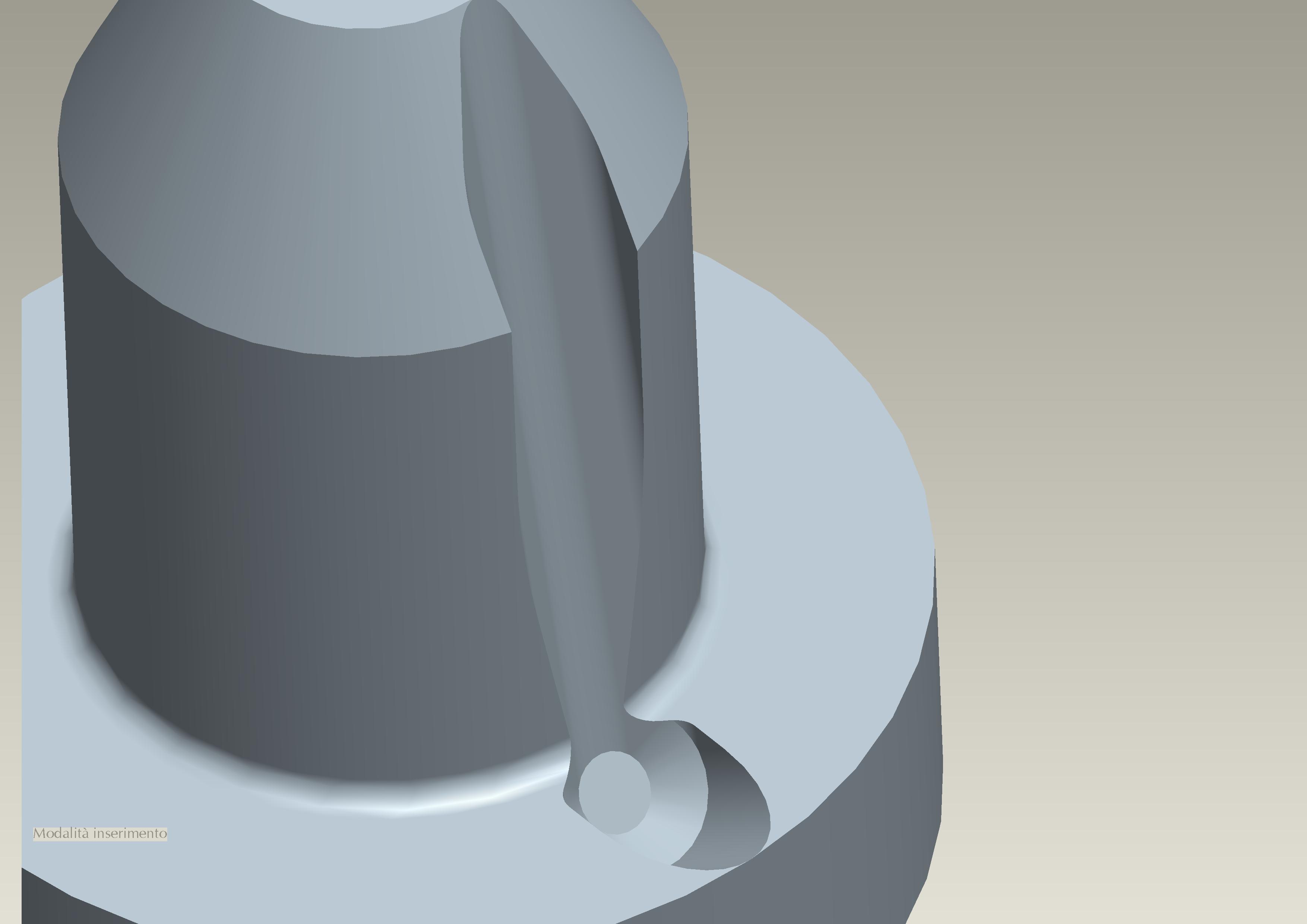
It's a groove created by a milling process in which the axis of the drill is not normal to the cut trajectory.
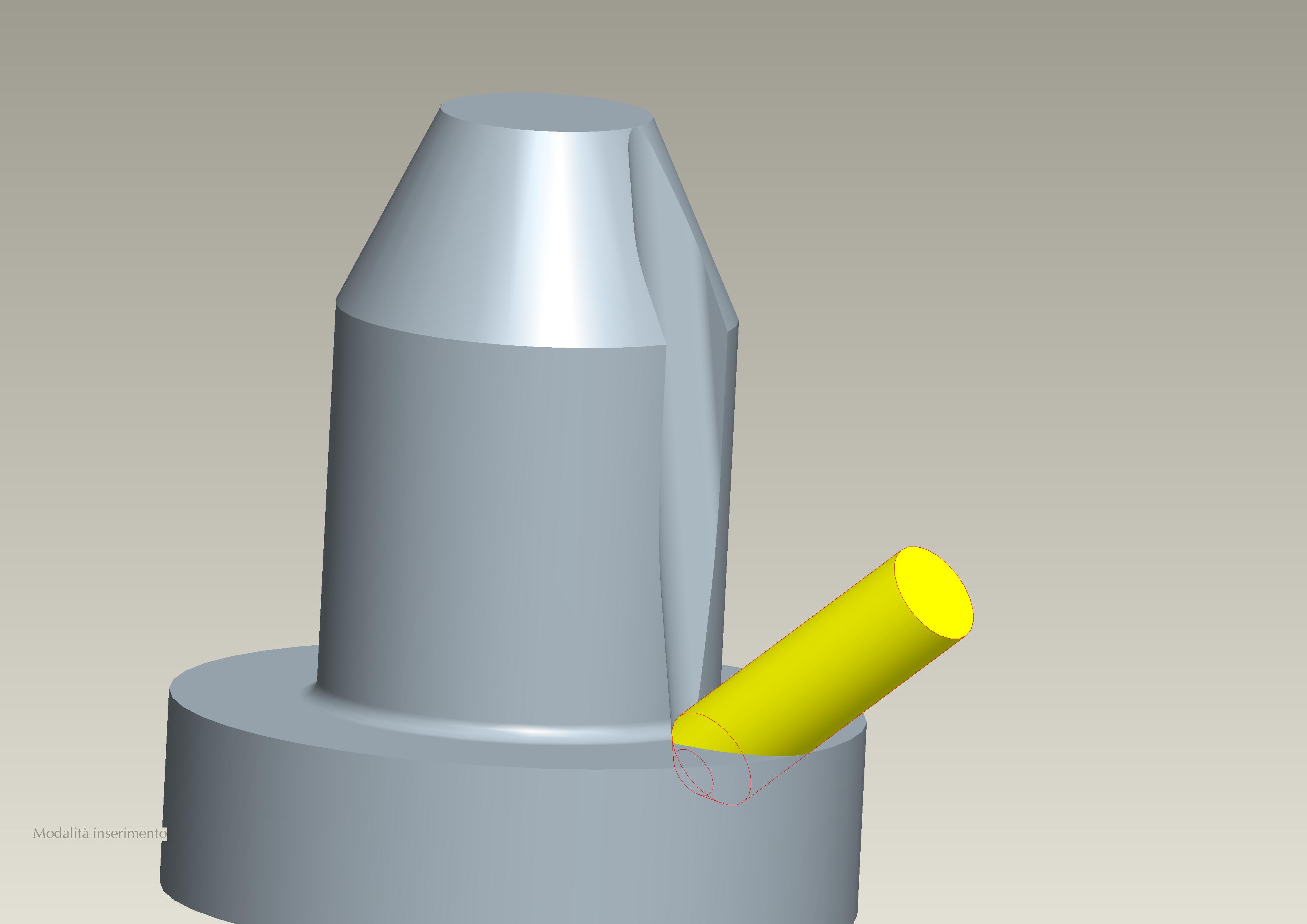
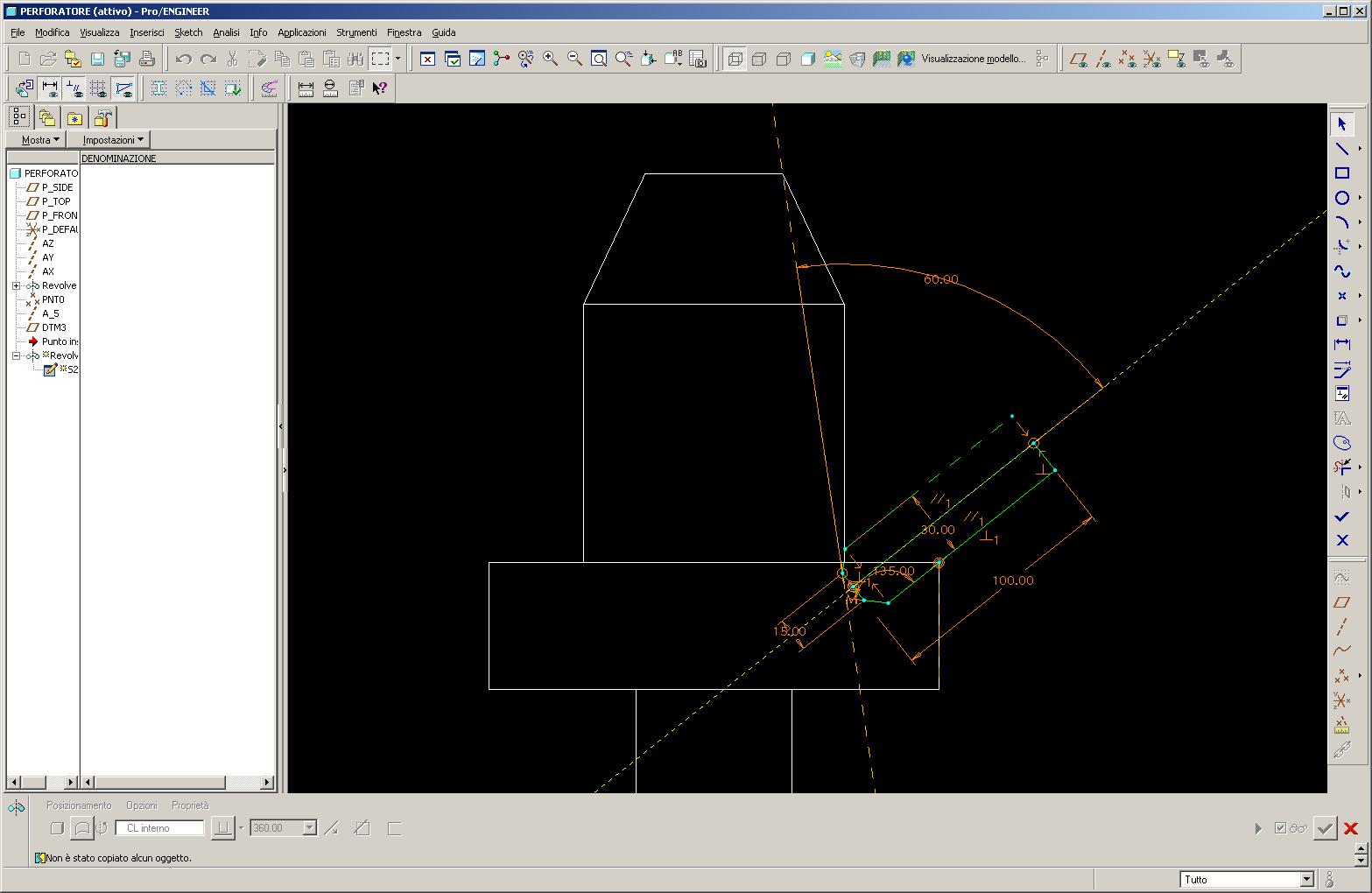
I've done this manufacturing by a very complex work of surface.
My question is: is there a system to create a cutting revolution along a tajectory????
Thank you very much!
This thread is inactive and closed by the PTC Community Management Team. If you would like to provide a reply and re-open this thread, please notify the moderator and reference the thread. You may also use "Start a topic" button to ask a new question. Please be sure to include what version of the PTC product you are using so another community member knowledgeable about your version may be able to assist.
- Labels:
-
General
- Mark as New
- Bookmark
- Subscribe
- Mute
- Subscribe to RSS Feed
- Permalink
- Notify Moderator
Hi Enzo,
the answer to your question is no. I have raised this topic a few times in the past, quite recently in fact. See the post "swept cut". Having said this, i'm not too sure what you were trying to achieve was that complex. Could you not have simply swept the drill profile along a trajectory, & then made a second revolved cut to finish the required feature. I have done this many, many times before.
Regards
John
- Mark as New
- Bookmark
- Subscribe
- Mute
- Subscribe to RSS Feed
- Permalink
- Notify Moderator
There is no feature that would do what you want. The ability to do a sweep cut while rotating the section along an axis. You can create a sweep cut that has a section not normal to the trajectory, but it won't rotate the section along the trajectory. At least not that I have ever seen.
I noticed that you have a model of the tool in your pictures. Have you considered creating a cutout? You could simply cut out the shape of the tool at the location that it supposed to stop and get the exact geometry you want.
You can also go about this in different ways such as surfacing as you mentioned, but maybe the cutout would be easier. Just a thought.
- Mark as New
- Bookmark
- Subscribe
- Mute
- Subscribe to RSS Feed
- Permalink
- Notify Moderator
Hey Paisan, did you manage to get the exact cut you needed? As you said, it can be done with surfaces 2 ways I can think of offhand:
1. Creating a revolved surface of the 1/2 the milling cutter shape on the lower right side (from the centerlin over), then the bottom circlular surface. Then sweep or extrude a surface along that trajectory where the cross section is a PROJECTION onto a plane normal to the "trajectory" of the edges of that 1/2 surface such that the surfaces intersect. Then merge/trim the surfaces to treate a quilt that totally includes the surfaces of the solid you wish to cut, then solidify/cut the material.
2. Creating a revolved surface of the 1/2 the milling cutter shape on the lower right side (from the centerlin over), then the bottom circlular surface. Then create a boundary blend where the top end is a section of lines projected onto a plane normal to the "trajectory" of the edges of that 1/2 surface, and the other end is the edges of the lines themselves of the revolved surface. Then merge/trim the surfaces to treate a quilt that totally includes the surfaces of the solid you wish to cut, then solidify/cut the material.
Ciao!
P.S. What do you think about Marco Simoncelli's accident, if you follow MotoGP? Tragic, what a loss..... ![]()
- Mark as New
- Bookmark
- Subscribe
- Mute
- Subscribe to RSS Feed
- Permalink
- Notify Moderator
@John: your technique work well only if the axis is normal to the trajectory; in my case it generate an incomplete surface. To check it, try to create a cut lke the one shown in the first picture.
@Frank: i'm not italian, i'm from Veneto. And Veneto is not Italy ![]() . Anyway, I used the first solution you suggest. I just need to know if there were other simply ways to do this. About Simoncelli
. Anyway, I used the first solution you suggest. I just need to know if there were other simply ways to do this. About Simoncelli ![]()
See you!
- Mark as New
- Bookmark
- Subscribe
- Mute
- Subscribe to RSS Feed
- Permalink
- Notify Moderator
Well, the name SOUNDS Italian, especially "Enzo", sorry. Where's Veneto?
- Mark as New
- Bookmark
- Subscribe
- Mute
- Subscribe to RSS Feed
- Permalink
- Notify Moderator
@John: your technique work well only if the axis is normal to the trajectory; in my case it generate an incomplete surface. To check it, try to create a cut lke the one shown in the first picture.
@Frank: i'm not italian, i'm from Veneto. And Veneto is not Italy ![]() . Anyway, I used the first solution you suggest. I just need to know if there were other simply ways to do this. About Simoncelli
. Anyway, I used the first solution you suggest. I just need to know if there were other simply ways to do this. About Simoncelli ![]()
See you!
- Mark as New
- Bookmark
- Subscribe
- Mute
- Subscribe to RSS Feed
- Permalink
- Notify Moderator
@John: your technique work well only if the axis is normal to the trajectory; in my case it generate an incomplete surface. To check it, try to create a cut lke the one shown in the first picture.
@Frank: i'm not italian, i'm from Veneto. And Veneto is not Italy ![]() . Anyway, I used the first solution you suggest. I just need to know if there were other simply ways to do this. About Simoncelli
. Anyway, I used the first solution you suggest. I just need to know if there were other simply ways to do this. About Simoncelli ![]()
See you!
- Mark as New
- Bookmark
- Subscribe
- Mute
- Subscribe to RSS Feed
- Permalink
- Notify Moderator
Hey Paisan, from Wiki: "Veneto had been for more than a millennium an independent state, the Republic of Venice, until it was eventually annexed by Italy in 1866 after brief Austrian and French rule. Its capital was, and still is, Venice, which ruled for centuries one of the largest and richest maritime republics and trade empires in the world. Due to this rich cultural legacy, a significant number of Venetians consider themselves to have a unique identity which they refuse to subsume within the notion of "Italian", and the regional government has gone so far as to officially define its inhabitants as "a people".[4] This opened the way to a notable nationalist movement and to the election of a "Venetian nationalist", Luca Zaia (Liga Veneta–Lega Nord), as president of the Region in 2010."
That would be like Texans claiming they weren't Americans, no? ![]()
- Mark as New
- Bookmark
- Subscribe
- Mute
- Subscribe to RSS Feed
- Permalink
- Notify Moderator
Or the Cornish claiming they aren't English... ![]()
- Mark as New
- Bookmark
- Subscribe
- Mute
- Subscribe to RSS Feed
- Permalink
- Notify Moderator
I live in the Republic of Texas. ![]()
- Mark as New
- Bookmark
- Subscribe
- Mute
- Subscribe to RSS Feed
- Permalink
- Notify Moderator
If I remember right, Texas has the right to secceed from the US written into it's state constitution.
- Mark as New
- Bookmark
- Subscribe
- Mute
- Subscribe to RSS Feed
- Permalink
- Notify Moderator
Correct. We are proud of that. ![]()
I love a state that recognizes the 2nd Ammendment. ![]()
- Mark as New
- Bookmark
- Subscribe
- Mute
- Subscribe to RSS Feed
- Permalink
- Notify Moderator
Exactly! This is why I specifically mentioned Texas.





