Community Tip - You can change your system assigned username to something more personal in your community settings. X
- Community
- Creo+ and Creo Parametric
- Manufacturing (CAM)
- Using "Stock Model" in manufacturing
- Subscribe to RSS Feed
- Mark Topic as New
- Mark Topic as Read
- Float this Topic for Current User
- Bookmark
- Subscribe
- Mute
- Printer Friendly Page
Using "Stock Model" in manufacturing
- Mark as New
- Bookmark
- Subscribe
- Mute
- Subscribe to RSS Feed
- Permalink
- Notify Moderator
Using "Stock Model" in manufacturing
In Creo 3 i can create a "Stock Model" to get the remaining material after a NC Sequence.
How can i set it as Real stock for next sequences?
For example: first sequence is a Volume Roughing with a tool dia 20mm
I would like to create a new volume using the same mill window but limiting it to the remaining material of first sequence
I don't want to use Roughing and Re-Roughing 😄
I cannot replace the starting workpiece with his worked component of the familytable inside NC
I can save Stock Model as prt or stl, why i cannot use it for example for further operations?
Thanks a lot
Osvaldo
- Labels:
-
General
- Mark as New
- Bookmark
- Subscribe
- Mute
- Subscribe to RSS Feed
- Permalink
- Notify Moderator
Hello,
If I have well understood your problem, you should use one of the two sequences I surrounded below. From my point of view the trajectories that are calculated are not always very optimised but it's the only I have found to do what you describe.
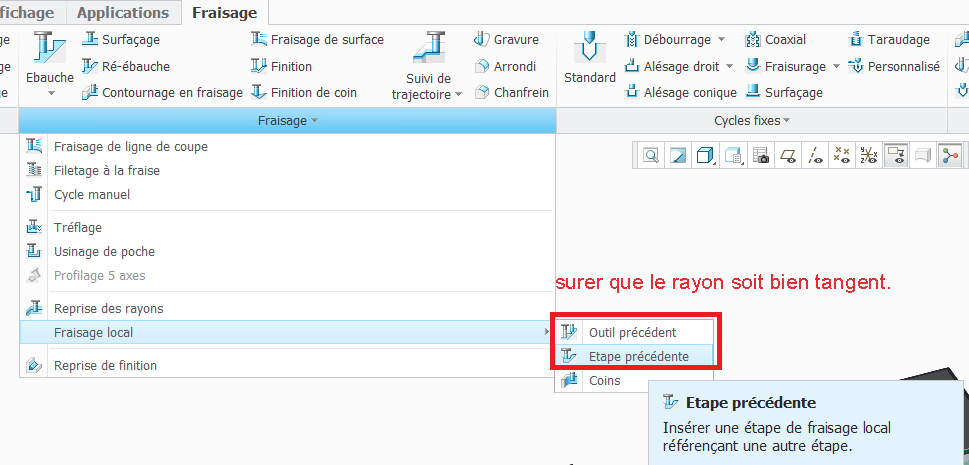
- Mark as New
- Bookmark
- Subscribe
- Mute
- Subscribe to RSS Feed
- Permalink
- Notify Moderator
Hi Raphael
thanks a lot for your answer.
Local machining is just a finishing sequence, i would like to reuse stock model in further roughin sequences.
For example i could work one piece and then rotate it on the 4th axis and working the remaining stock from another angle or using the remaining stock to worh on a 3 axis from a new operation.
I tried all but i thing it is not possible to do what i want (in this case STOCK MODEL is totally unusefull).
I could export stock model, create a new manufacturing, assemble the remaining stock as master stock and so on but is such a stupid thing 😄
Bye
Osvaldo
- Mark as New
- Bookmark
- Subscribe
- Mute
- Subscribe to RSS Feed
- Permalink
- Notify Moderator
Hi Osvaldo,
As you say I also think this is not possible. In fact I don't really understand what is Stock model used for ?! In the company I work for, we only have 3 axis milling machine, and I sometimes have to be very imaginative to do the kind of things you describe. ![]()
- Mark as New
- Bookmark
- Subscribe
- Mute
- Subscribe to RSS Feed
- Permalink
- Notify Moderator
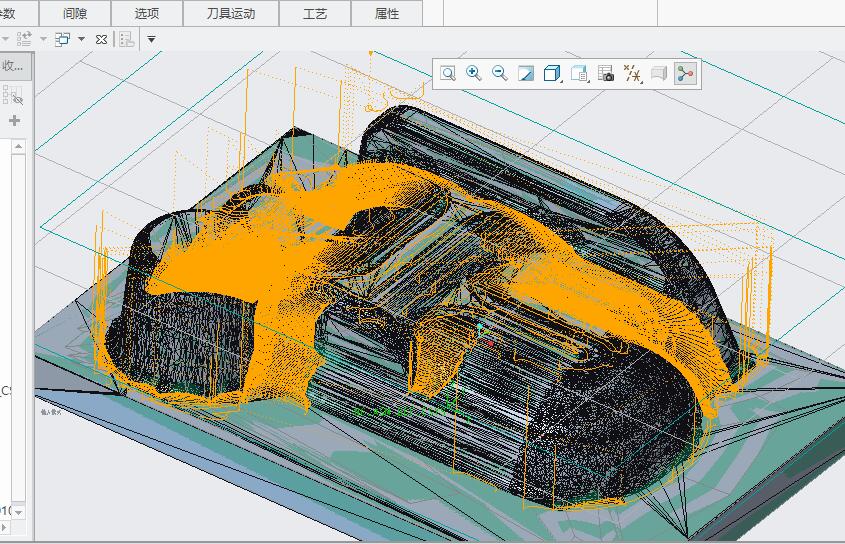
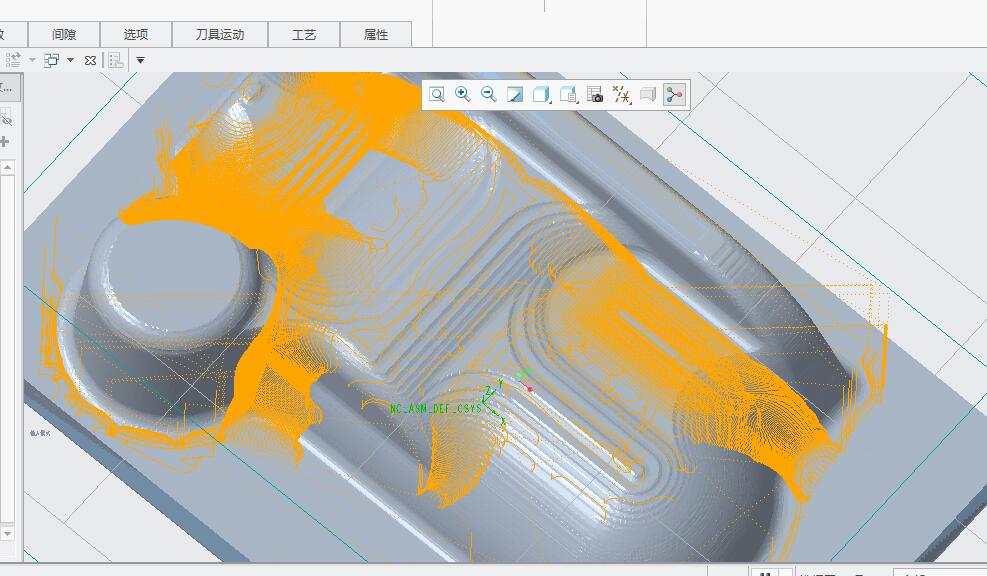
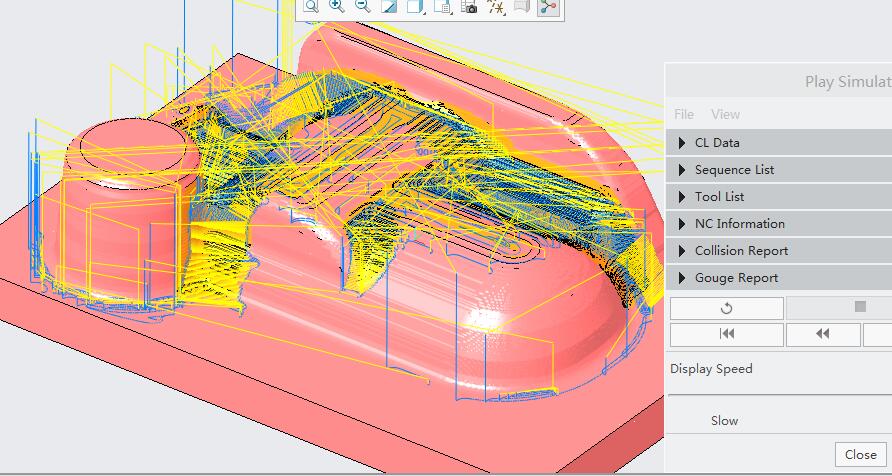
- Mark as New
- Bookmark
- Subscribe
- Mute
- Subscribe to RSS Feed
- Permalink
- Notify Moderator
The pictures seem to refer to a finishing sequence not to a roughing one.
Finishing do not need workpiece or stock model.
- Mark as New
- Bookmark
- Subscribe
- Mute
- Subscribe to RSS Feed
- Permalink
- Notify Moderator
You can do it following those steps:
- Save the StockModel as a prt-File.
- open the Part and save it as a shrinkwrap file.
it should be checked like this:
- load this shrinkwrap part as a workpiece into your nc asembly.
it works if it is not having problems with that second workpiece. In this case, you better test it in a new nc assembly.
Unfortunately, if you change the millingstrategy, yu have to do it again.
But for problematic cases, this could be handy to know.
The reason I am trying this out is because a re-rough step is not allowing after a lets say d16_r2 mill to use a D20_R10 ball mill.
Secondly, if you use a D32_R2 and then use for instance a D10_R5, the pathes are way to many because it can not handle the now bigger radius of the ball mill.
Using other methods are clearly telling the user that he is expecting only ball mills. so no flat and then ball. bad for roughing.. bad for us creo nc users..
- Mark as New
- Bookmark
- Subscribe
- Mute
- Subscribe to RSS Feed
- Permalink
- Notify Moderator
Hello,
This is a feature available from CREO9.
Otherwise you can use material removal feature.
- Mark as New
- Bookmark
- Subscribe
- Mute
- Subscribe to RSS Feed
- Permalink
- Notify Moderator
Thank you, that is interesting and helpful. For those that are working with creo lower than Creo 9, we are limited by this removal feature that is allowing those rudimentary operations like cutting away and making holes.
But if you want to have that slug that looks like the real slug, you have to do it as I described above.
This Feature from Creo 9 upwards is really interesting and helpful.







